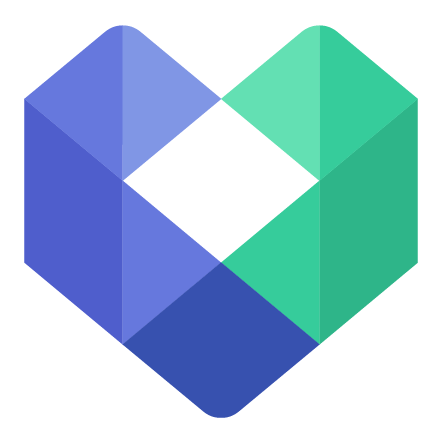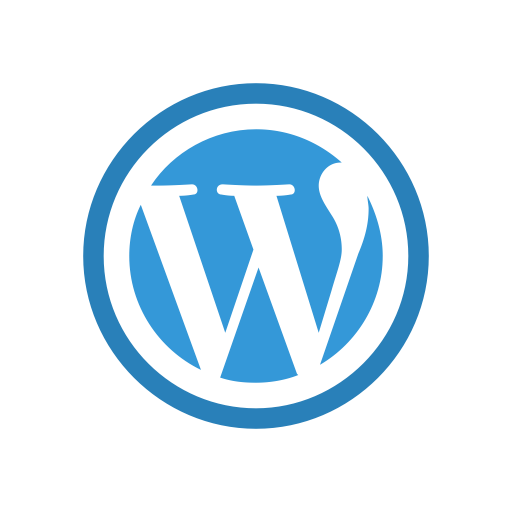15 Best Free Website Builders (2024)


Maximize Festive Season Sales With Fynd Platform
Learn from the masters and cracks the code to festive season sales success with Fynd Platform's Festive Readiness Guide
.webp)
Without question, your company must have a website. We have made this extreme task of building a free website a lot easier for you-just check out our Guide To The Best Free Website Builders In 2024!
Building a website could give some small business owners the chills, but it does not have to; you can get your company online within an hour and for free with the help of one of the numerous excellent website builders available today.
Nowadays, building a website has become an enjoyable and relatively stress-free process. Forget about coding and technical terms like HTML and FTP. Finding the best website builder fom the wide variety on the market is now the biggest issue.
While surfing the internet, you will find a variety of website builders that will let you create your online site for free. You only need a PC and a web browser like Mozilla Firefox or Google Chrome. Several website builders offer free options.
However, sometimes they are not entirely free. In some cases, you may start building your website, and after investing your time and efforts, you realise that the free plan has certain limitations and is not so useful.
To search out the specific limitations and capabilities of each site builder's free plan, we invested the time to build a complete website using each one. While entirely free plans may have restrictions, some offer enough freedom to create a unique website.
However, a free plan may not be enough if you're looking for a personalised domain, sufficient storage, and a website free of your builder's branding. If you choose to upgrade, we've included some useful details about premium plans to help you select the best value plan for expanding your website.
The free website builders seem to deal decently. To find out which popular website builders will allow you to create a useful website for free, we tested a few of them. We manage to study to save you time and provide a thorough research on the advantages and disadvantages of web builders.
We conducted comprehensive tests to evaluate the top free website builders for small businesses based on the features and criteria that are most important to them, including ease of use, cost, and selling tools.
What Makes The Best Free Website Builders The Best?
As mentioned earlier, we cannot recommend any free website builders. You may come across several inferior website builders during your website creation journey. Therefore, we conducted tests on these builders to evaluate the following factors:
The Top Free Website Builders
Website Overview
Let’s take a short look at the websites -
Expert Insights - What Was Our Opinion On Using The Website Builders
1. Fynd Platform

Ideal for Creating Free Website
.webp)
Why Was It Selected?
Nearly everything you might desire in a website builder is available on the Fynd Platform. You may design stunning pages using a simple interface and one of the many available templates.
Fynd Platform's mobile-specific tools and widgets increase utility and versatility. Businesses may offer memberships and digital downloads thanks to this powerful E-commerce platform. And its great uptime guarantees that your website will always be accessible.
Our Editors' Choice award goes to the Fynd Platform's free tier and powerful, business-friendly paying features. Fynd Platform is the best choice for anyone wishing to create beautiful websites without paying monthly fees, although some premium features may need to be accepted.
The free tier, however, comes with restrictions, such as the absence of domain integration. As it offers great services, we recommend you take the premium plan of the Fynd Platform. For a long time, the Fynd Platform has led the website builder market and steadily improved.
As a result, it has one of the site builders with the most features available, and it shows. Fynd Platform also provides one of the best free plans available, giving you access to practically all features without charge.
The Fynd Platform has been a leading player in the website builder market for a long time, steadily improving its offerings. As a result, it boasts one of the most feature-rich site builders in the market. Additionally, the Fynd Platform provides one of the best free plans, granting you access to almost all of its features without charge.
You could not utilize the Fynd Platform's free plan indefinitely (as long as you do not mind Wix branding and do not intend to make any sales with your website). The free plan offers access to most of the Fynd Platform's templates, which are all attractive!
Features & Usability
Here are the characteristics of the Fynd Platform that might be most appealing to you if you are creating your very first website or want to give it a try:
However, there is one minor drawback - establishing a website with the Fynd Platform may be more difficult than other platforms due to the Platform's creative flexibility and extensive range of site options.
While this may not be a significant issue, it may take some time to get used to how the Platform works, although you can still create an excellent website from scratch within a few hours.
Additionally, we discovered that it was simple to screw up your layout because you can drag and drop items everywhere. Although it is not a big issue - the Undo button takes care of that -it is still important to bring up.
Use the Fynd Platform's Artificial Design Intelligence to create your website more quickly and easily. After asking you a few questions, a simple AI-driven tool will construct a website for you, complete with demo material.
We used it to generate the demo mentioned above portfolio quickly. To remove adverts and set up a custom domain name, we advise choosing the Combo Plan if you eventually decide to switch to a paid plan.
However, if you experience heavy traffic, the Unlimited plan can be more beneficial. Go straight to the Business Basic package to operate an online store. Although the Fynd Platform includes many E-commerce tools, you can not use them with the free plan.
The Fynd Platform's free plan has some restrictions. The site opens with a banner advertisement for the Fynd Platform that remains visible as you scroll down the page. While it is not overly intrusive compared to other builders, it can still be distracting and hard to overlook.
The website comes with a big banner that says, "The website was created using the Fynd Platform website builder; create your website right now," implying a potential lack of professionalism compared to other sites. To remove this banner, investing a small sum of money may be worthwhile.
Can I provide a free sale?
While the Fynd Platform offers free website creation, upgrading to the Business Basic plan is necessary to process secure payments and sell merchandise on your site.
By subscribing to the service, you gain access to features such as 50GB of storage space, the ability to sell through your social media channels, and the opportunity to sell unlimited products for a fixed fee.
2. GoDaddy

Most Rapid And Effective Builder
If you want to create a simple and easy-to-use website, we recommend you use GoDaddy. Its ADI functionality allows for a user-friendly experience by constructing your site based on your responses to a few simple questions.
GoDaddy has enhanced its design process since we last evaluated the builder with new and improved templates and customisation capabilities. It has easily climbed to number two on our list!
Though it lacks some of Fynd Platform's more sophisticated SEO tools, the SEO Wiz feature shines out as a quick and simple tool to optimise the site.
Our Experience Using GoDaddy
It became apparent that the GoDaddy website builder was simple and easy to use to develop our demo website. GoDaddy started working on creating a slick site with personalisation features at the bottom to add a personal touch after simply answering up to three questions. You can experiment with themes, fonts, colour schemes, and CTA buttons.
Can I provide a free sale?
The quick response is no. With tools for sales, GoDaddy's Commerce package costs $14.99 per month. This plan allows you to sell up to 5,000 products and contains basic sales tools.
The $29.99/month Commerce Plus package will allow you to sell an unlimited items and send up to 100,000 emails each month. When using GoDaddy Payments, your expected transaction fees are 2.3% + 30.
3. Weebly

Perfect Website Builder for Beginners
Weebly is a fantastic alternative for beginners, especially if you are a small business or trying to create a simple website. Although it features a drag-and-drop editor like Wix, our research revealed that it is less user-friendly than other platforms.
Your creative freedom may therefore seem rather constrained. Weebly receives a grade of 3.5 out of 5, a 16% decrease from our previous research due to its slow server response time and mobile layout.
Leaving that aside, Weebly provides great SEO features, a free semi-professional domain, and possibilities for website expansion. Additionally, you can sell from your Weebly site for free if you are interested in doing so regarding online sales. (However, remember that each sale carries a 3% transaction fee!)
Keep in mind-Weebly is now a part of Square Online's collection of online shopfront products. Therefore, if selling online is crucial to you, yet Weebly seems like a good fit, we advise you to go directly to Square, open an account, and look at the free E-commerce plan.
When building our demo site on Weebly, we found it extremely user-friendly and easy to set up. However, compared to the Fynd Platform, it felt somewhat restricted, with fewer templates and outdated editing tools.
Can I provide a free sale?
Absolutely! Weebly provides the option to sell an infinite number of products for free, along with the ability to sell on Facebook and Instagram. The only costs associated with selling are the 2.9% + 30 transaction fees.
Square Online owns Weebly, and to access the full range of E-commerce options for your free Weebly site, you must register for a Square Online account if you wish to sell online.
Creating a free online store with Weebly will require setting up a Square Online store. However, you'll need to upgrade to a subscription plan starting at $12 a month if you want a custom domain and to get rid of all Weebly ads.
4. Jimdo

The Link Between Ease and Complete Freedom
With Jimdo, you will be offered more than 100 stunning themes, a good site-building tool, a great free package, numerous add-ons and several E-commerce options!
Jimdo can take care of your business email hosting requirements, the templates look beautiful, and there is a significant emphasis on SEO and marketing services. Overall, the package is strong.

The Fynd Platform offers great flexibility with its extensive customisation options, while SITE123 follows a simple design philosophy. Jimdo falls somewhere in the middle, making it a smart choice if you require more than just a simple website but do not want to invest significant time in its design.
Can I provide a free sale?
You can sell up to five things with Jimdo's free account, but SEO capability is constrained. Additionally, the useful analytics dashboard included with premium services is unavailable. Additionally, you can only store 500MB.
There won't be constant reminders for your website visitors to visit the website builder to make their website. Additionally, it conveys a more professional air.
5. SITE123

One of the Most Simple Site Builders Available
By far the smoothest free website builder," claims SITE123. We assure you that SITE123 makes it quite simple to launch a website created within ten minutes, with complete blog pages. You do not have full creative flexibility with this strategy, but you can utilise the free plan for as long as necessary.
However, it's worth noting that instead of a customised subdomain, you'll be given a random combination of letters and numbers as your website address.
The free features offered by SITE123 are generally excellent but fairly simple. The following entertaining freebies are available; however, upgrading to a paid plan will give you access to a few more personalization options:
We developed our sample site in a matter of minutes, spending little time learning how everything worked to offer you a more personal perspective on how user-friendly it is. The time it would have taken us to add our content to the site is not included in that, but we were able to set up the site's basic framework quickly.
The "Pricing" page's FAQ claims that SITE123 offers four pricing tiers. However, only the Free and Premium tiers are shown. The four available plans are Basic, Advanced, Professional, and Gold. Still, if you attempt to upgrade your free site from within the SITE123 editor, only one of those four options will be available.
Even though this is a little confusing, knowing there are ways to scale up is important. More storage space, bandwidth, and other resources are included with more priced plans. The level of design —SITE123's design options are limited, and it's no secret that users have little room for originality.
This would be less frustrating if the available designs were more attractive and up-to-date. Our Lucy's Cupcakes site was simple to construct, but the finished product appears a little old-fashioned and bland compared to the Wix site we created.
Can I make a sale online?
Users must purchase the Premium plan to open an online store and sell goods on SITE123. While it's possible to create a website and store for free, selling capabilities are only available with the Premium plan, which costs a very reasonable $12.80 per month.
Additionally, users can connect a custom domain, a better option than the randomized subdomain provided with the free plan.
6. Strikingly

Outstanding One-Page Websites
Strikingly - At a Glance
Strikingly excellent at creating one-page websites, and the only advantage is if you are on the free plan. However, you can not expand your website by adding more pages without subscribing. Technically, you get additional pages if you add a blog or a store, but that does not count, in our opinion.
However, creating more sophisticated sites is impossible because of the emphasis on simplicity. However, a single page need not be awful. A straightforward, eye-catching one-page website creates a sense of sophistication.
Can I provide a free sale?
You can use Simple Store to sell one item per site on your free Strikingly website. On a 5% transaction fee, You can sell five things for $8 each month.
For $11.20, the next tier of Strikingly plans allows you to sell up to 300 products, removes Strikingly branding, and reduces the transaction fee to 2%. On the free plan, users are limited to creating websites with a maximum of five pages and have a storage limit of 500MB.
Users who wish to utilize additional features will need to upgrade to a higher plan. Keep an eye out for other websites that may offer similar features.
7. Squarespace

Best for elegantly styled small company websites
Squarespace, perhaps, is one of the most well-known builders today. There is a valid explanation for that - Squarespace has practically every feature you could want, is quick, and has a nice appearance.
The grid editor gives you much creative freedom while maintaining enough structure to prevent your site from veering off course. The "site styles" editor and the premium templates were both created with minimalist, striking designs in mind.
The only builder on our list without a free plan is Squarespace. However, it provides a 14-day free trial to test out its features. Even though it might not be entirely free, we urge you to try it if you are serious about creating your website. Once you have played around with it, we are confident that you will find it difficult to ignore.
Features & Usability
Here are the characteristics of Squarespace that might be most appealing to you if you are creating your very first website or want to give it a try:
If you sign up for one of Squarespace's paid plans, the personal plan offers unlimited bandwidth, website statistics, and a free custom domain for a year. If you require a website for your company, the Commerce plan provides almost all the tools you will need to run and expand a profitable online store, provided you do not plan on selling subscriptions.
8. Square Online

Very Simple Store Solution
Use Square Online if you need a store to run quickly. We built a test shop speedily, and the website was ready to use in minutes. Despite this, it is still a capable shop builder with nearly all the capabilities small- to medium-sized businesses could require. Again, a lack of customizing options is a drawback of simplicity.
Your options for font, colour, and layout are all rather constrained. Only one "template" is available, but it is a nicely designed template. The purpose of this service is convenience, not artistic expression. And sometimes, that is okay, as simplicity and ease of use are exactly what you need to set up an online store quickly.
Features & Usability
Due to the specialized nature of the service, Square Online's capabilities are rather constrained in scope, but that might be okay for you:
We would immediately upgrade to the Performance plan after leaving the Free plan. Although it lacks the deluxe shipping options and marginally cheaper payment & merchant services rate of the Premium plan, it still offers exceptional value. Some of the most crucial features include comprehensive reporting, abandoned cart emails, and payment support.
.webp)
9. Zyro

An inexpensive website builder for small businesses
Zyro is another tool that easily fits in the category of extremely user-friendly builders because of its simple drag-and-drop editor. While it may not be quite as simplistic as SITE123, it is very close regarding ease of use. However, the slight increase in complexity is well worth it.
Zyro gives you a lot more design flexibility as compared to SITE123. With the drag-and-drop editor, you can practically place pieces on a page anywhere you like. While most elements added to the page automatically snap to a grid, there is some degree of flexibility for those who require it.
While utilizing a grid to maintain your website's order may also feel slightly limiting. However, Zyro offers a variety of AI-powered tools that help site creation excite users.
You receive a heatmap to track visitors that demonstrates where visitors are most likely to focus their attention on your page, an Awe Text generator and a logo generator. You may create a successful site quickly with Zyro's user-friendly platform and these features.
Features & Usability
In addition to what you would anticipate from a trustworthy website builder, Zyro also provides some noteworthy features like:
Our experience with Zyro was simple and easy to create, which took about only 20 minutes; if this had been our first time using it, it might have taken another 10 minutes.
The grid structure was the only area where we had some difficulty, as it wasn't always clear what its restrictions were. However, apart from that, using Zyro was an extremely smooth and painless experience.
Currently, Zyro does not offer a free plan if you wish to publish your site, but you can still utilize all of its AI capabilities and templates for an unlimited period free of charge. This implies you can finish designing your website before committing to a premium plan.
If you upgrade, every plan includes unlimited storage and bandwidth, a free annual domain, and a comprehensive range of marketing integrations. For anyone seeking to construct and publish a website, the Website plan is fantastic (and the pricing is not too awful, either). All subsequent upgrades merely offer you access to progressively more E-commerce functionality.
10. WordPress

Cheapest blogging website builder
Over a third of the Internet is powered by WordPress in some capacity. It began as a blogging tool and is now the world's largest publishing platform. For clarification, this page is referring to WordPress.com, which is a site builder, rather than WordPress.org, which is where the original software is located.
Despite claiming to be a site builder, WordPress.com functions much more like an outdated content management system (CMS). This indicates it is quite powerful and flexible, yet learning takes time. Unlike other builders, the drag-and-drop features are not available here.
One should note that WordPress.com's free plan is extremely constrained compared to the original programme (which, it's worth noting, is also free aside from hosting costs).
Features & Usability
While WordPress.com does a decent job outlining what you must do, the software's nature can often confuse things. Additionally, some features are only accessible through more expensive plans, which may not be feasible for all users.
We love WordPress and have a lot of experience with it, but there are undoubtedly simpler solutions on this list. The pricing structure for WordPress.com has been recently streamlined.
There are now only two plans available: WordPress Free and WordPress Pro. With the Pro plan, you may add an e-store to your website, access premium themes, and install plugins. The Pro plan is the way to go if you want additional website functionality.
11. Webflow

The Perfect Website Builder for Designers
Web designers are absolutely in mind when using this website builder. Webflow utilises padding and section block sections rather than the standard drag-and-drop capability that Wix and Squarespace provide.
Users that are used to a lot of customisation may find this format very comfortable, while a newbie may find the creation process extremely daunting. Although it differs from Wix's well-known drag-and-drop editor, the building process did take a few hours.
It is safe to state that navigating will occasionally be challenging if you have no prior experience using section block areas and overlays. Fortunately, Webflow offers a virtual design assistant that guides you through each step before letting you proceed independently.
Features & Usability
What drew us to Webflow:
What could be done better:
Even though Webflow was created with web designers in mind, drag-and-drop editor capabilities would be helpful to make it more user-friendly for beginners. Wix has demonstrated how well this works in terms of enhancing user experience.
12. Webnode

Pretty and Quick Websites
Webnode's platform has over 40 million users, the software is simple to use, and the sites you may create with it are quick and attractive. The free plan is quite restricted in terms of what you can accomplish with it compared to other options on our list.
However, everything above seems fantastic, and our experience with the software was satisfactory. Your storage is limited, and practically all the more desirable features are hidden behind premium subscriptions.
Features & Usability
The feature set of Webnode is designed for users who do not have a lot of free time and want to edit their websites while on the way. You will be pleased with the free features if that describes you:
Outstanding For Event Websites
Over 30 million people worldwide use Webnode, a well-liked free website builder. If you have little time to work on a template design or want a builder with a low learning curve, Webnode is a good option for a free website builder. However, it has less creative flexibility than other builders on our list.
Although the sign-up process is a little cumbersome (The web node publishes your template immediately, and you have to access the editor by going to your email before you can start modifying), once you are in, the builder is easy to use and fluid.
13. Ucraft

Excellent Design And User Experience
You will quickly see that Ucraft's website builder heavily depends on images. Most of its designs have pictures that occupy most of the page, making them perfect for E-commerce businesses that truly want to showcase their products.
A great option if you are going for a vibrant, urban look. For website owners who prefer to concentrate on the user experience, Ucraft is perfect. The image-driven platform lets you present your goods or services strikingly, using big images and eye-catching typefaces.
Despite not using drag and drop, it is user-friendly, with simple modification options and easy-to-use templates on the left side. The primary emphasis on appearance makes it much more enjoyable for the user!
Ucraft's onboarding procedure is not too complicated. Ucraft first asks you to select a template and enter your company's name to begin creating your website. Moving components across the page were more challenging without a drag-and-drop editor!
Additionally, given how heavily the platform relies on images, providing all the necessary "wordy" content on your website could be challenging. Despite these potential obstacles, experimenting with the design process in Ucraft is enjoyable, and the platform offers enough opportunities for adding page elements.

14. Simple Site

Excellent Mobile Editor
SimpleSite offers mobile editing of your website. As its name suggests, SimpleSite is quite simple regarding its website-building capabilities. Despite this, the platform has a few surprising advantages.
Its mobile editor is especially useful for people constantly on the go. Apart from that, this free website builder may be too simplistic for some users, and we would only recommend it for hobby websites rather than more serious projects.
You might enjoy using SimpleSite if you want a website builder that guides you through setting up the various components of your website step by step. Before accessing the main editor, an animated beaver character guides you through setting up each page as part of the onboarding process.
This is useful for ensuring you do not miss anything, but it can get monotonous if you want any degree of creative license.
15. Elementor

The Best Site Builder Plugin, Although There Are Some Limitations To The Free Plan
A WordPress plugin called Elementor gives the platform proper drag-and-drop site design functionality. These plugins can be accessed on WordPress.com for a fee or installed for free on a self-hosted WordPress site.
There are two key reasons why Elementor is on this list. Firstly, it adds the drag-and-drop capabilities that WordPress.com lacks. Secondly, we would be missing out if we did not remark that it is a well-liked page builder.
However, the free plan for Elementor has many limitations, so any website you create with it will be quite basic. You must upgrade to its Pro version to access some of Elementor's more intriguing features, including media sliders, dynamic headlines, and contact forms.
Features & Usability
In a nutshell, the following is what you receive with the free version:
Which Website Builders Do You Need To Avoid?
While we have previously listed out the best website builders you need to try out, there are a few that you must avoid at all costs. We have listed those website builders as follows.
When Should I Upgrade to a Paid Plan?
As we have seen, there are many things that free website builders can do, but subscription plans offer much more. Additionally, paying does not have to be expensive; you may use premium features for as low as $6 per month. The following benefits of paid plans are frequently sought after:
Even while there is never any push to subscribe to a paid plan, we believe it is always worthwhile to check out a trial. Putting money into a brand-new endeavour can be unsettling, but as the saying goes, "fake it till you make it." With the extra sophistication of a paid site, no one will be able to tell that you are not much more established.
What’s Important in a Free Website Builder

We set out to show that while free website builders may have formerly sounded too good to be true, this is not always the case. How these free website builders make money is a common query we receive.
Is there a shady situation going on? Fortunately, everything is perfectly legal and ethical. These website builders use a "freemium" business model where users who require extra features bear the cost for those satisfied with a basic plan with no limitations.
It's important to consider a few key factors before choosing a free website builder. Our team conducted extensive research and user testing on each website builder, focusing on their free plans, to create a comprehensive ranking of the top free website builders.
We gave special consideration to builders that met the following criteria:
How Can I Build A Free Website? (Step-by-Step)
In addition to being free, all of the website builders in our ranking share the feature of being simple to set up; otherwise, they would not have been selected! Although every builder has a slightly different process and learning curve, the following are the phases you can anticipate:
What Is The Best Free Website Builder?
A free website builder is typically the free tier of a more expensive paid website builder. Some website builders offer economic base tiers instead of free tiers, which cost a few monthly dollars.
Some features of other services are accessible for free, but more advanced functionality is hidden behind subscription paywalls. However, the free tier can be more than sufficient if you do not require those additional benefits.
Which Free Website Builder Is The Best For E-Commerce?
For small businesses, having a website is essential to tap into the vast online market. A free website builder is a simple and effective way to establish your online presence. However, individuals who are serious professionals should upgrade to a paid subscription at the earliest opportunity.
A company with its domain name exudes credibility, which in turn earns customers' trust. Furthermore, free website builders often limit their E-commerce capabilities, such as setting up an online store, to paid plans.
It's important to remember that to make money, and you may need to invest some money. Now that we've established that having a website without spending any money is possible, you might be wondering whether it's also possible to build a free online store.
To answer this question, we've reviewed and evaluated the following four tools:
1. The Fynd Platform

You Can Create A Complete Internet Store With Fynd Platform! Fynd Platform allows you to create a full-fledged online store. You can add numerous products to your store and accept payments via PayPal and Stripe credit cards.
Fynd Platform also permits the sale of physical goods, print-on-demand products, and digital products. Additionally, you can offer your potential customers discount codes, making it an excellent choice for businesses looking to sell online.
2. Ecwid

A supplement for current web pages-Your present website can convert into an online store thanks to this plugin. One should note that the free plan is good for only ten products. You can also add Ecwid to one of the aforementioned free site builders.
In a nutshell, Fynd Platform is likewise our recommendation if you would like an extremely specific, cost-free E-commerce site. They offer significantly more features than all the other store builders in this list combined.
Ecwid is another alternative for selling online; however, your website must already exist to add this E-commerce plugin. Additionally, we would only advise a free store if you have alternative methods of driving visitors to your website than Google.
Getting organic search engine traffic will be challenging if you cannot use your domain name.
Other Website Building Costs
Getting your business online may involve some beginning expenditures, even with a free website builder, such as:
Does It Make Sense to Upgrade to a Paid Plan?
As we have seen, there are many things that free website builders can do, but subscription plans offer much more. Additionally, paying does not have to be expensive; you may use premium features for as low as $6 per month. The following benefits of paid plans are frequently sought after:
How Should You Use A Free Website Builder?
Common limitations include:
- Allowing you to create only one website with a certain number of pages.
- Limiting your storage choices.
- Requiring you to use the builder's domain rather than a unique one.
Some free tiers function more as trial versions; you can use them as much as you like to test the tools, but you must pay to publish content. Even if the subscription tiers are "superior," other good hosting options are free.
Which Free Website Builder Is The Best For Photographers?
Even with commercial website builders, image editing can be hit or miss. The Fynd Platform offers comprehensive photo editing features, and GoDaddy has enhanced its services for free website builders; In contrast, others will only let you cut, and some offer powerful tools to edit photographs on your website.
Strikingly's editor is quite basic compared to Weebly's, which aligns with its lack of customization options. Remember that you will require a specific web hosting service for a complete experience when building your online presence.
.webp)
Do Free Website Builders Have Any Other Drawbacks?
As observed, many providers may place advertisements for their own or other companies on your free website, which looks unprofessional. Meanwhile, other providers only offer outdated or ugly layouts on their free plans and reserve the appealing ones for their premium services.
Additionally, free web page builders limit the number of pages you may create and save their most sophisticated features for paying clients. For instance, the Web prevents visitors from viewing a mobile-optimized version of your website when they access it from a smartphone.
What About The SEO (Search Engine Optimization) Of My Free Website?
It is critical to control specific website settings and produce quality content if you want your website to rank highly on Google. For each of your pages, you need to be able to provide a title and a description.
Fortunately, all prominent site builders include this, except for Jimdo. As we have already discovered, almost all free products share the same limitations; you are not permitted to use an appropriate domain name.
Subdomains typically do not rank highly in search engines because the domain name also significantly impacts SEO. Adopting SSL encryption (HTTPS) on your website can also have little impact on your rankings.
This will guarantee that the information entered into a contact form, for instance, is secure and cannot be intercepted. Most reputable website builder providers offer this function for no additional charge.
After evaluating, we found that Mozello does not automatically safeguard its free sites among the solutions. This lack of reliability raises concerns. So we advise you to consider a cheap website builder instead of a free one if you are serious about optimizing your site's ranking on Google.
Conclusion
In this article, we have walked you through the benefits and drawbacks of many free website builders and determined when upgrading to a paid plan is appropriate. You must choose a website builder and create content on a computer screen. Let's quickly review the entire thing now.
The Fynd Platform tops our list of the top free website builders because it offers the most features for the money, while GoDaddy excels at SEO and design functionality.
If you need to sell online, Weebly offers a free E-commerce plan through Square Online, making it perfect for beginners. Remember that free website builders almost usually limit your options, and while it may not bother you at present, it could become quite frustrating down the road.
While we always advise utilizing free blueprints to their fullest to create, explore, and experiment with various builders, we never advise doing so indefinitely.
You will eventually need to switch to a premium plan if you take your website seriously and want others to do the same. But do not worry; none of the builders on this list has a time limit on their free plans, so you can use them indefinitely until you are ready to upgrade your site.
Maximize Festive Season Sales With Fynd Platform
Learn from the masters and cracks the code to festive season sales success with Fynd Platform's Festive Readiness Guide
.webp)
How does the free website building model make money?
You can build a website for free in various ways. The primary approach is a "freemium" business model, in which those who pay can support the free users. Another way for designers to earn money is by placing advertisements on their websites, which can be removed by upgrading to a paid plan.
Can SEO be used on free websites?
Free websites often cannot be linked to a custom domain, making them less favourable for SEO. As the website is integrated into the builder's domain, search engines like Google may struggle to find, crawl, and index your web page.
Are there any decent free website builders?
Yes, the Fynd Platform, the best free website builder, makes it quite simple to develop web pages that appear professional and cost nothing. Most of the functionality you require to launch your website is available with these free platforms, but upgrading your plan will offer you access to more advanced tools.
Can I upgrade my free website to a paid or premium version?
Anytime you choose, you can upgrade to a paid premium plan. If you do this, you will get many more tools, templates, storage space, and other crucial elements for expanding your website. We suggest that all of the free website builders have paid options if you want to upgrade.
Do free website builders come with no additional charges or fees?
Yes, using website builders is completely free. You may register, build, customize, and publish your website without cost. However, while the overall costs are up to you, most website builders limit certain features unless you upgrade to a paid plan, though these fees are optional.
Which website builder is the most user-friendly?
According to our analysis, the Fynd Platform is the easiest website builder to use. Its simple drag-and-drop interface allows you to create a polished-looking website without technical expertise. Moreover, it offers a lot of creative freedom to design a sophisticated and unique site.