Write Blogs
Introduction
This section is to create, write and manage blogs. User can develop blogs using an inbuilt text editor. Moreover, this comes fully-featured so that one can add images, tables, media files and code samples too.
Main Screen
![]()
![]()
In this document, you will learn more about:
Creating a blog
Click on Create (refer fig. 1).
A fully-featured text processor is available as shown below. All the necessary tools and components required for creating an attractive blog are readily available in this editor.
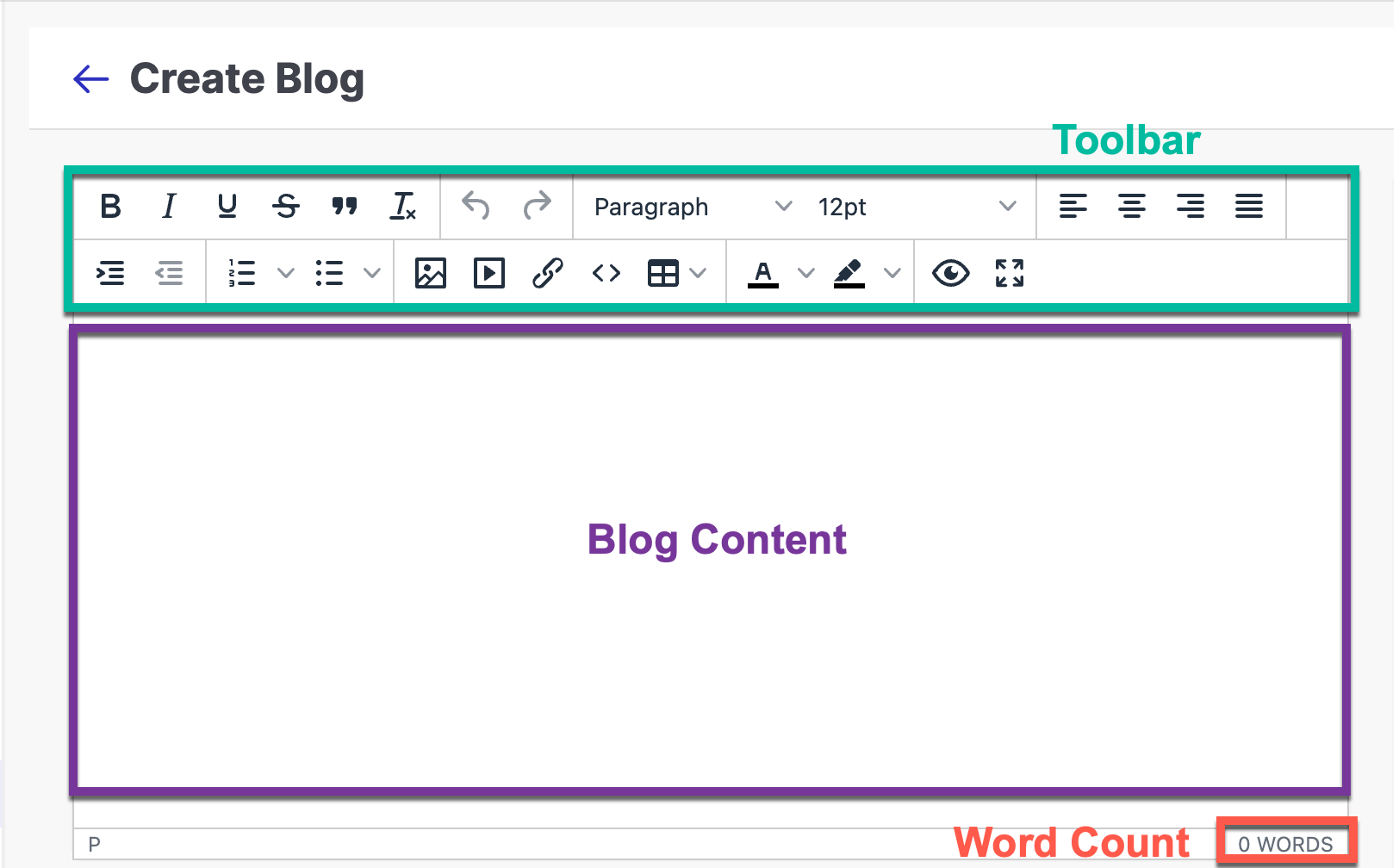
Figure 3: Editor
Let's create a sample blog similar to this one.
- Blog Heading
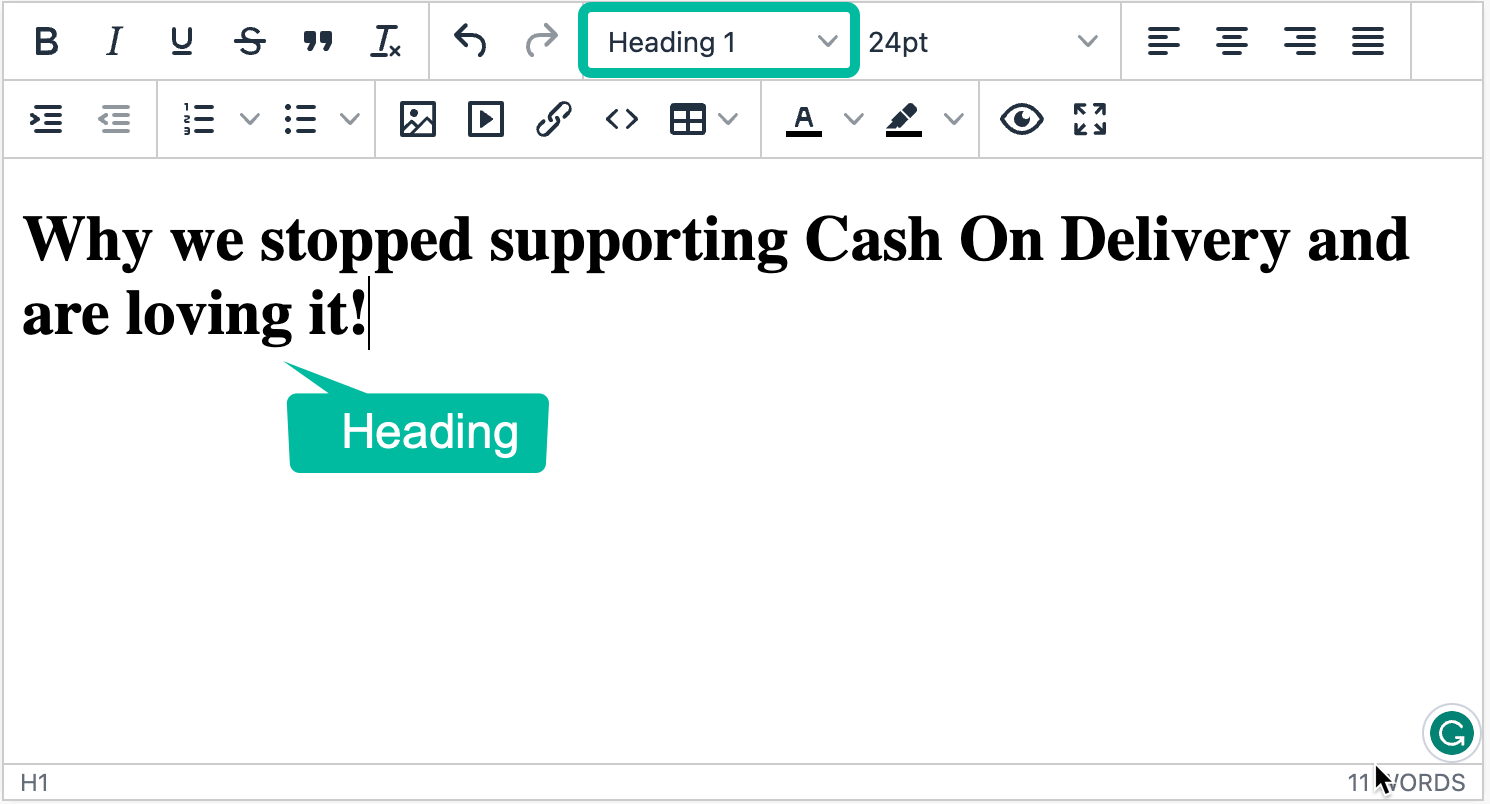
Figure 4: Blog Heading - Blog Subtitle
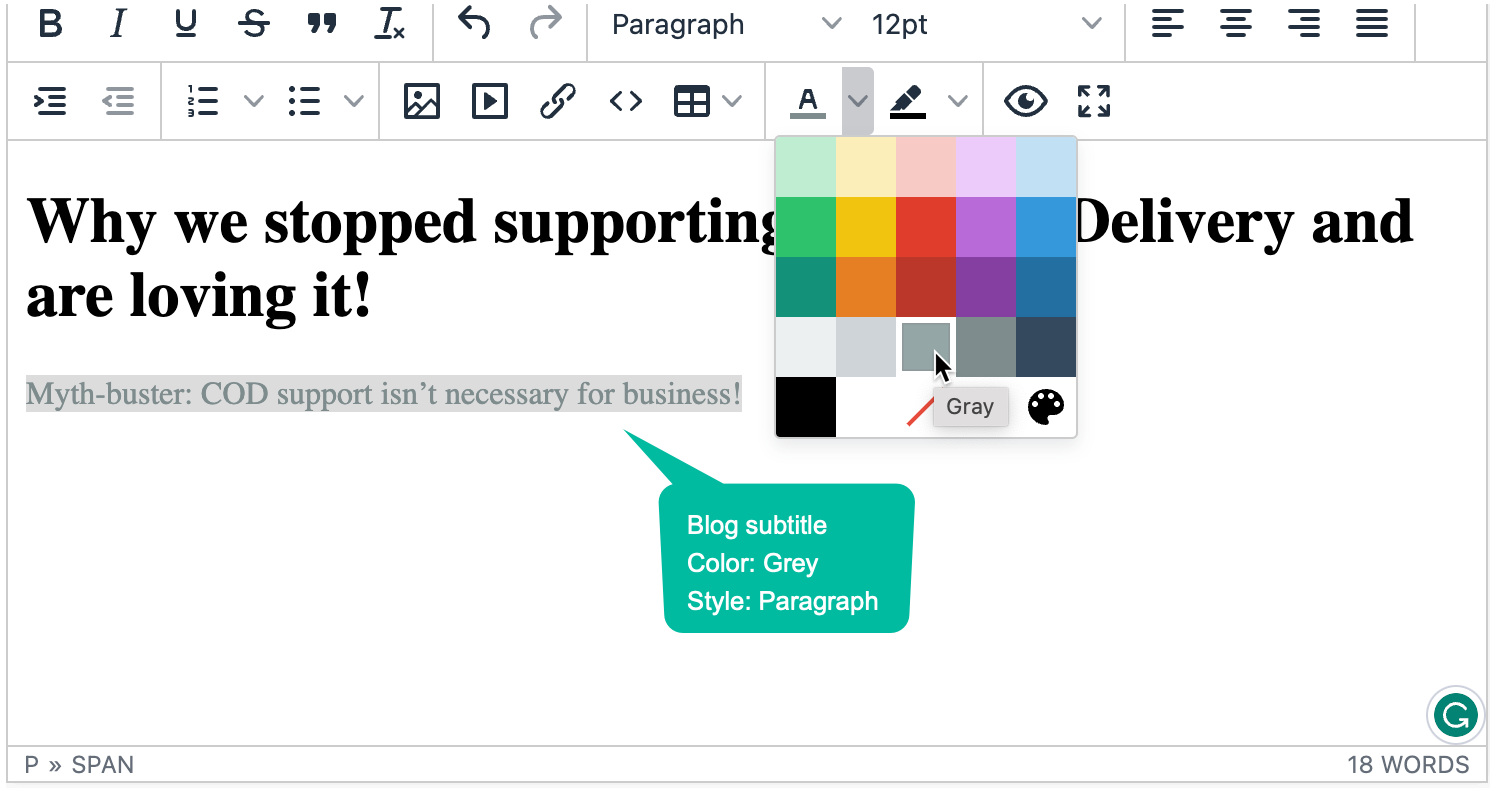
Figure 5: Blog Subtitle - Image Upload
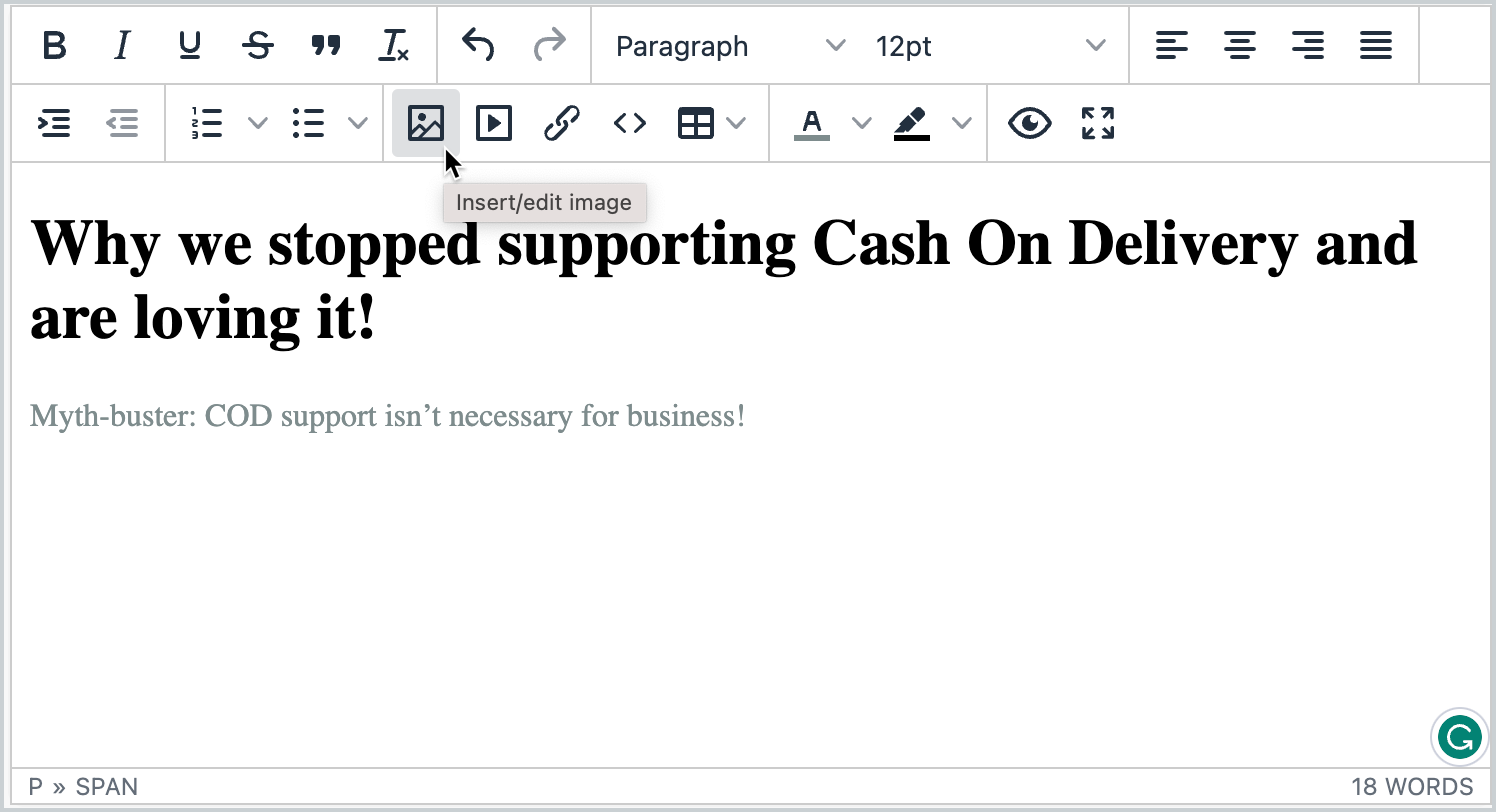
Figure 6: Image Upload 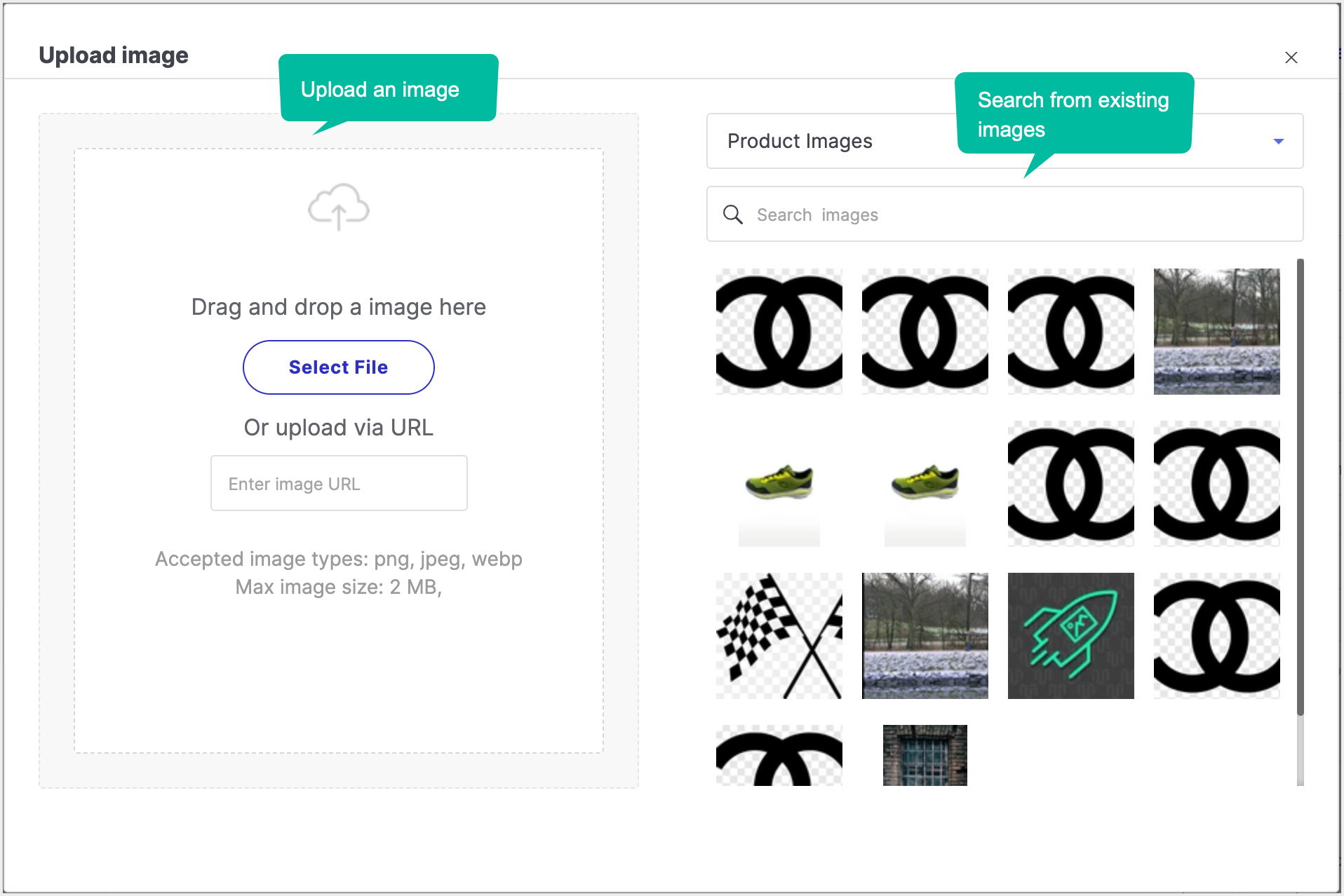
Figure 7: Image Uploader - Paragraph
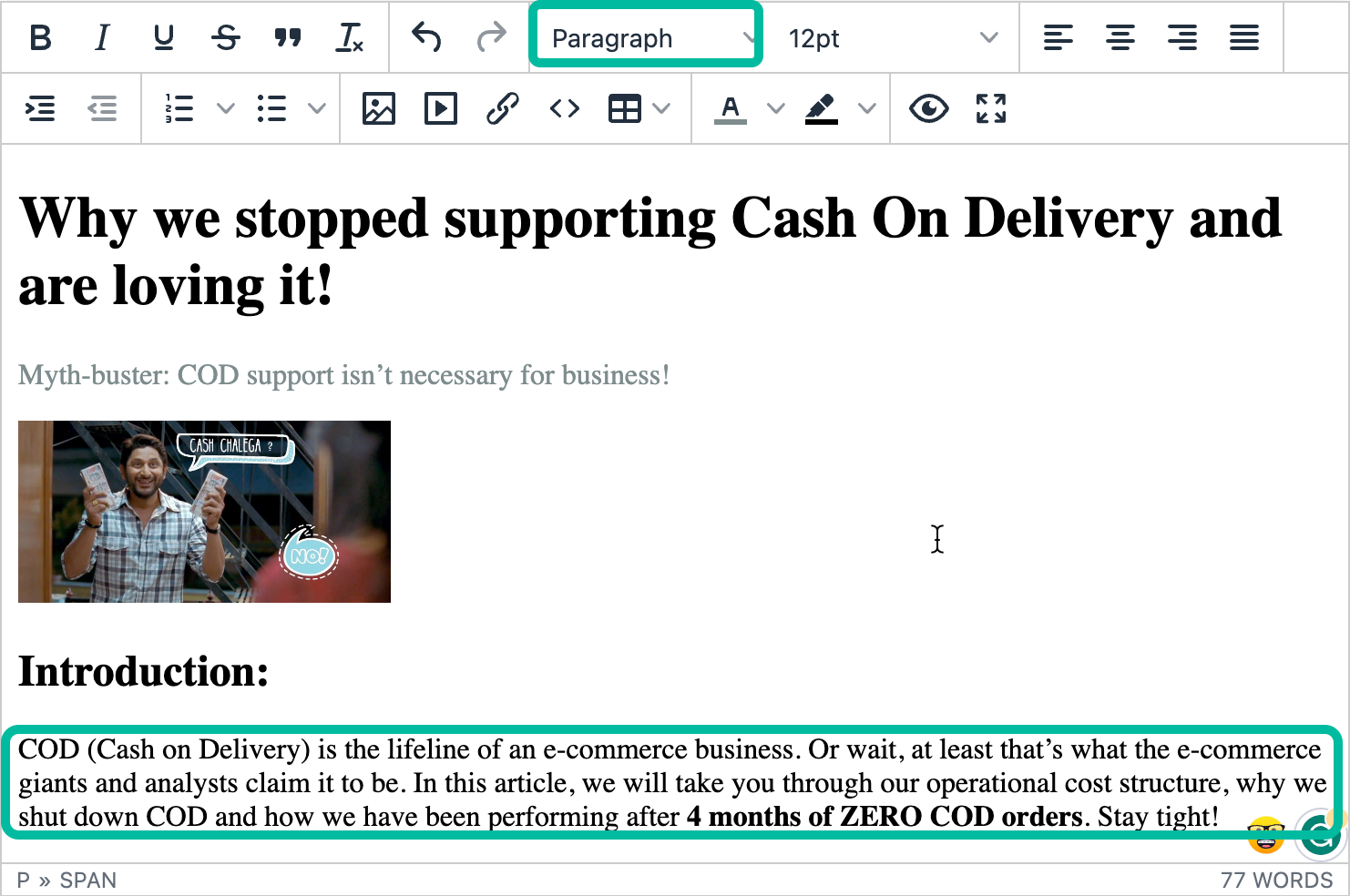
Figure 8: Paragraph 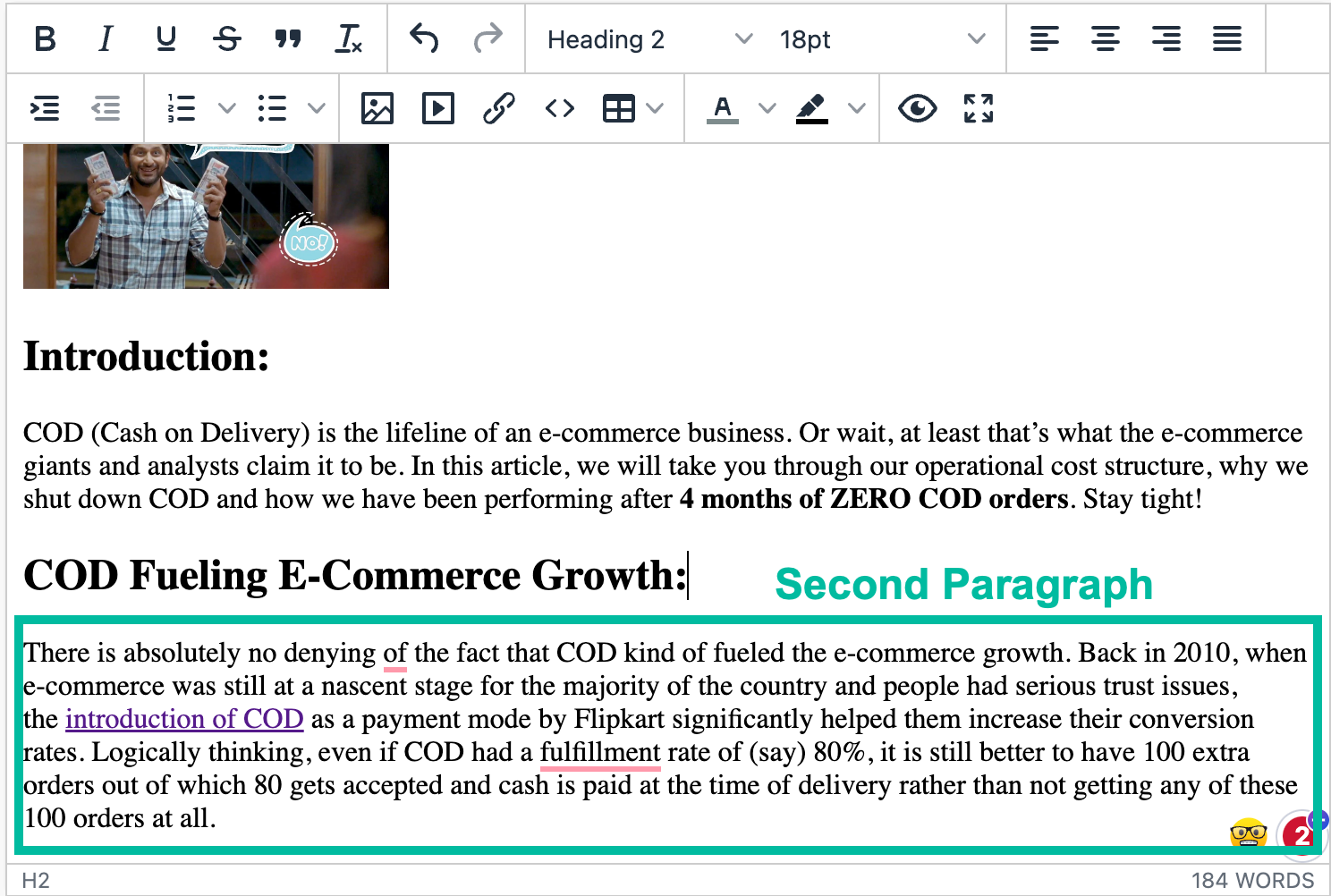
Figure 9: Second Paragraph - Insert Link
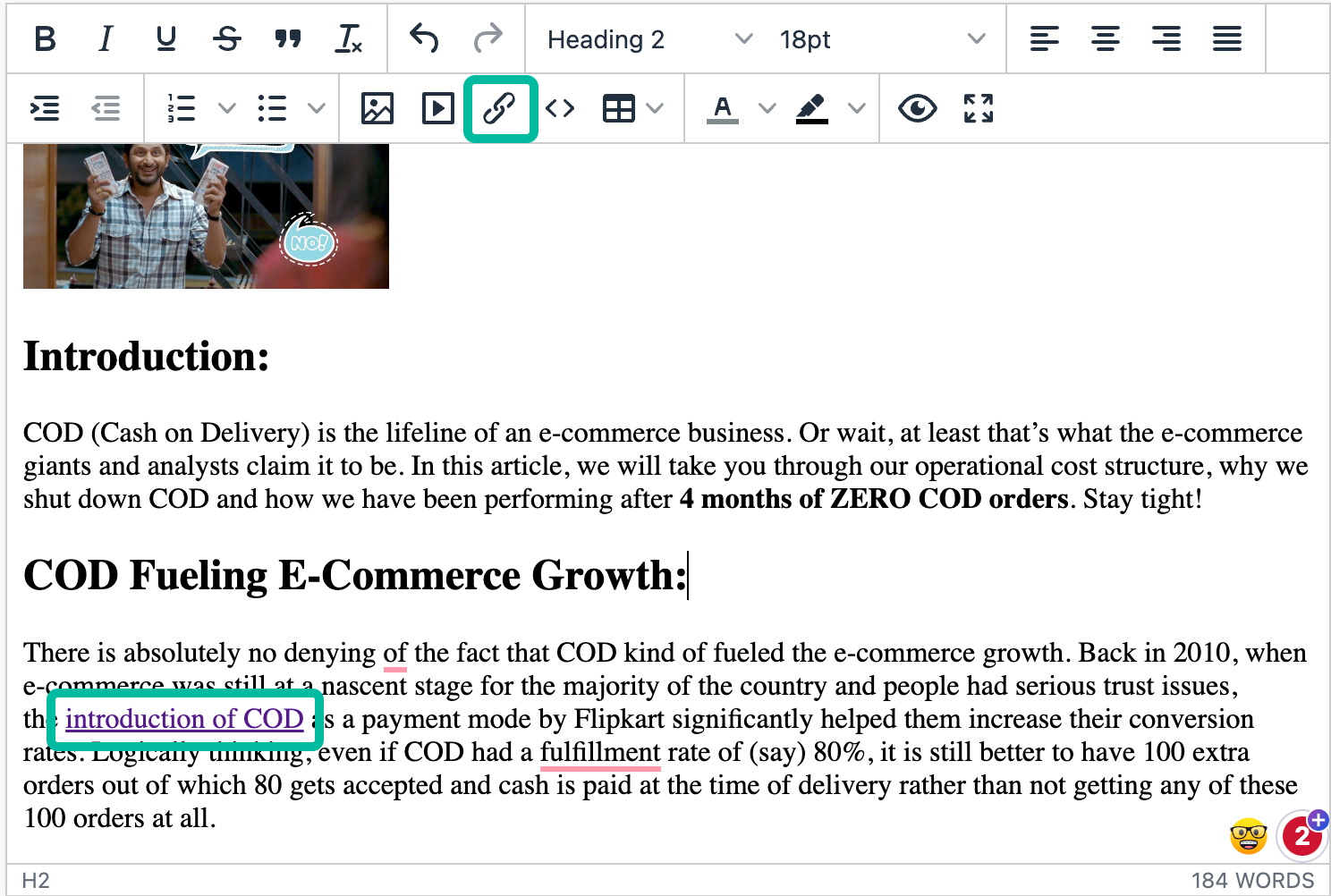
Figure 10: Insert Link 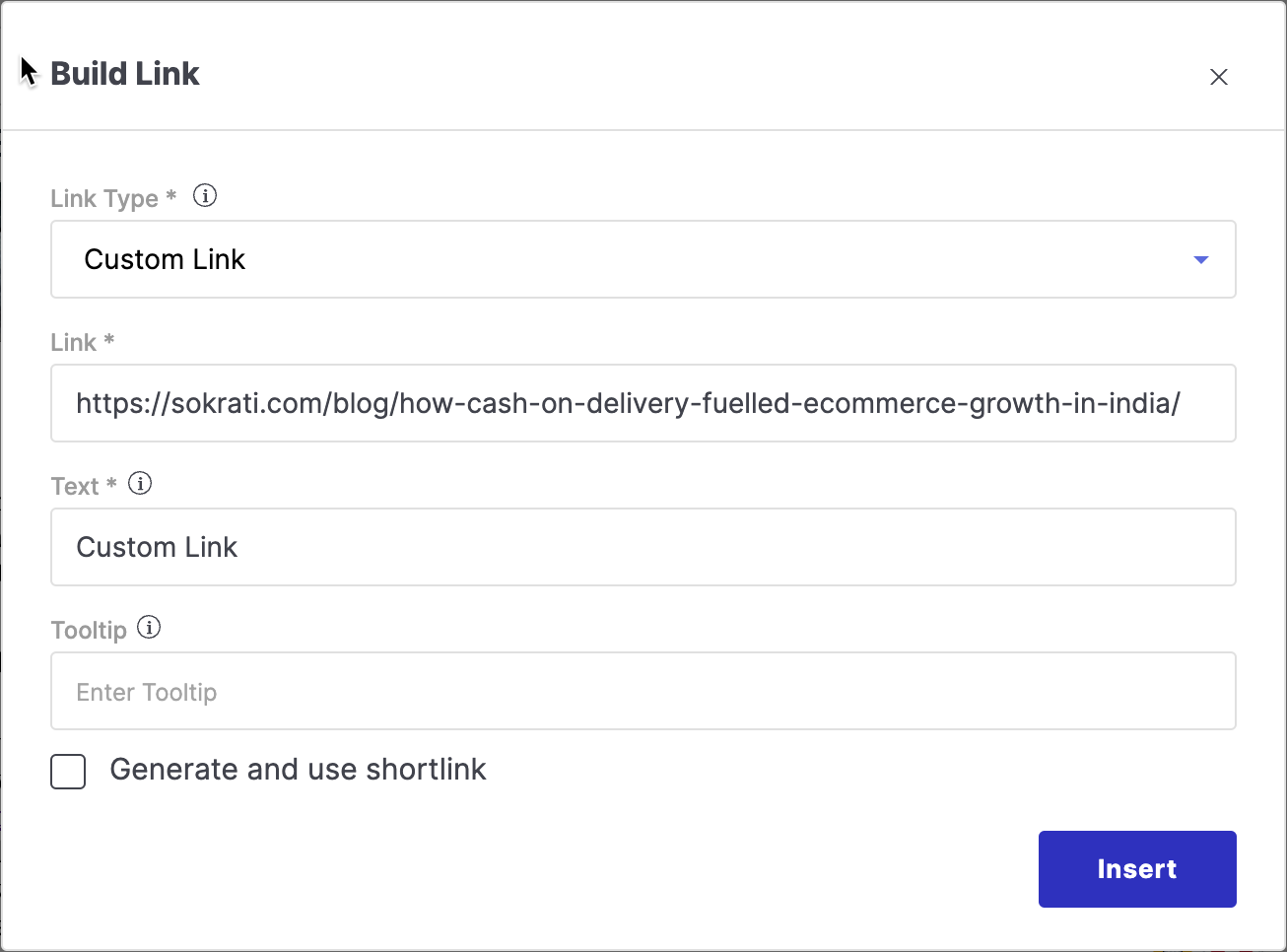
Figure 11: Insert Link Popup Fill the Details section.
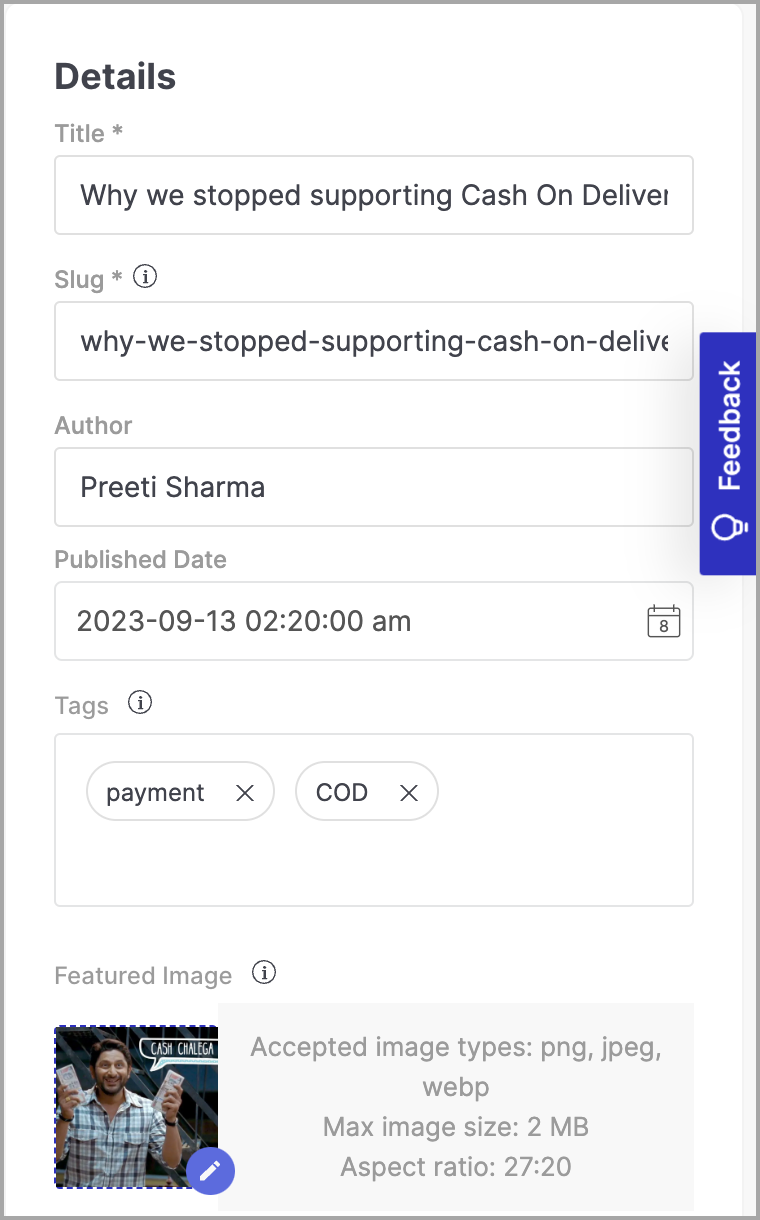
Figure 12: Details Preview and Publish
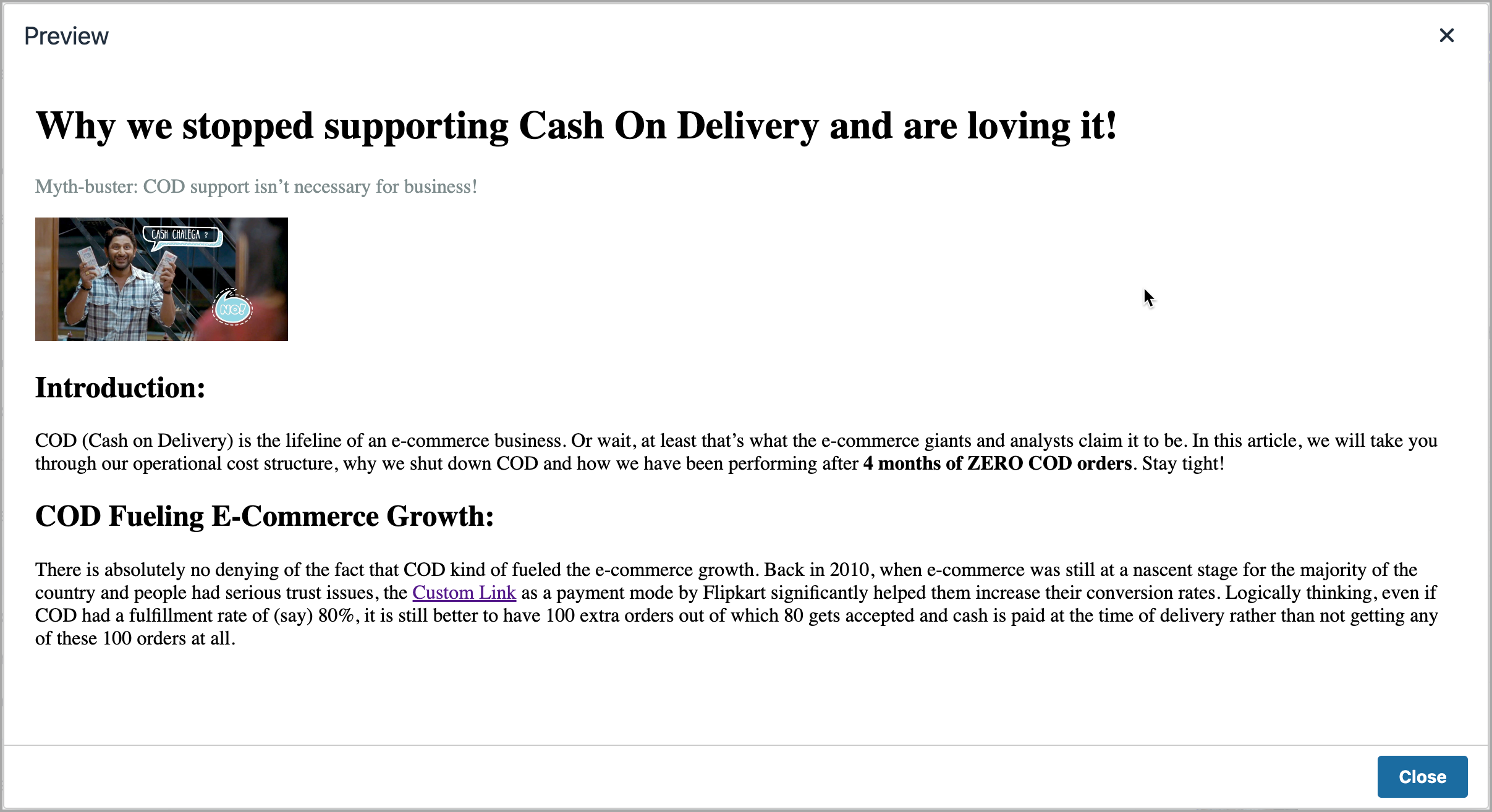
Figure 13: Preview 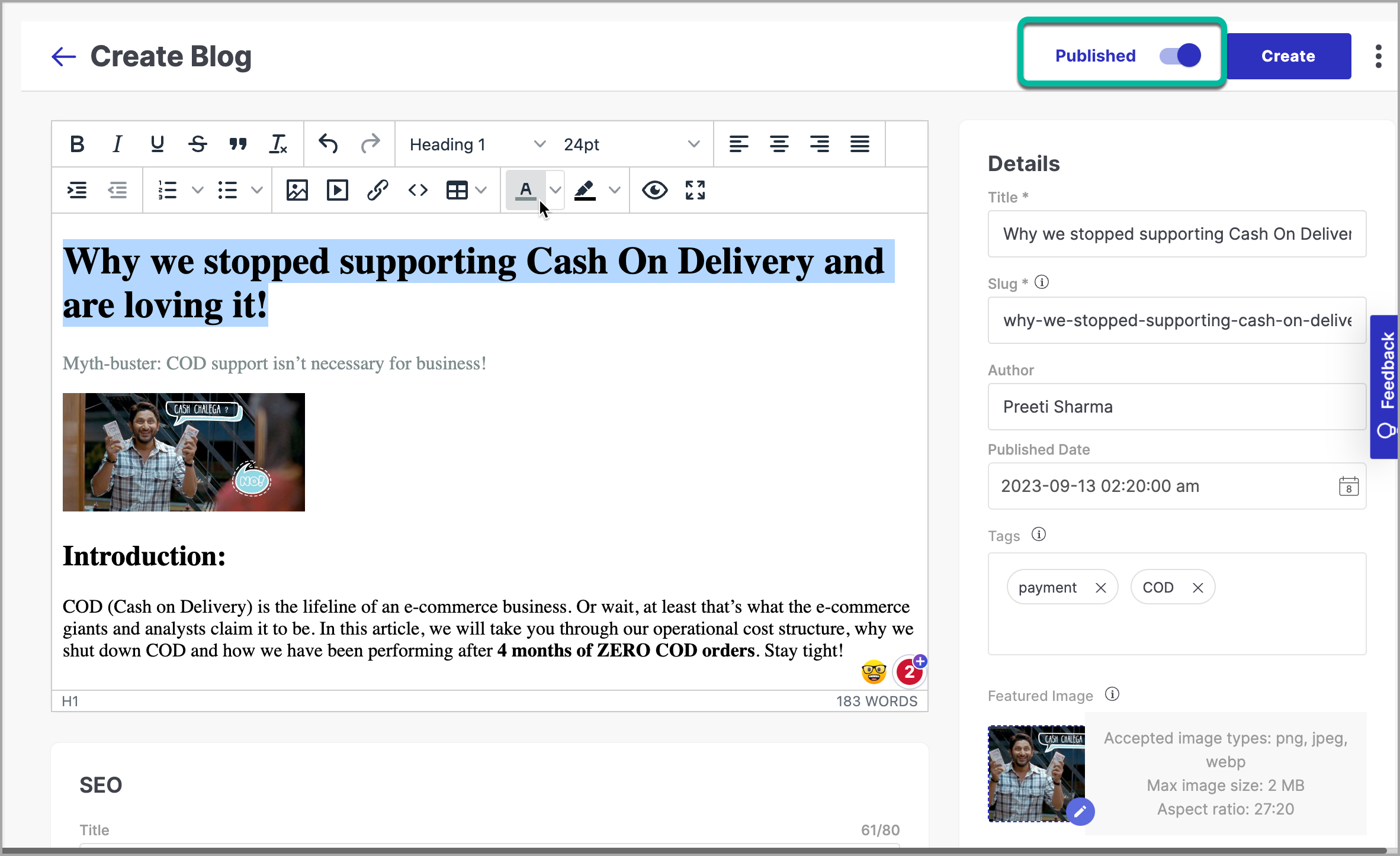
Figure 14: Publish After clicking on Create, you can optionally choose to schedule this blog to be made Live, or you can publish it straight away by clicking Save.
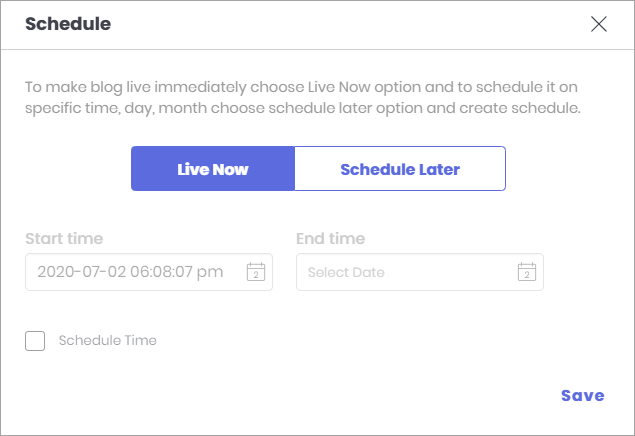
Figure 15: Schedule
Adding SEO Information
Fynd Platform allows you to add SEO information to every blog you create. Add a title and description that should be visible in the search engine results when people search for your blog. Alternatively, you can use AI-powered (Artificial Intelligence) Generate or Generate Using Custom Keyword options to create title and description automatically.
![]()
No matter how long the title and description is, search engines will show only upto 50-60 characters of the title, and 155-160 characters of the description in the search results. Therefore, you should consider adding the most relevant keywords in the beginning.