Giveaway Reward Points
At present, this feature is only used by the internal team of Fynd. The audience list used in this section contains a header named User ID which is only known to Fynd.
You can create a giveaway campaign to distribute reward points among your customers.
-
Click on Create.
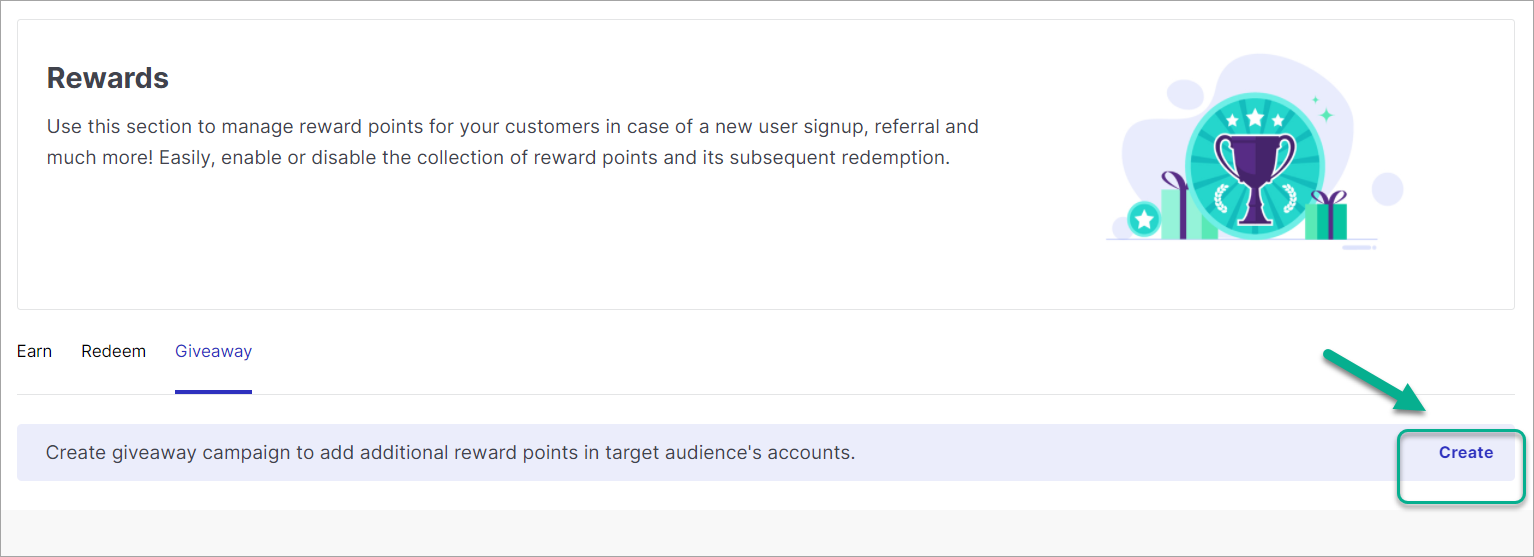
Figure 1: Giveaway Tab
-
This is the page where you can configure the giveaway campaign.
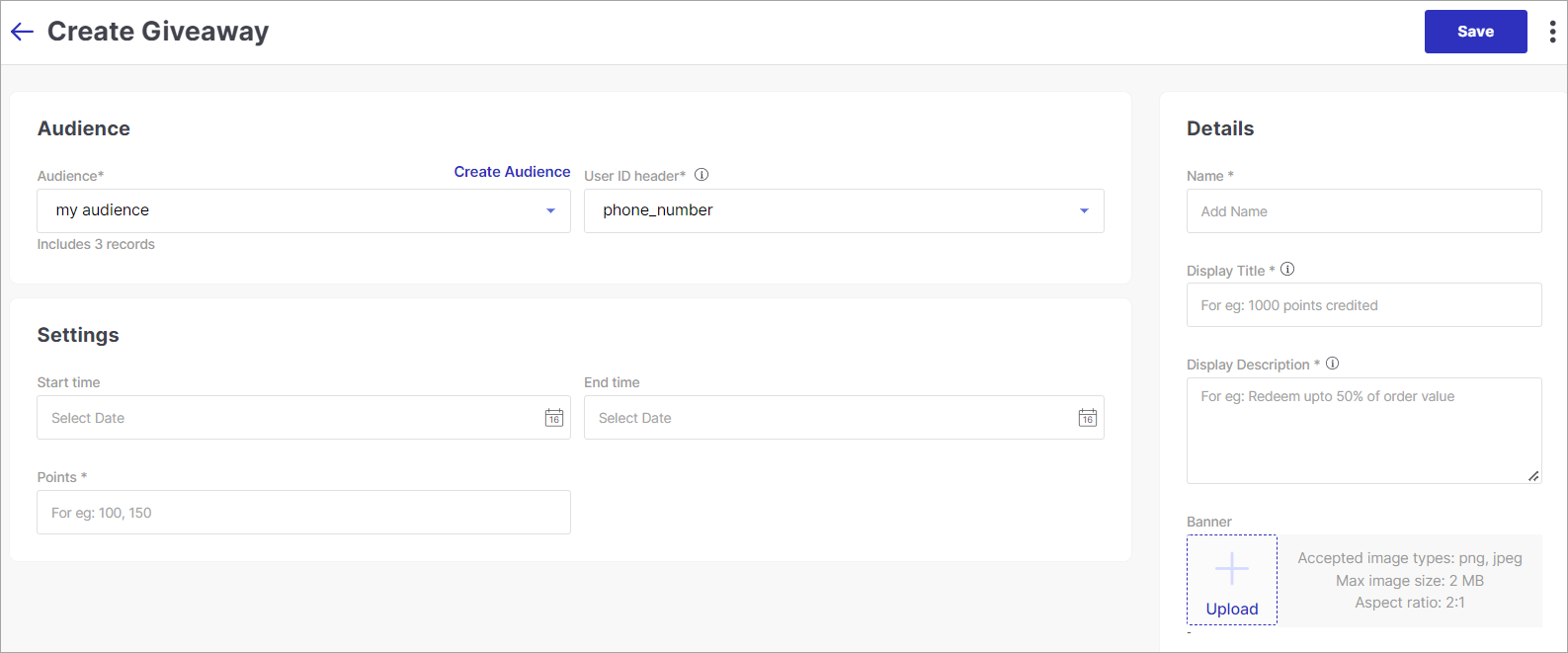
Figure 2: Giveaway Configuration
-
Choose an audience from the drop-down list.
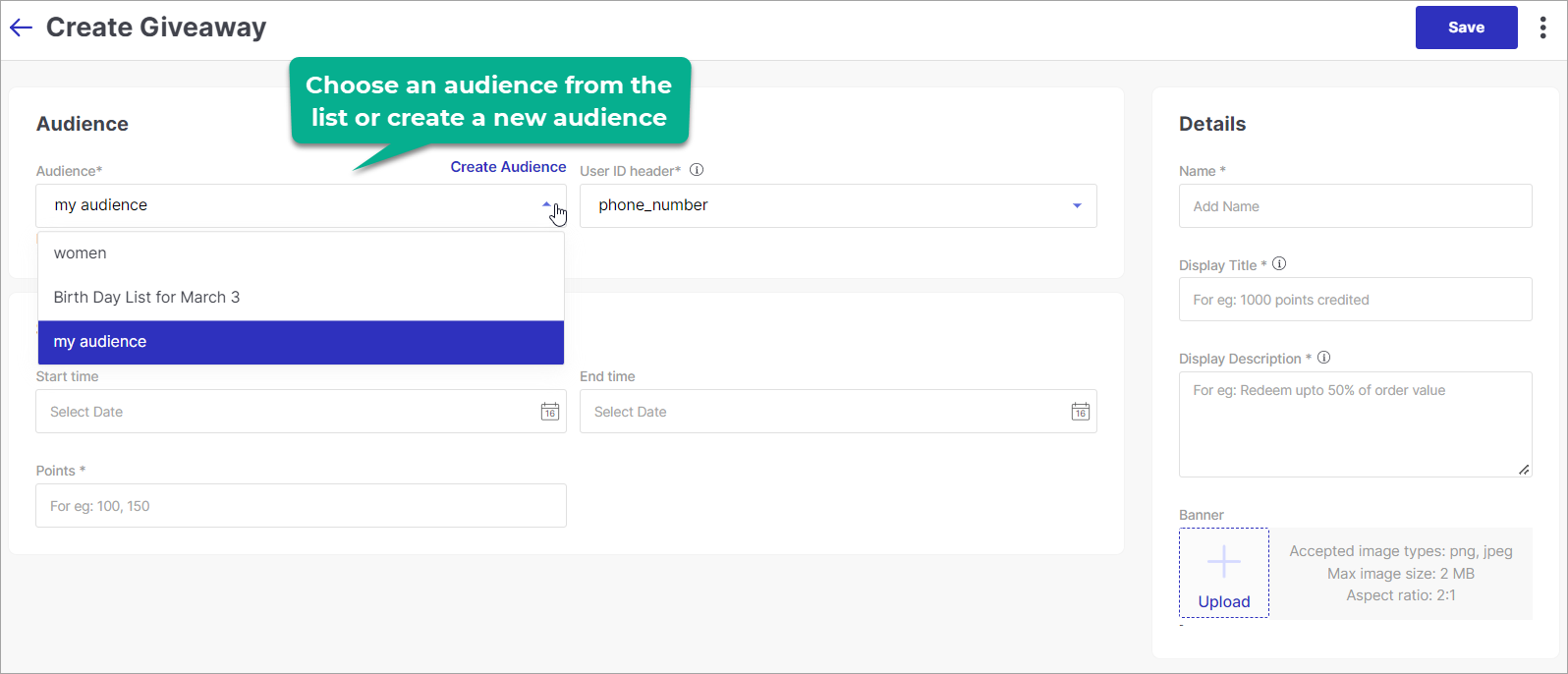
Figure 3: Choosing an Audience
If you haven't created an audience yet, click here to know the process of creating an audience.
-
Choose the header (column name of the Audience CSV file) that contains the email of your customers.
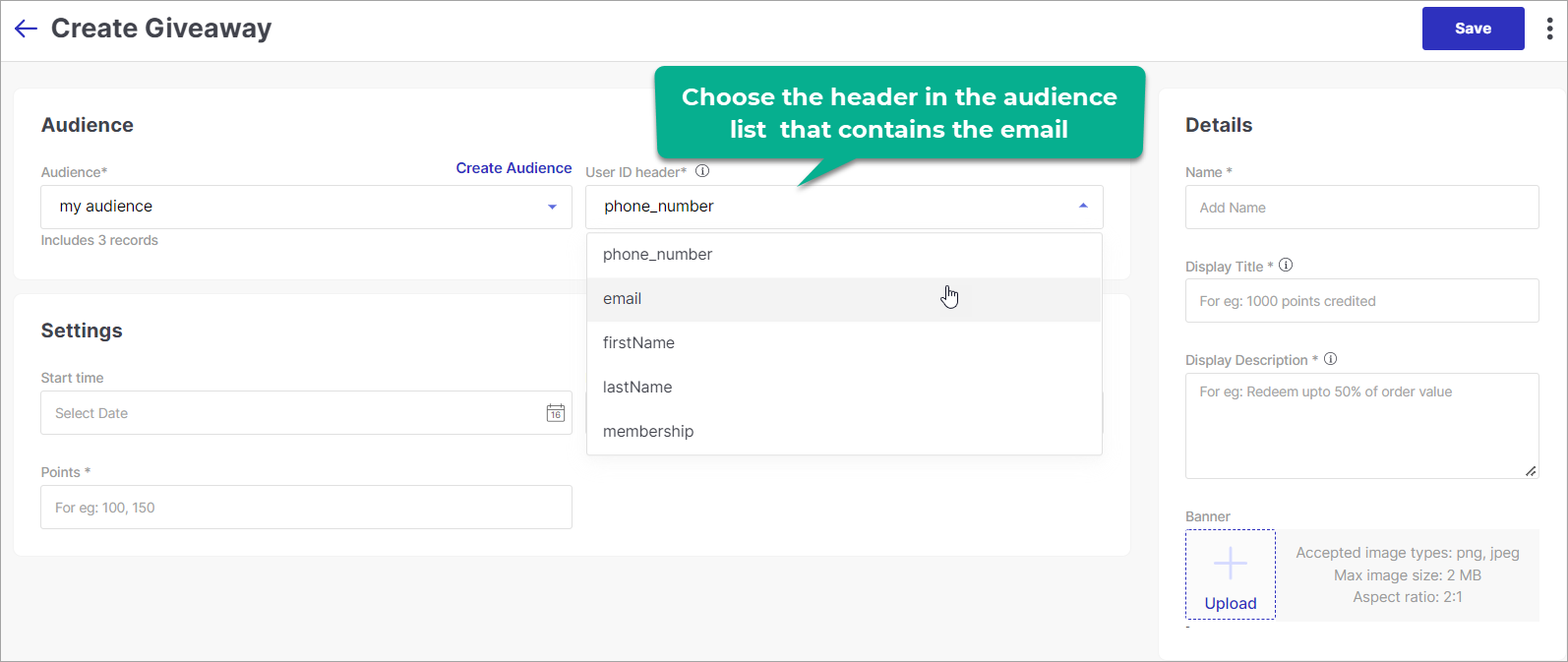
Figure 4: Choosing a Header
-
Choose the validity period, i.e. start date-time and end date-time for the reward points. If your customers don't redeem the reward points before the expiry date, the points will get revoked from their accounts.
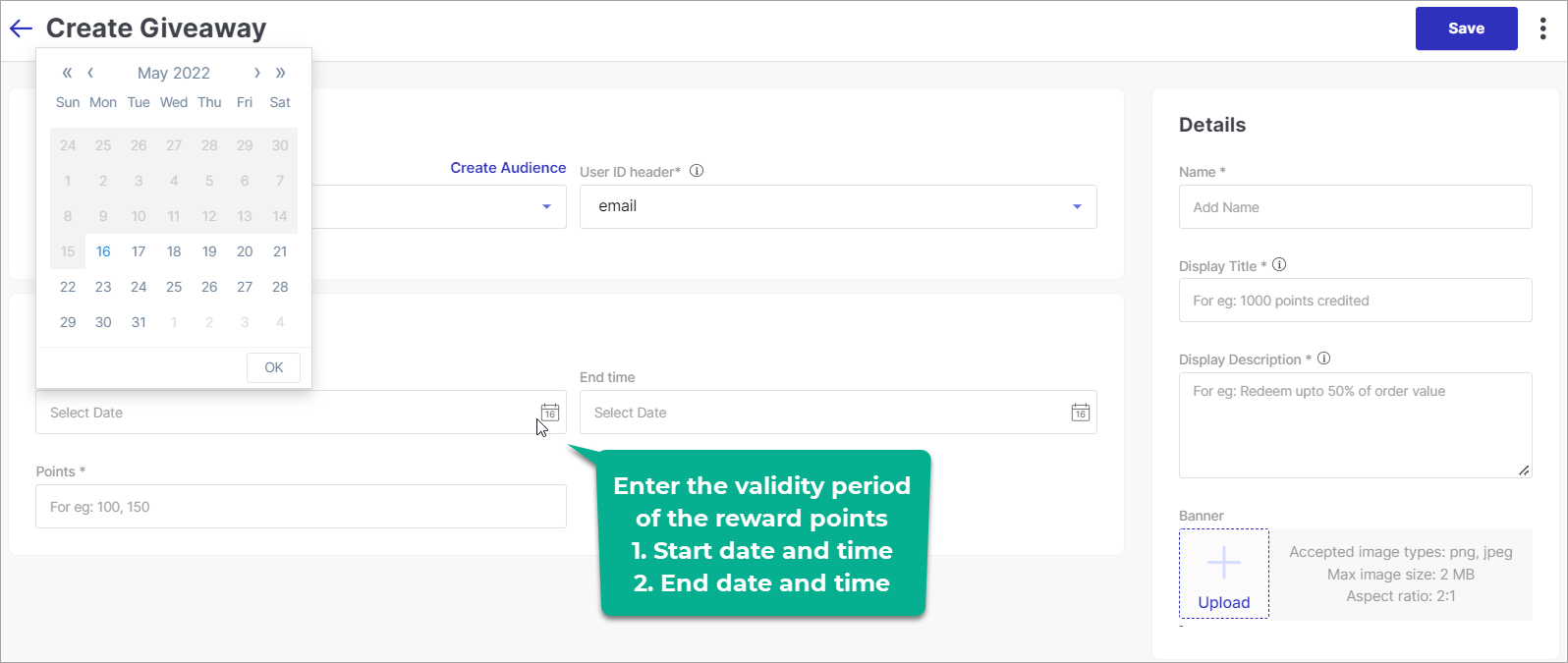
Figure 5: Specifying the Validity of Reward Points
-
Specify the value of reward points to credit your customers.
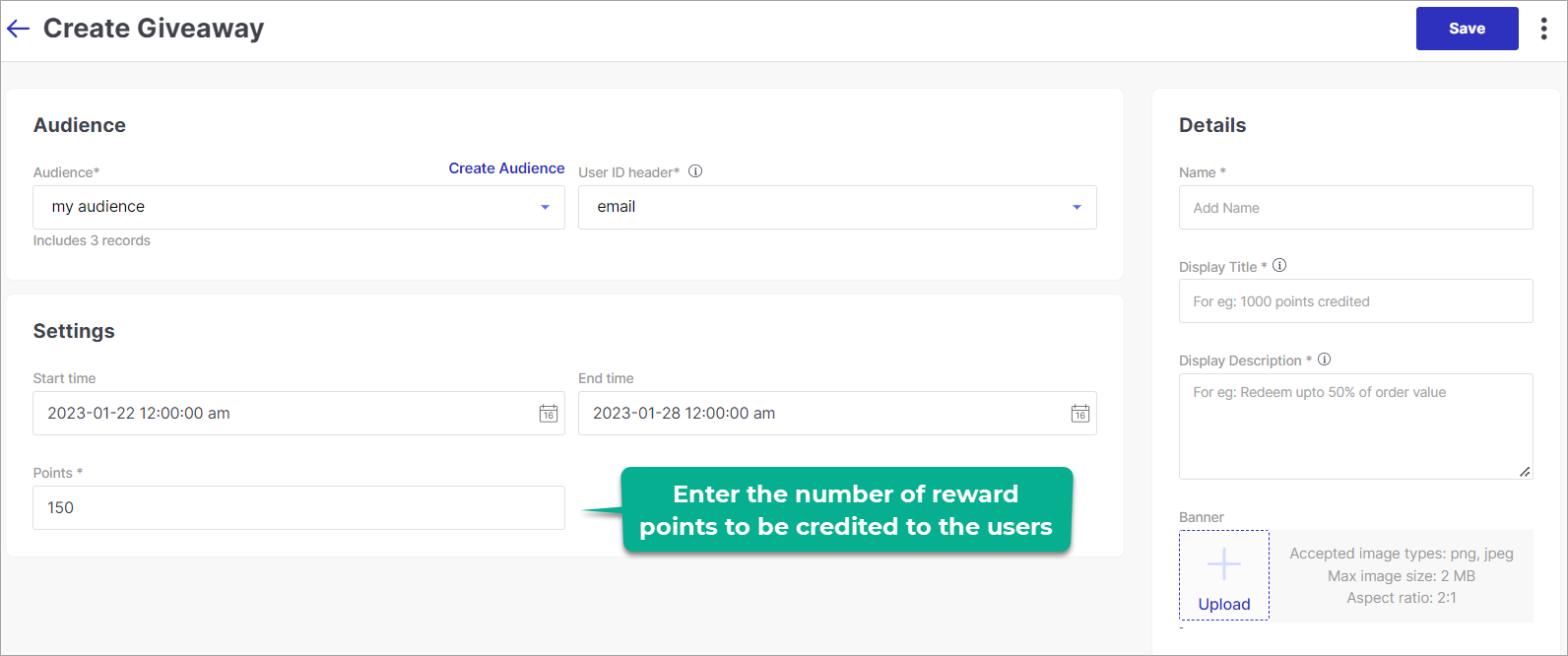
Figure 6: Specifying the Reward Points
-
Enter a title and description that should appear on the rewards page of your customer's accounts.
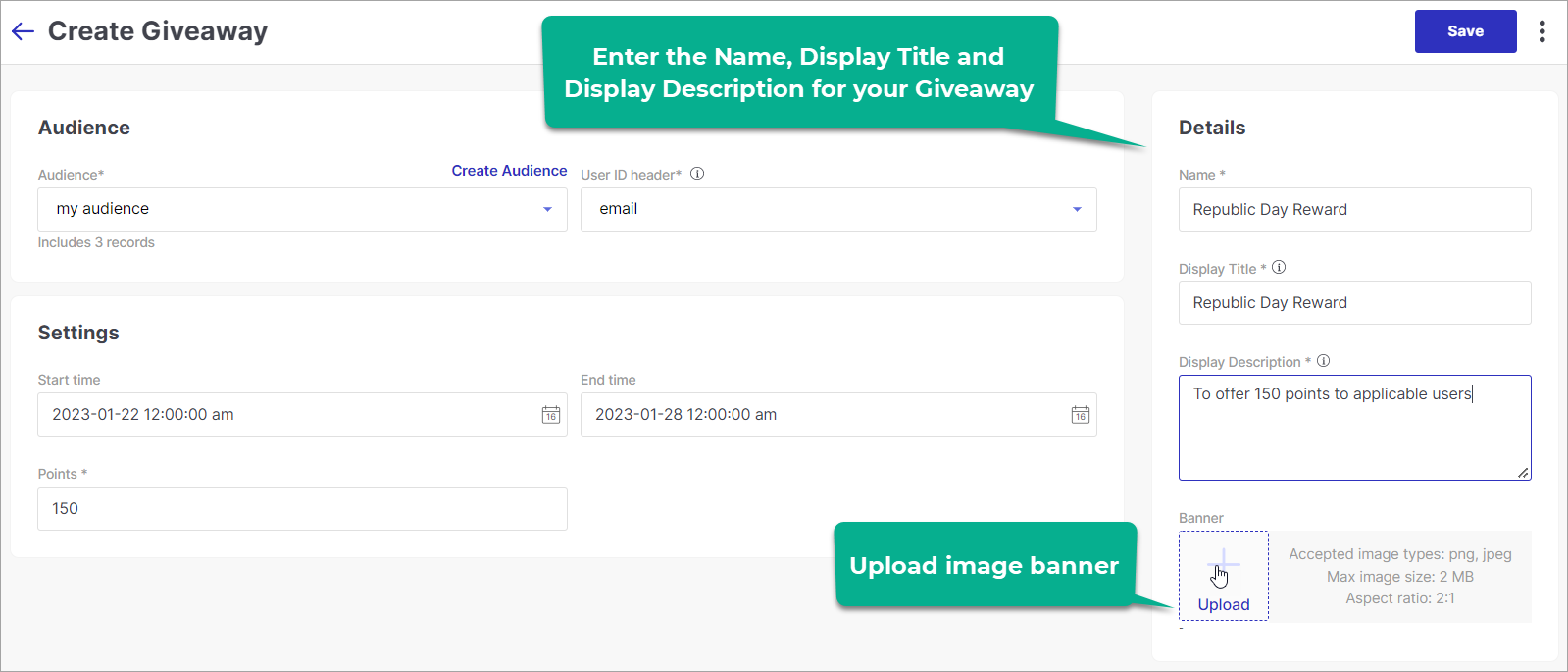
Figure 7: Filling the Details
-
Upload an image banner.
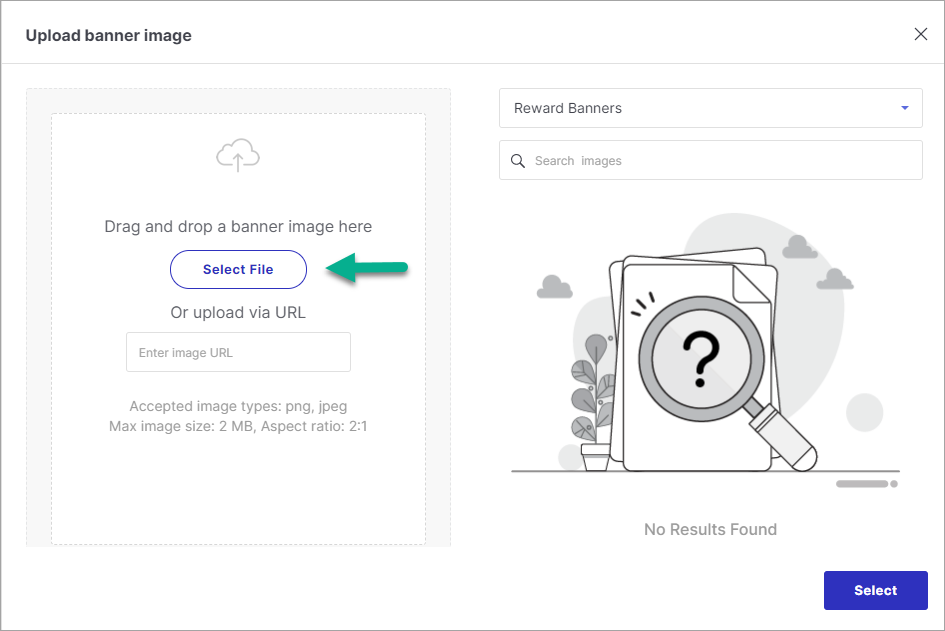
Figure 8: Uploading an Image Banner
-
Select the image once it's uploaded.
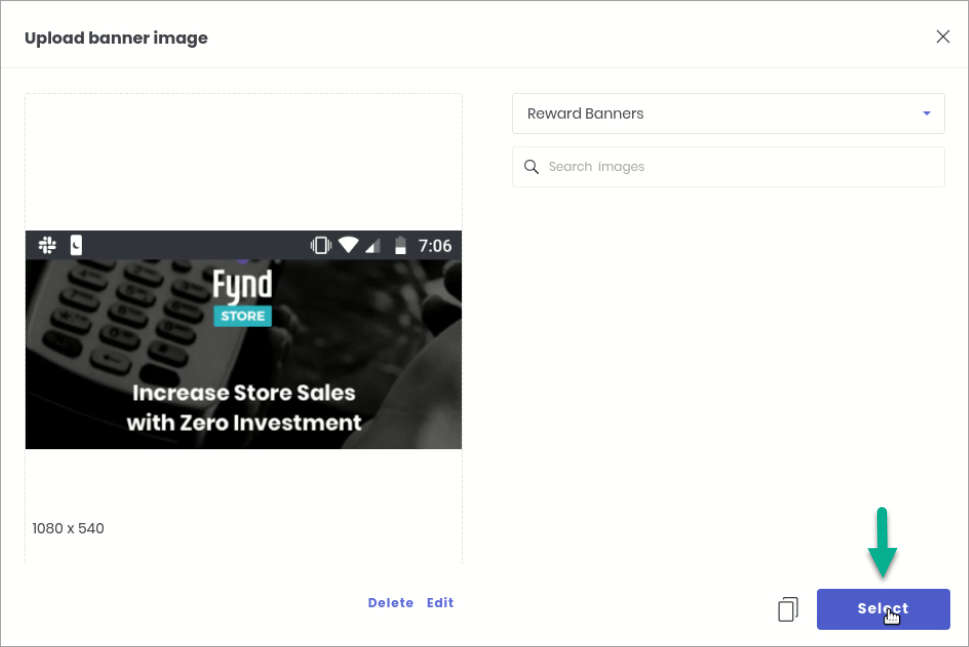
Figure 9: Selecting an Image Banner
-
Save your configuration.
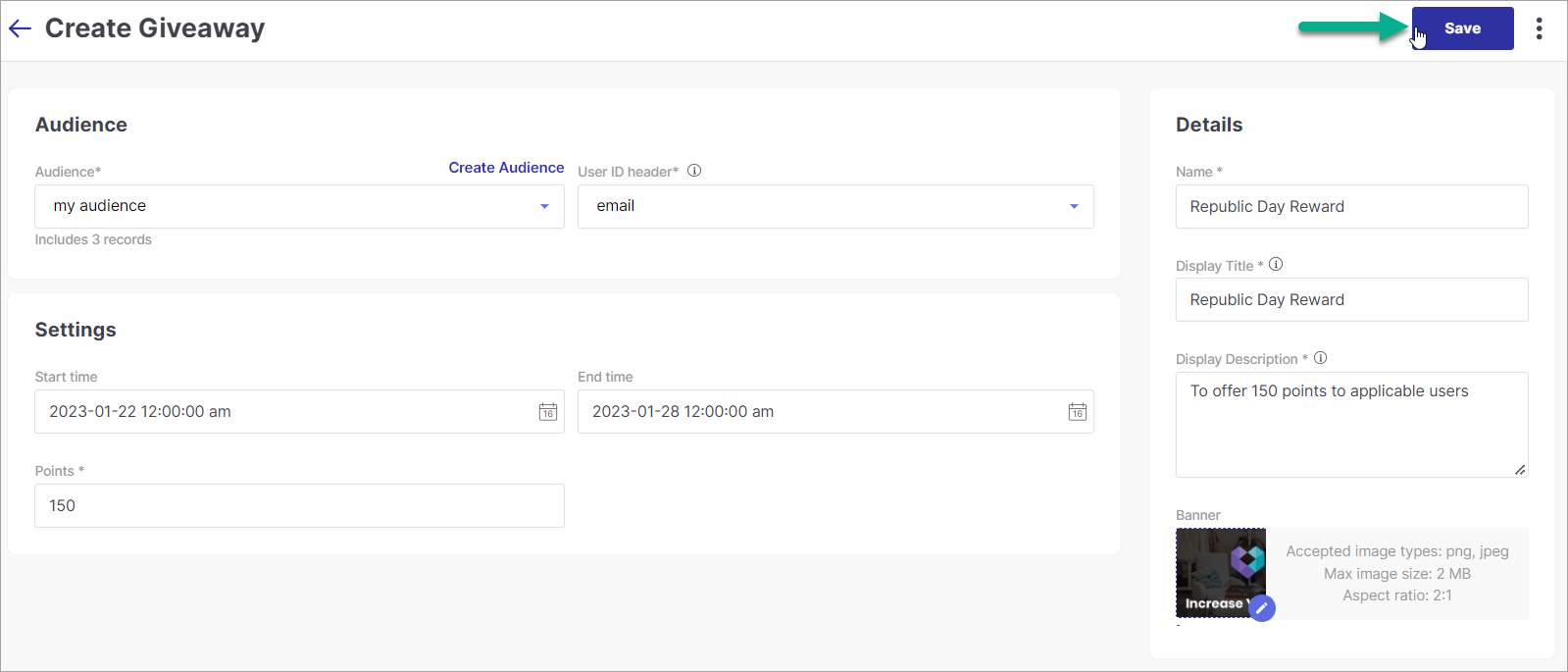
Figure 10: Saving the Configuration
-
Giveaway campaign is successfully created.
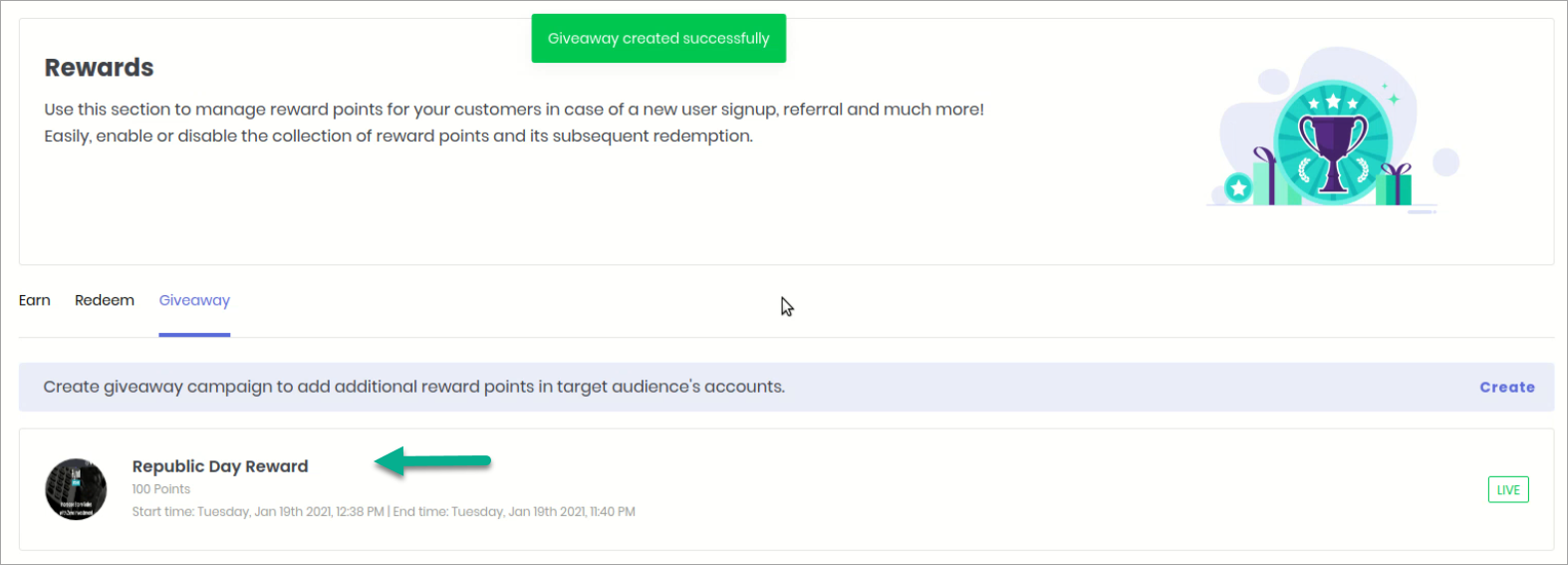
Figure 11: Successfully Added
-
Your beneficiary customers can view the reward on their Refer and Earn page.
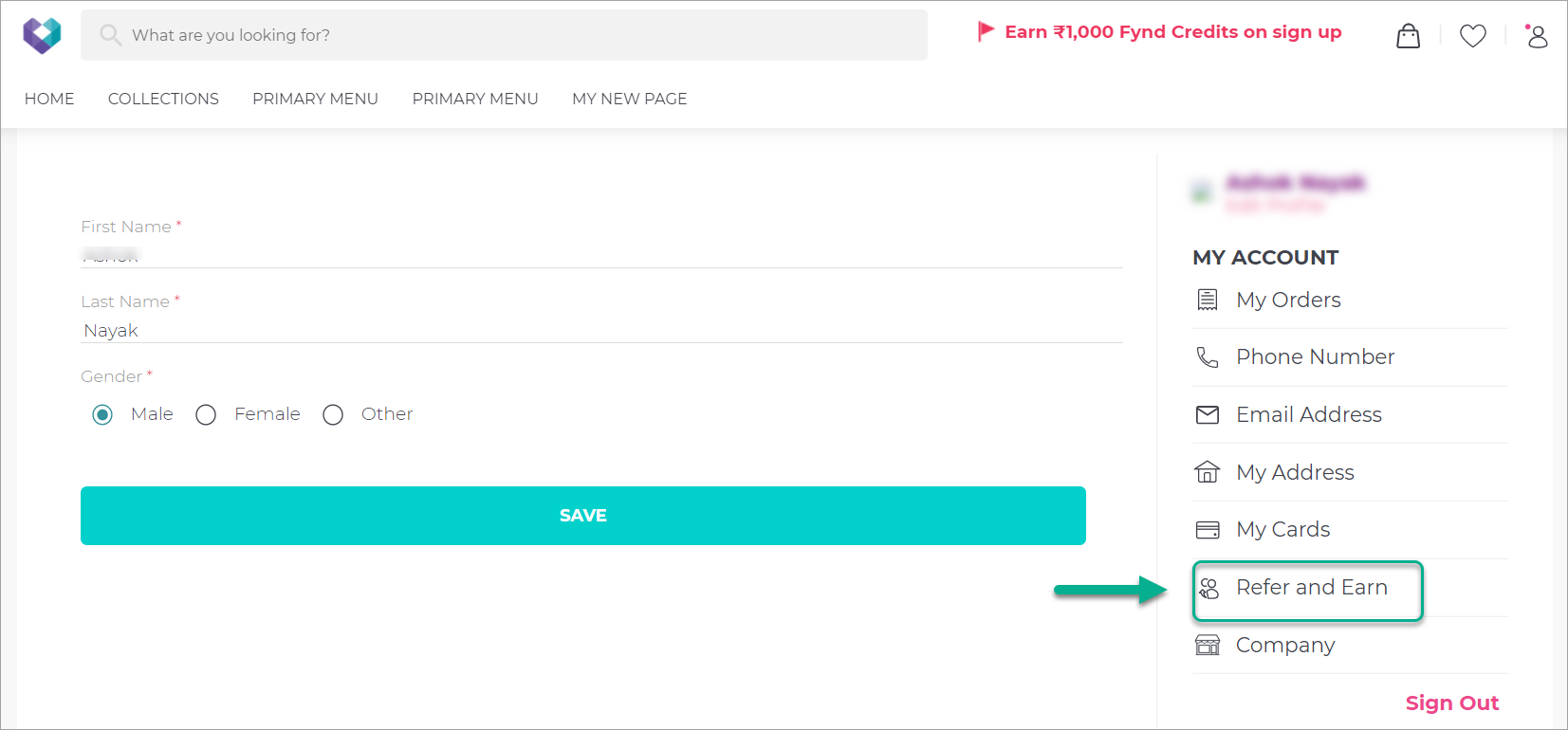
Figure 12: User Account - Refer and Earn
-
They can click on the History tab.
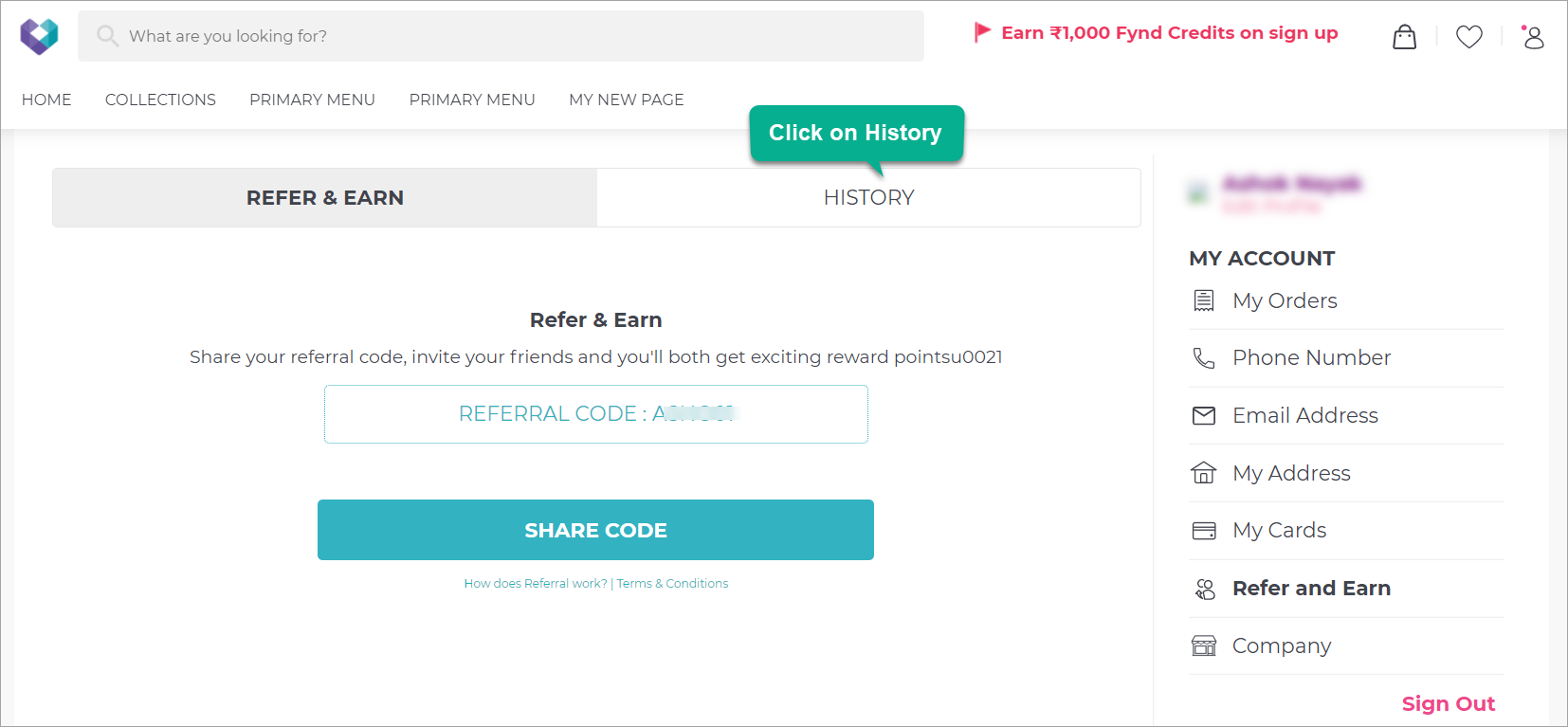
Figure 13: History Tab
-
Your customers can view the reward points successfully credited to their accounts.
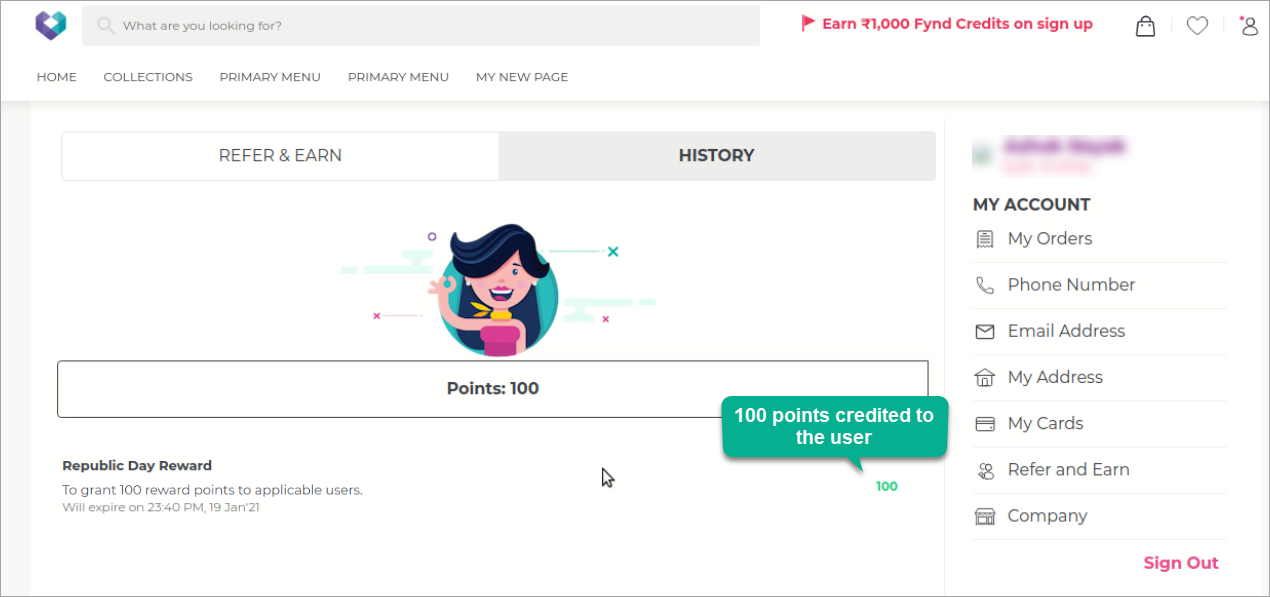
Figure 14: Reward Points Successfully Credited