Edit Blogs
Do the following steps to edit a blog:
- Login to the Fynd Platform.
- In the left pane, go to the Sales Channel section and select a sales channel.
- Navigate to Marketing > Blogs.
- Navigate to the blog you have created and click on it.
- Do the required changes in the blog.
- In the Details pane, click on the preview link to check how the blog will look.
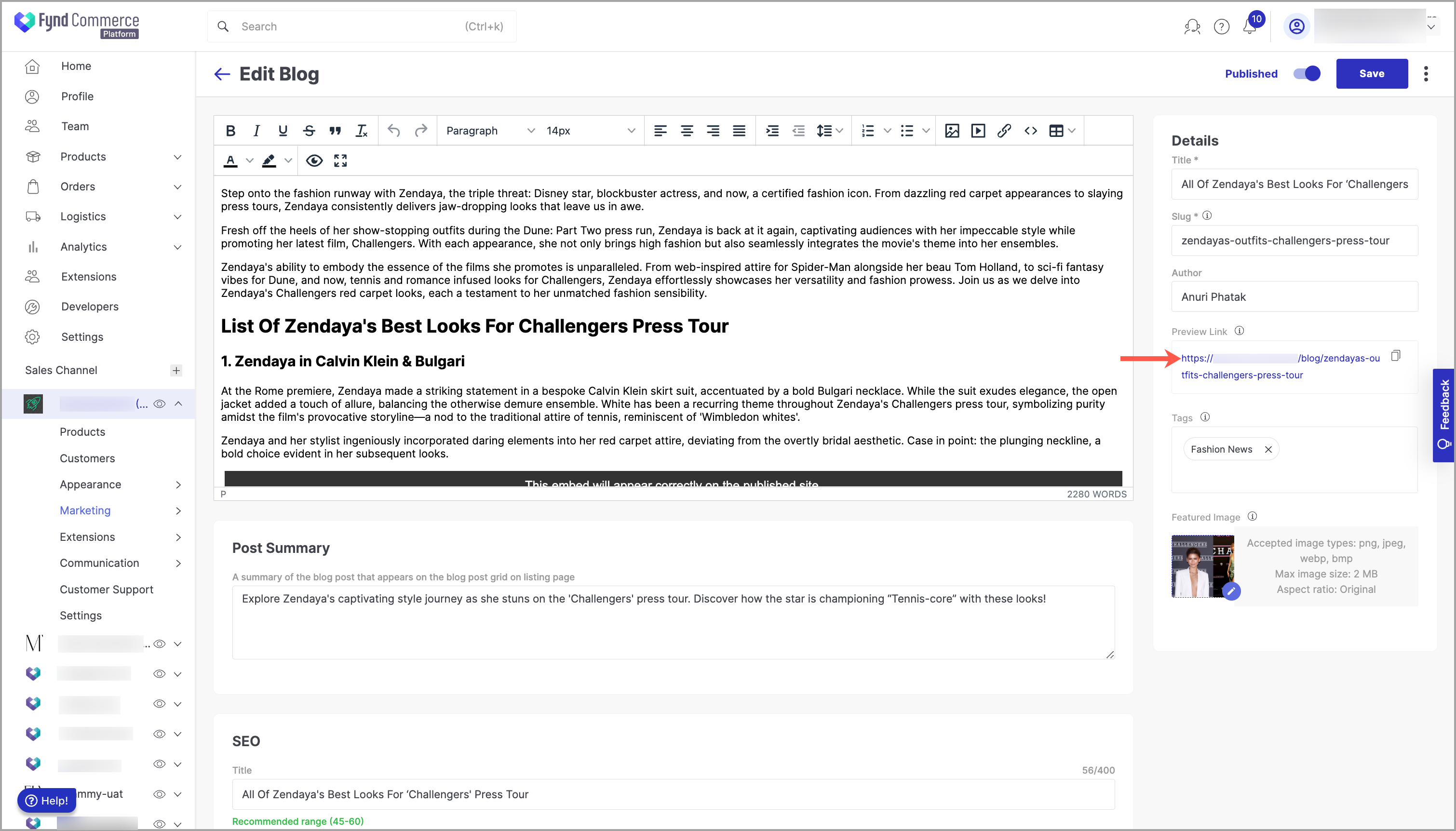
Figure 1: Edit Blog - If the blog is:
- Published:
- Click Save.
- Slide the Published toggle to the left and then click Save to change the status to draft.
- In draft status, slide the Draft toggle to the right and click Save to publish the draft.
- Published: