Add SEO Information
-
Login to the Fynd Platform.
-
In the left pane, go to the Sales Channel section and select a sales channel.
-
Navigate to Marketing > Blogs.
-
Navigate to the blog where you need to add SEO information and click on it.
-
Fill in the following details:
- Title: Enter the title of your blog. An SEO title is the title of a webpage that is specifically designed to be attractive to search engines like Google and to users searching for information. It appears as a clickable link in search engine results. You can generate the title using AI by clicking on the generate or generate using custom keyword button.
- Description: Write a brief summary of your blog's content. This description helps readers to understand the context and relevance of your post. You can generate the description using AI by clicking on the generate or generate using custom keyword button.
- Preview: This area displays a real-time preview of how your blog's title and description will appear in search engine results, allowing you to refine and optimize the text.
- Canonical URL: An SEO description, also known as a meta description, is a brief summary of a webpage's content. It appears below the SEO title in search engine results and gives people an idea of what to expect if they click on the link.
- Breadcrumbs: A breadcrumb in SEO is a type of navigation aid that shows users the path they have taken to reach the current page on a website. It typically appears at the top of a webpage.
- Sitemap: A sitemap is like a map or directory of your website that lists all the important pages and content. Refer Sitemap for more details.
- Meta Tags: Meta tags are snippets of text that provide information about a webpage to search engines and website visitors. They are not visible on the page itself but are included in the page's HTML code.
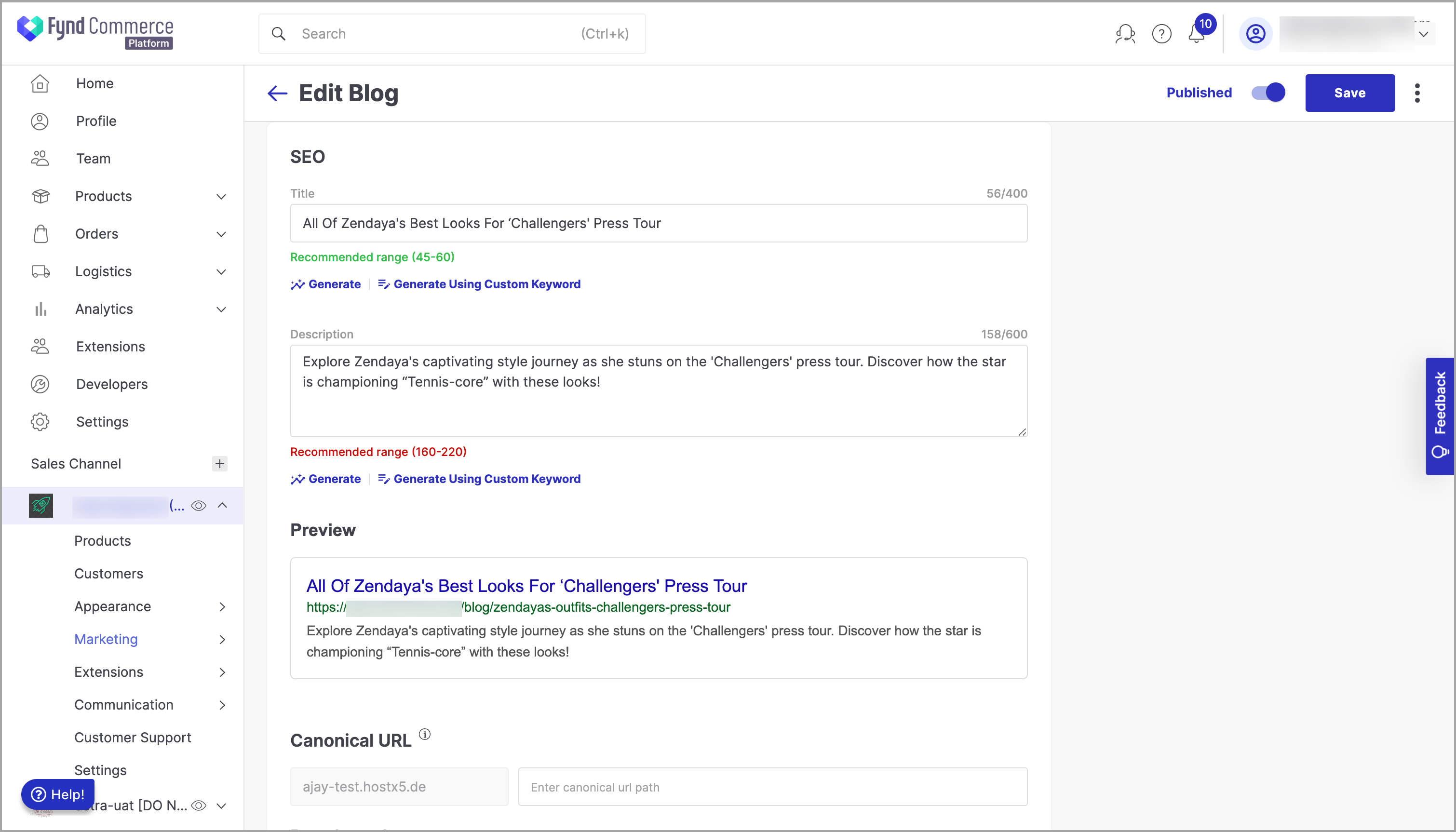
Figure 1: Add SEO Deatils
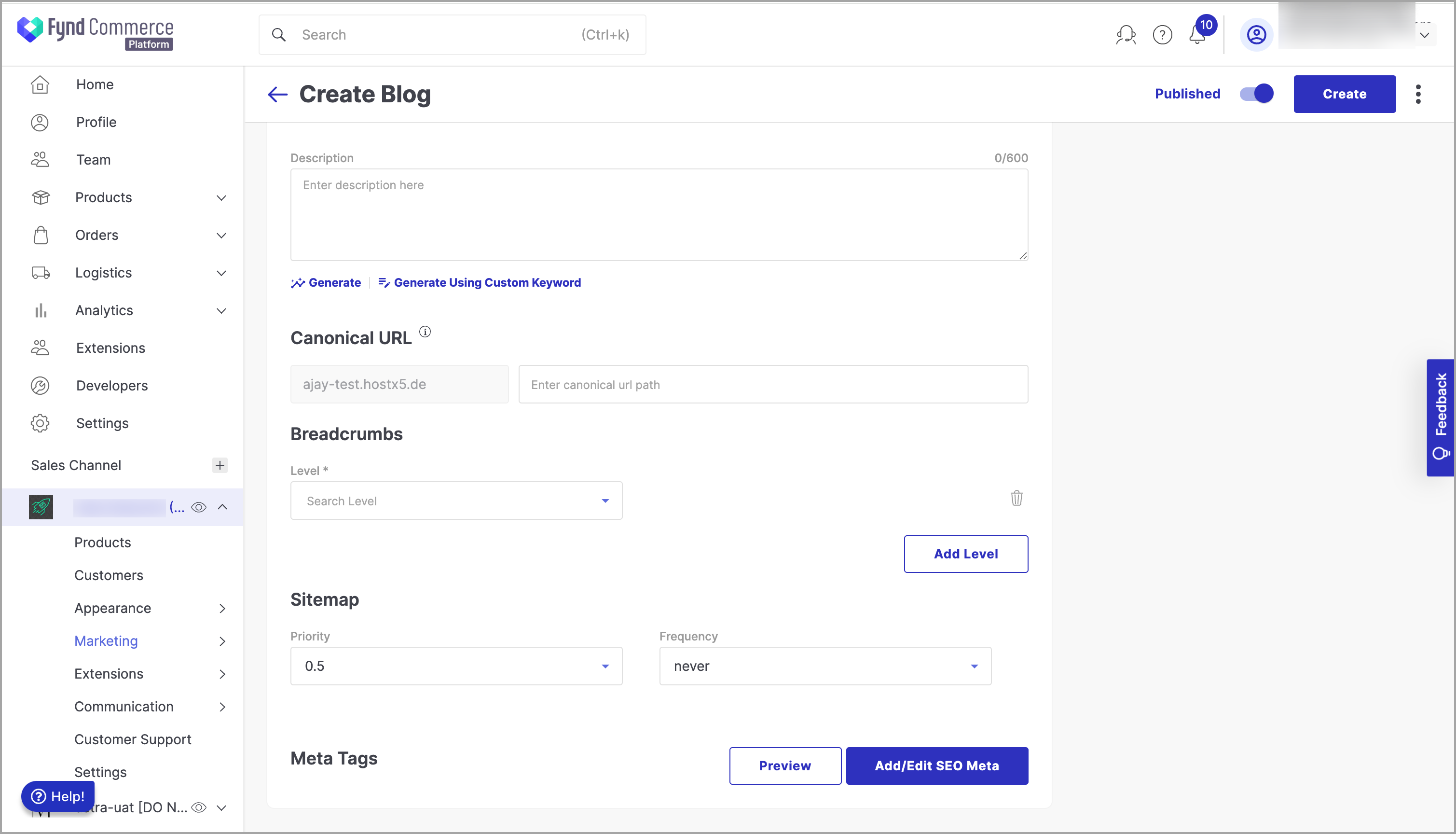
Figure 2: Add SEO Details
-
Click Save.