Add Media to Your Blogs
The blog creation page allows you to embed all types of media, enhancing your blog posts with rich, interactive content.
Do the following steps to embed media in your blog post:
- Login to the Fynd Platform.
- In the left pane, go to the Sales Channel section and select a sales channel.
- Navigate to Marketing > Blogs.
- Navigate to the blog you have created and click on it.
- In the toolbar, click the embed media icon.
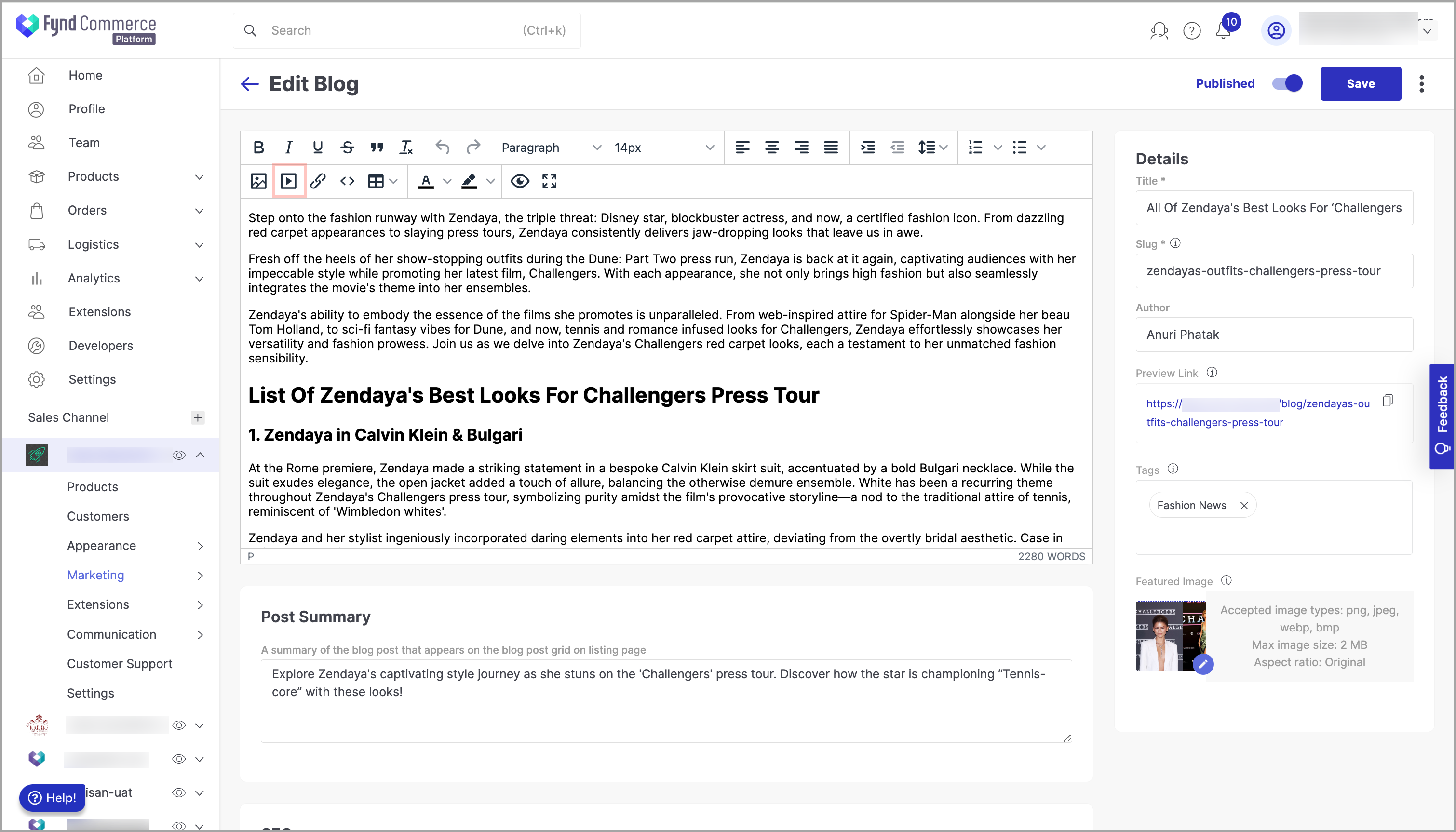
Figure 1: Embed Media Icon - Select the type of media you like to enter.
- General: Images, Videos, etc.
- Embed: Embedding media means placing content like videos, images, audio, or social media posts directly into your website or blog from another source. Instead of uploading the media file to your site, you use a special code provided by the source (like YouTube, Instagram) to display the media on your page.
- Advance: Adding HTML code
- Click Save.