Add Link to Your Blogs
Do the following steps to add link to your blog post:
- Login to the Fynd Platform.
- In the left pane, go to the Sales Channel section and select a sales channel.
- Navigate to Marketing > Blogs.
- Navigate to the blog you have created and click on it.
- In the toolbar, click the link icon.
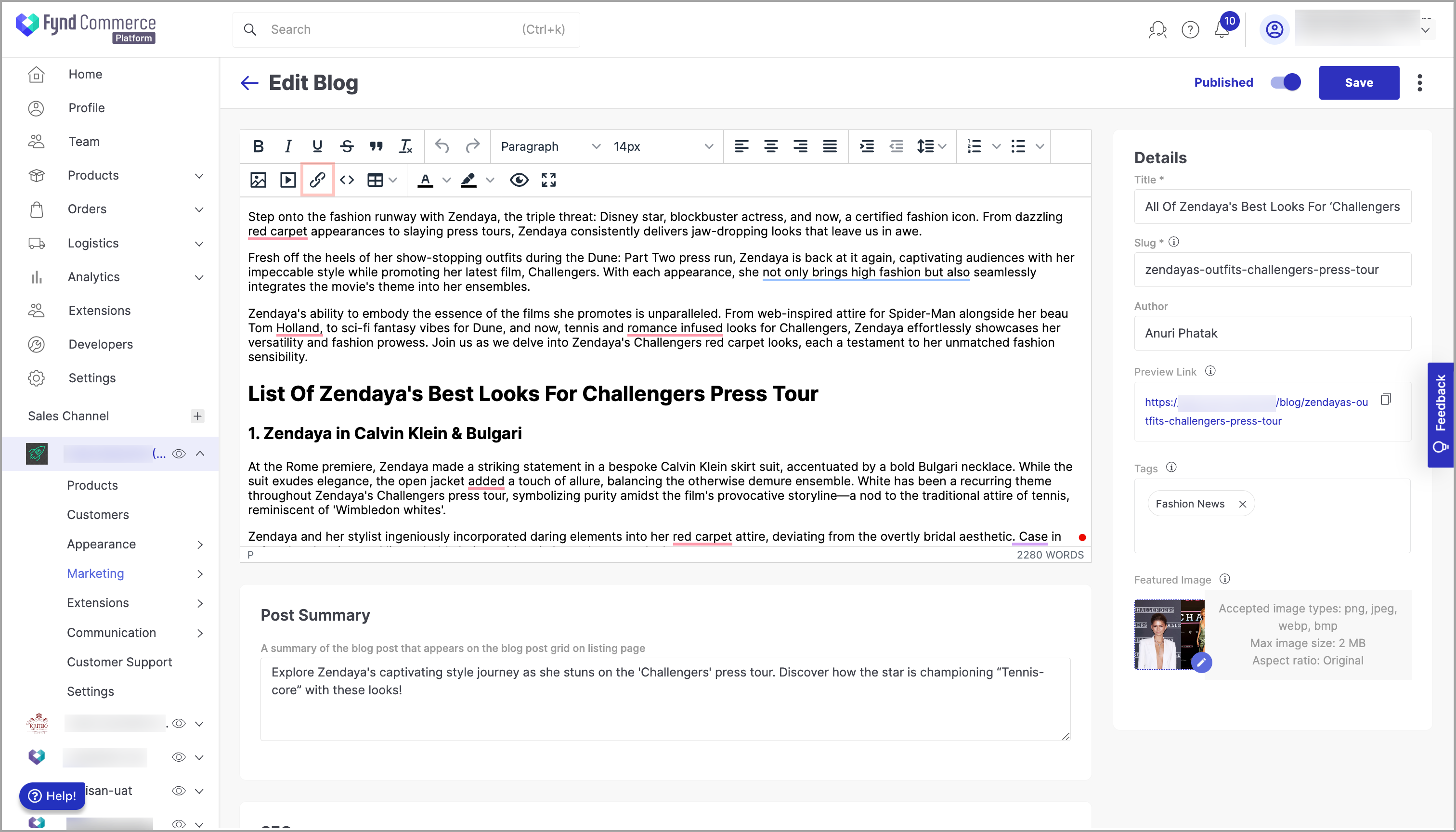
Figure 1: Link Icon - Fill in the following details in the Build Link window:
- Link Type: Links to different pages of your storefront website (e.g., Brands page, categories page, collections page) or a custom link defined by you
- Text: Alternative text for the link
- Tooltip: Shows tooltip content upon hover
- Generate and use shortlink: A shortlink is a shortened version of a longer URL that redirects users to the original, longer URL. These are often used to make links easier to share, especially on platforms with character limits.
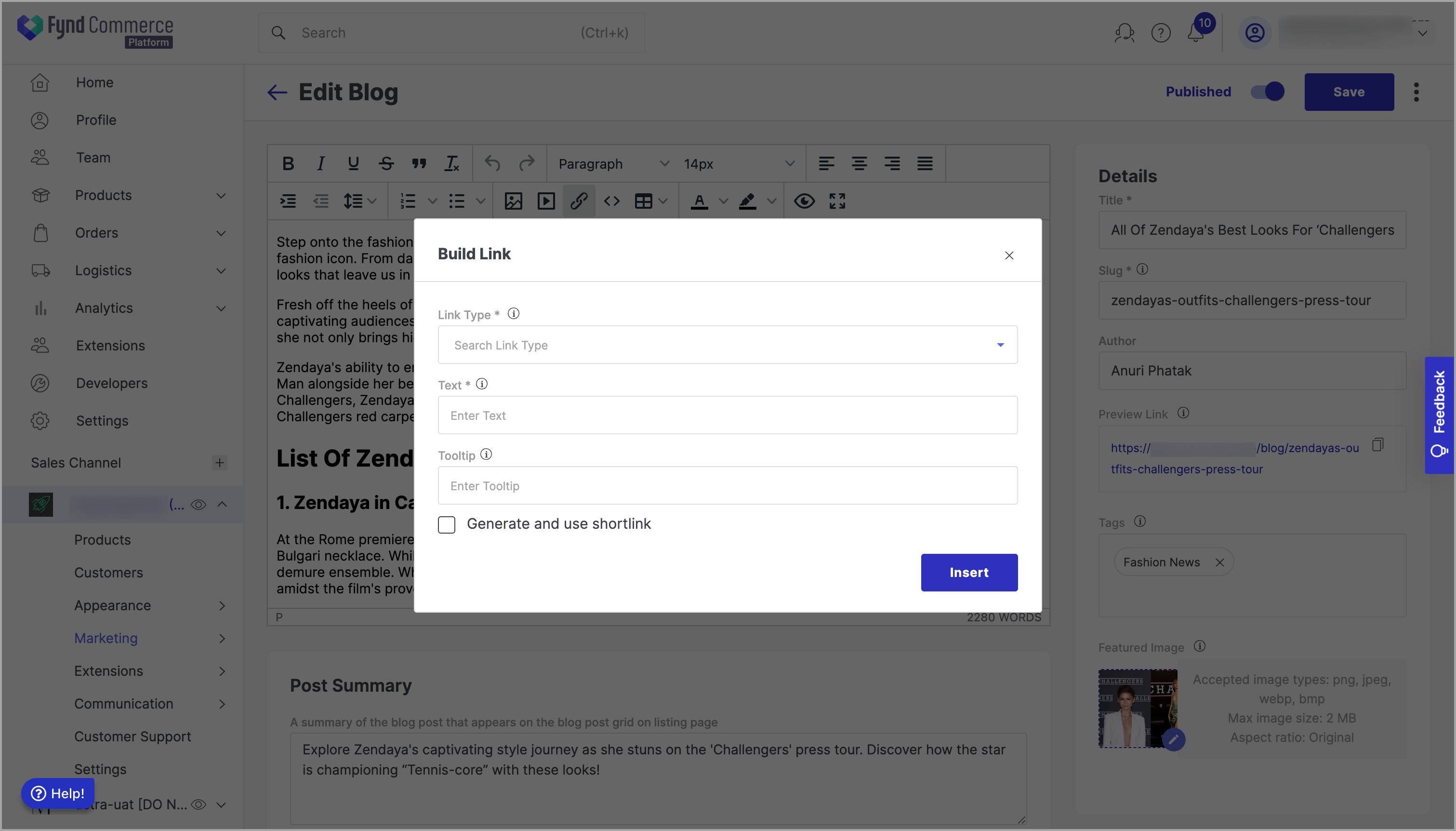
Figure 2: Build Link Window