Revoke Access
note
The section is applicable to Assisted Merchant Account.
Do the following steps to revoke access of the assisted merchant account from your sales channel:
-
Navigate to the Sales Channel > Setting > Cart & Payments > Payments.
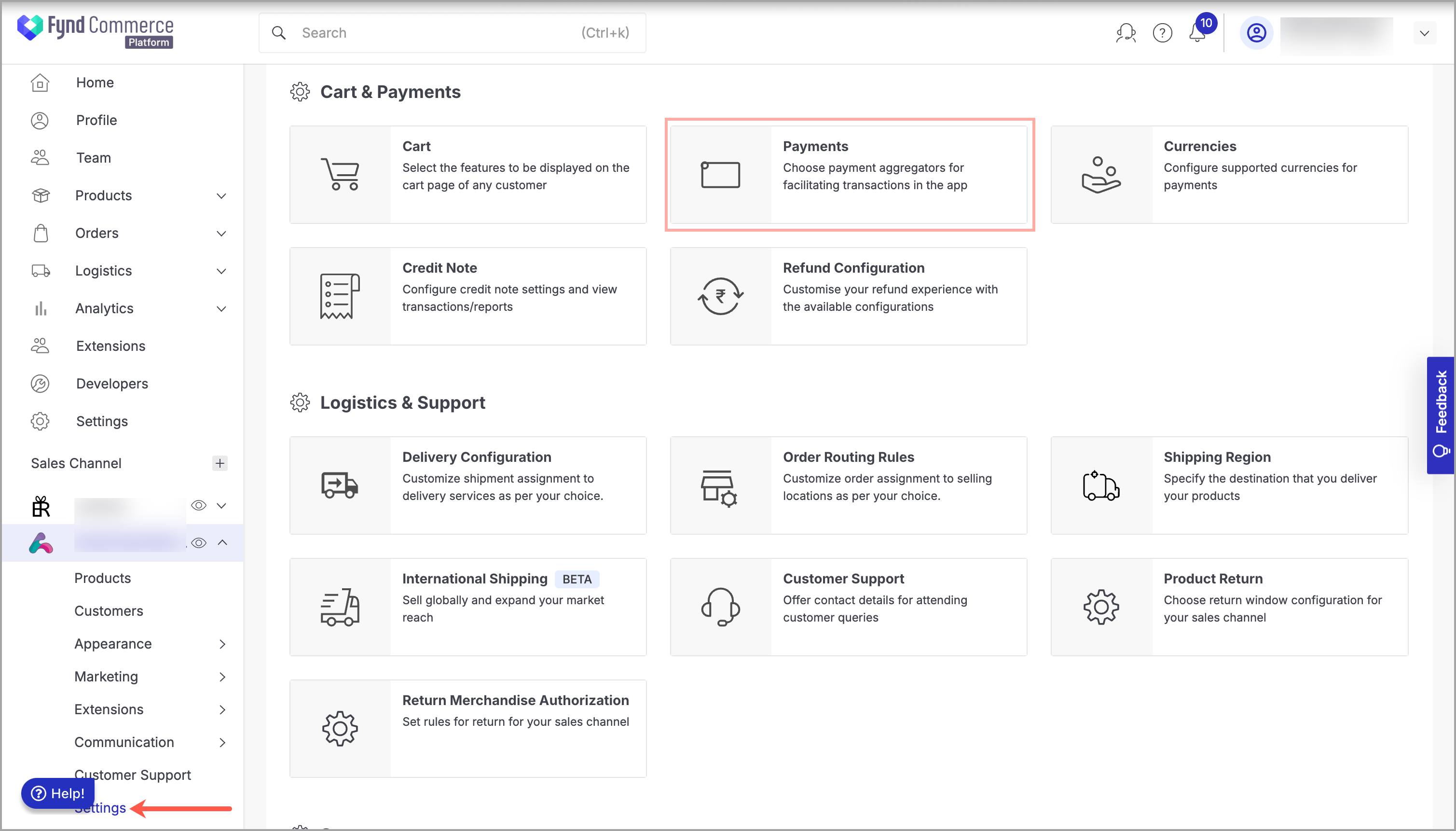
Figure 1: Sales Channel Setting
-
Click General Setting.
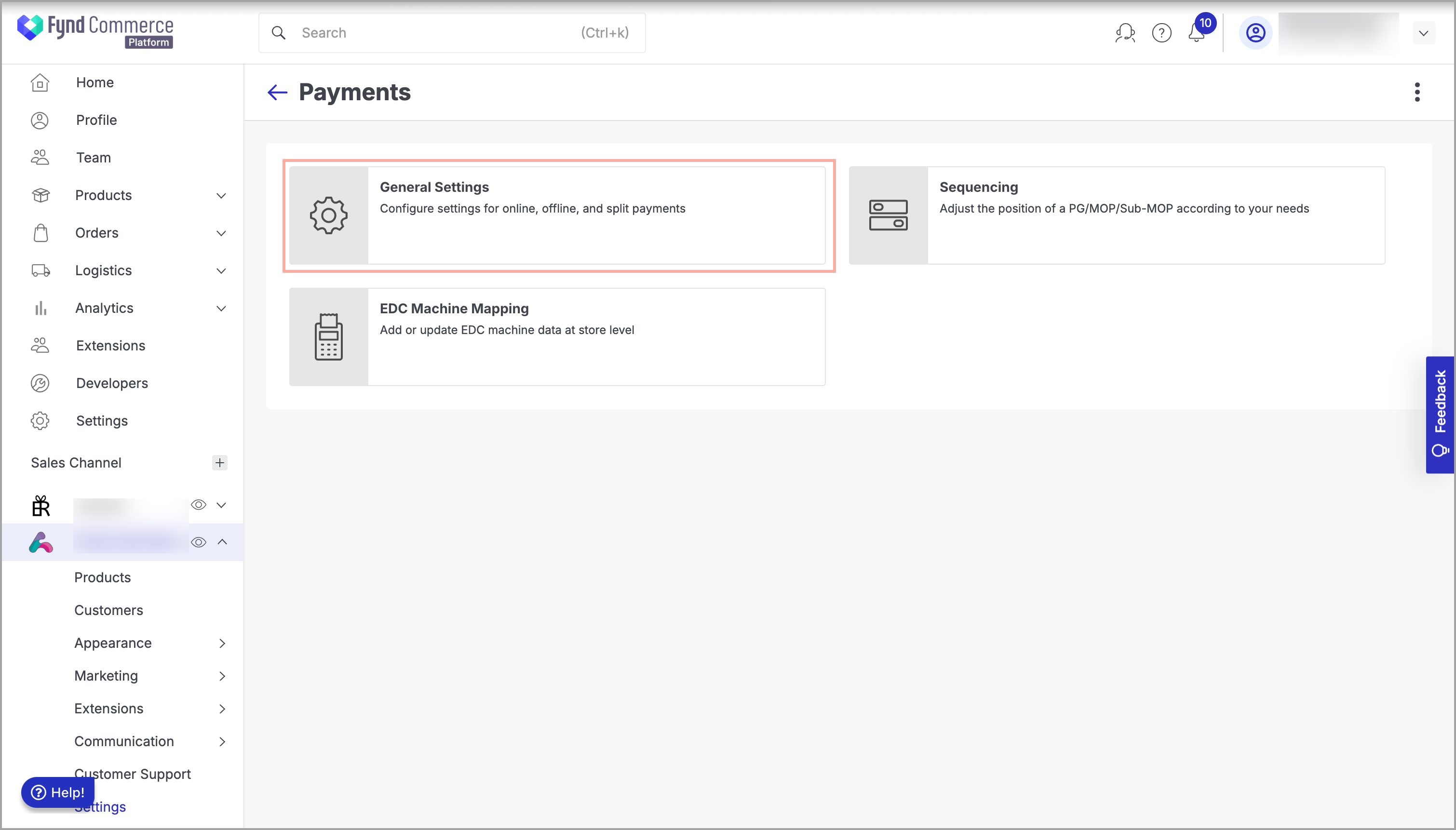
Figure 2: Payments Page
-
Click Razorpay.
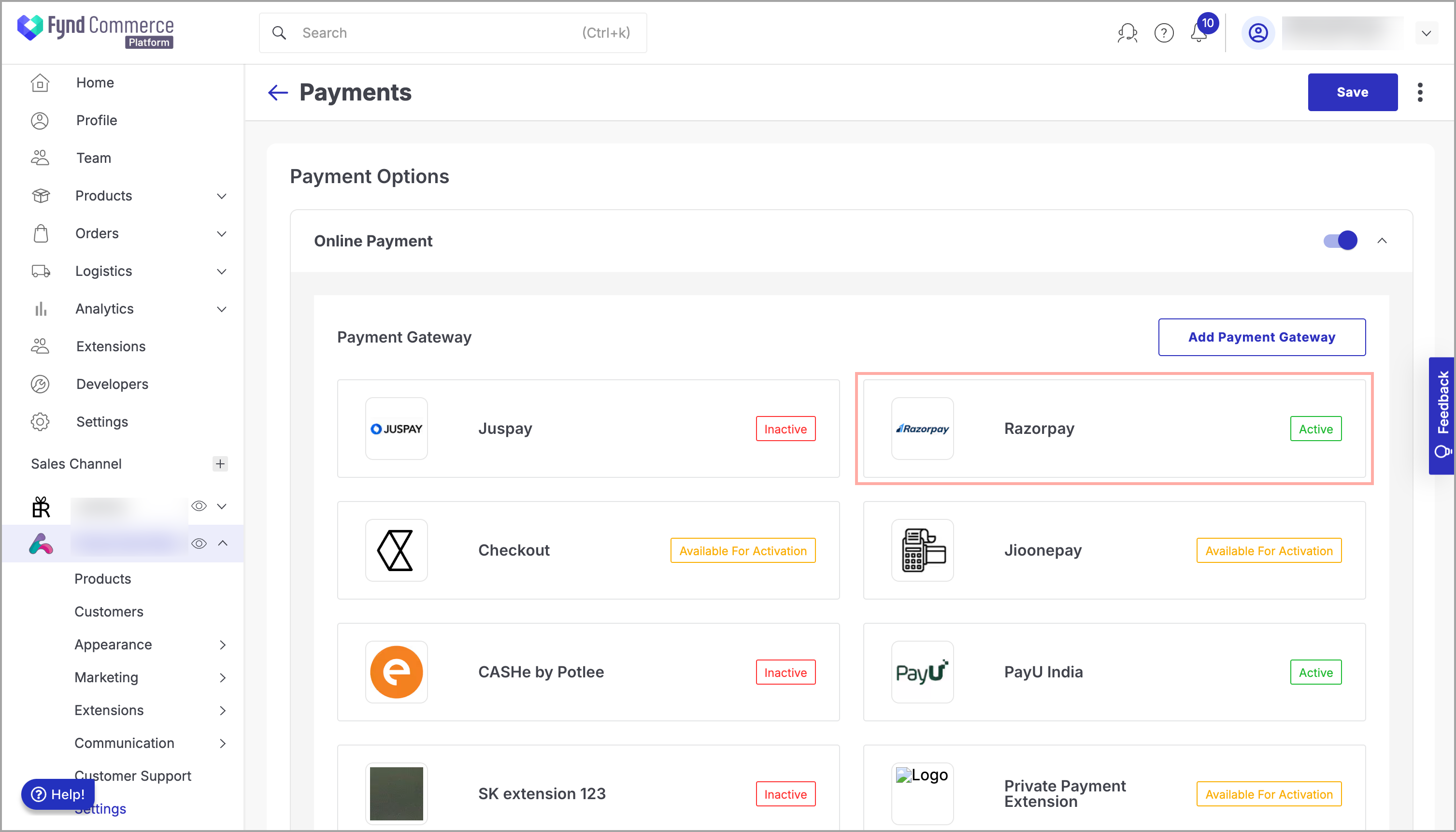
Figure 3: Clicking Razorpay
-
In the upper-right of the window, click three dots.
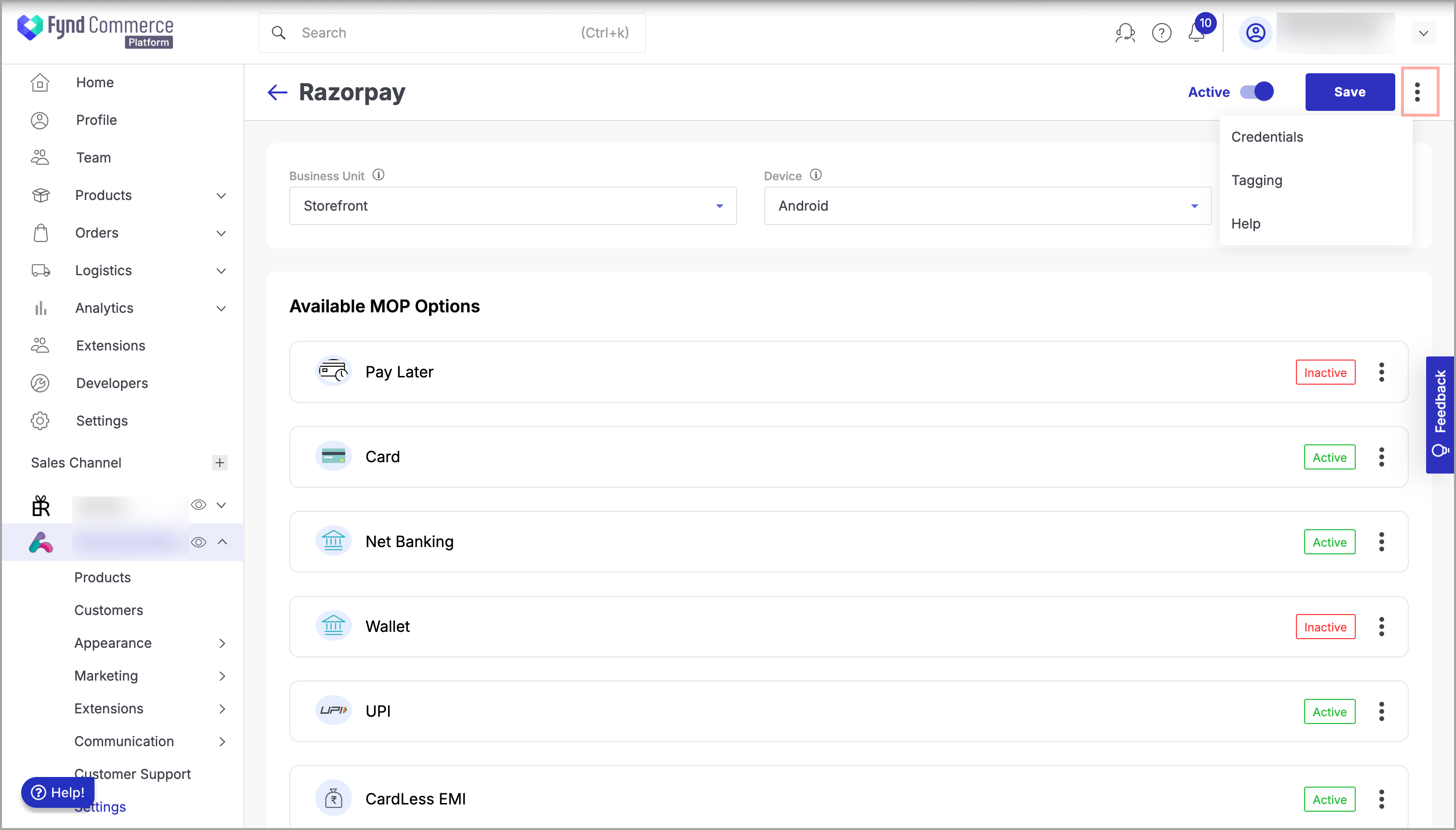
Figure 4: Clicking three dots (⋮)
-
Click Credentials. The Razorpay - Credentials (Assisted Merchant Account) page opens.
-
In the upper-right of the window, click three dots.
-
Click Revoke Access.
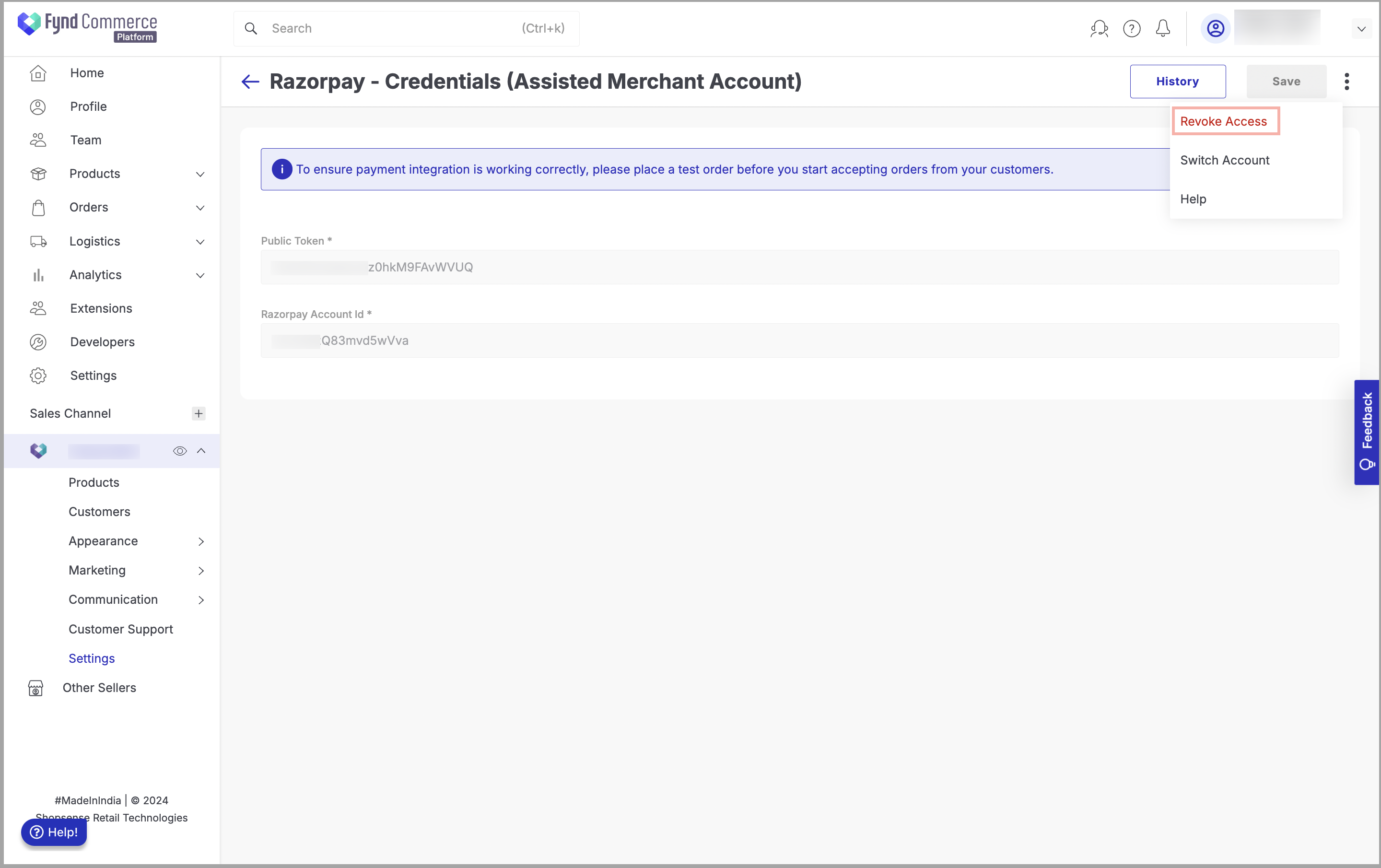
Figure 5: Clicking Revoke Access
-
Click Save. You will see a success message when the access is successfully revoked.