Category
How to access on Fynd Platform
How To Customize The Category Section?
-
Go to Product Configuration → Category.
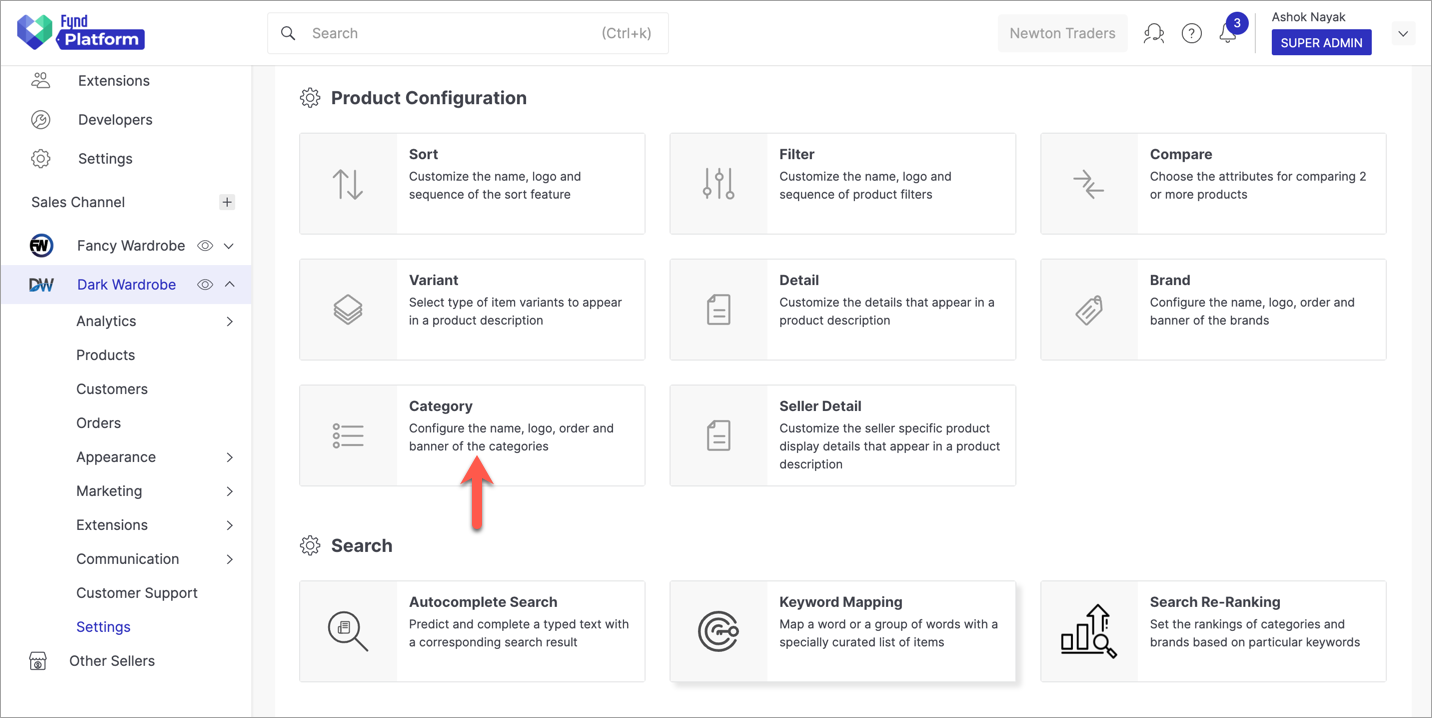
Figure 1: Configuring Category
-
Check the list of categories, and choose the category you wish to edit.
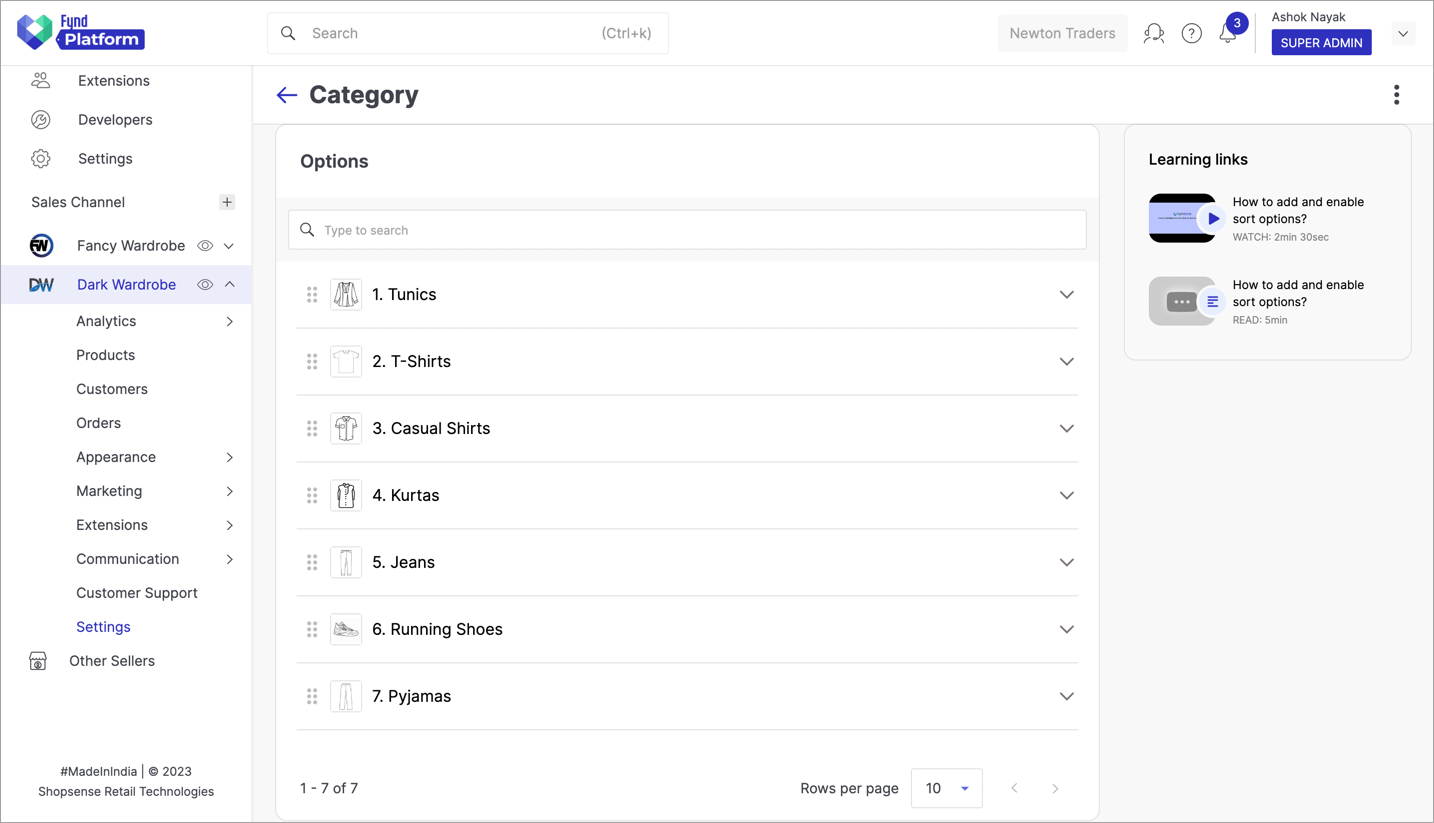
Figure 2: Viewing List Of Categories
-
Start customising the category.
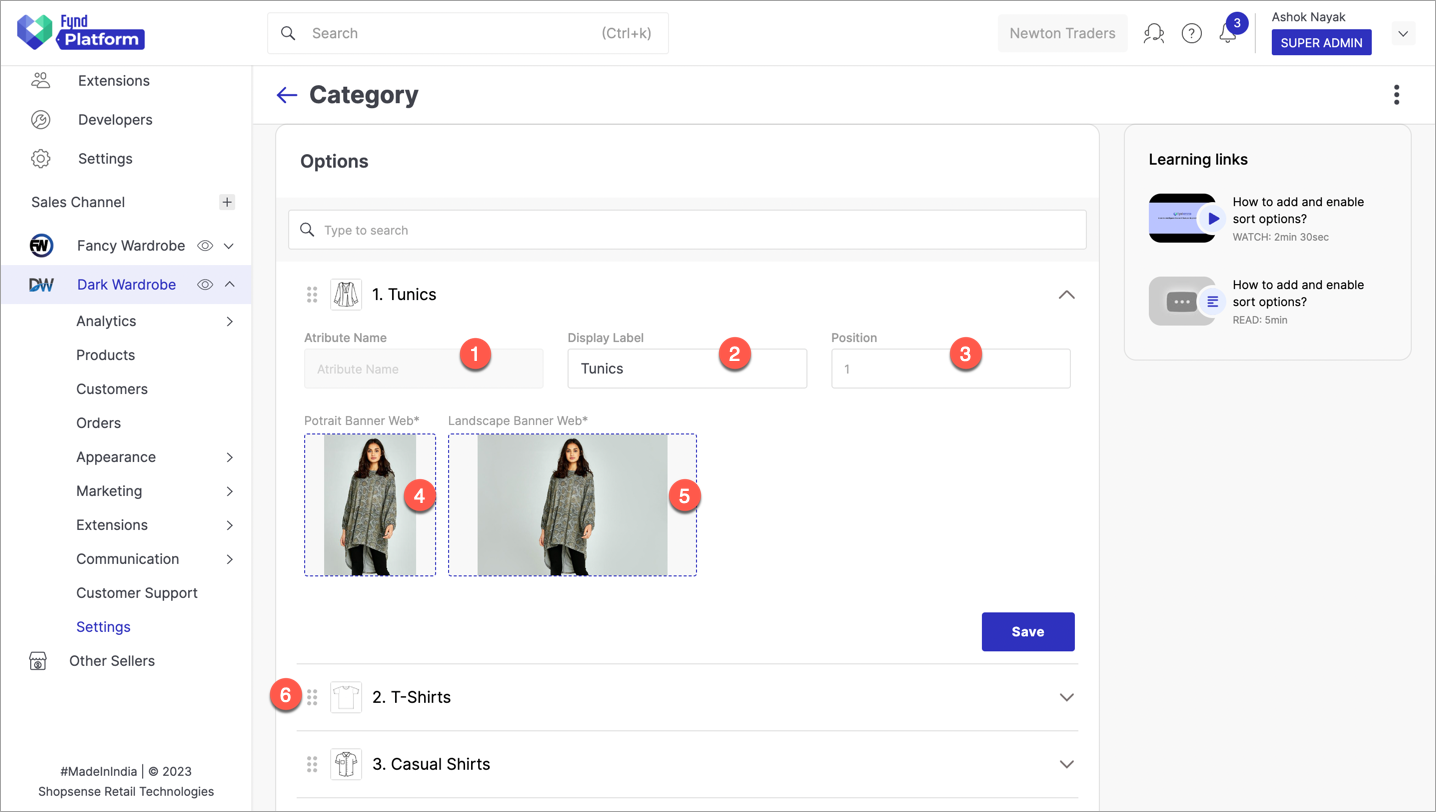
Figure 3: Customising The Category
- Attribute Name - (non-editable)
- Display Label - Name that should appear on the website
- Position - Rank on which the category should appear amongst other categories
- Portrait Banner Web - Banner that should appear on the website to represent the category
- Landscape Banner Web - Banner that should appear on the website to represent the category (depends on the theme applied)
- Drag and Drop - Shuffle the position of categories
-
On the website, this is how the category appears.
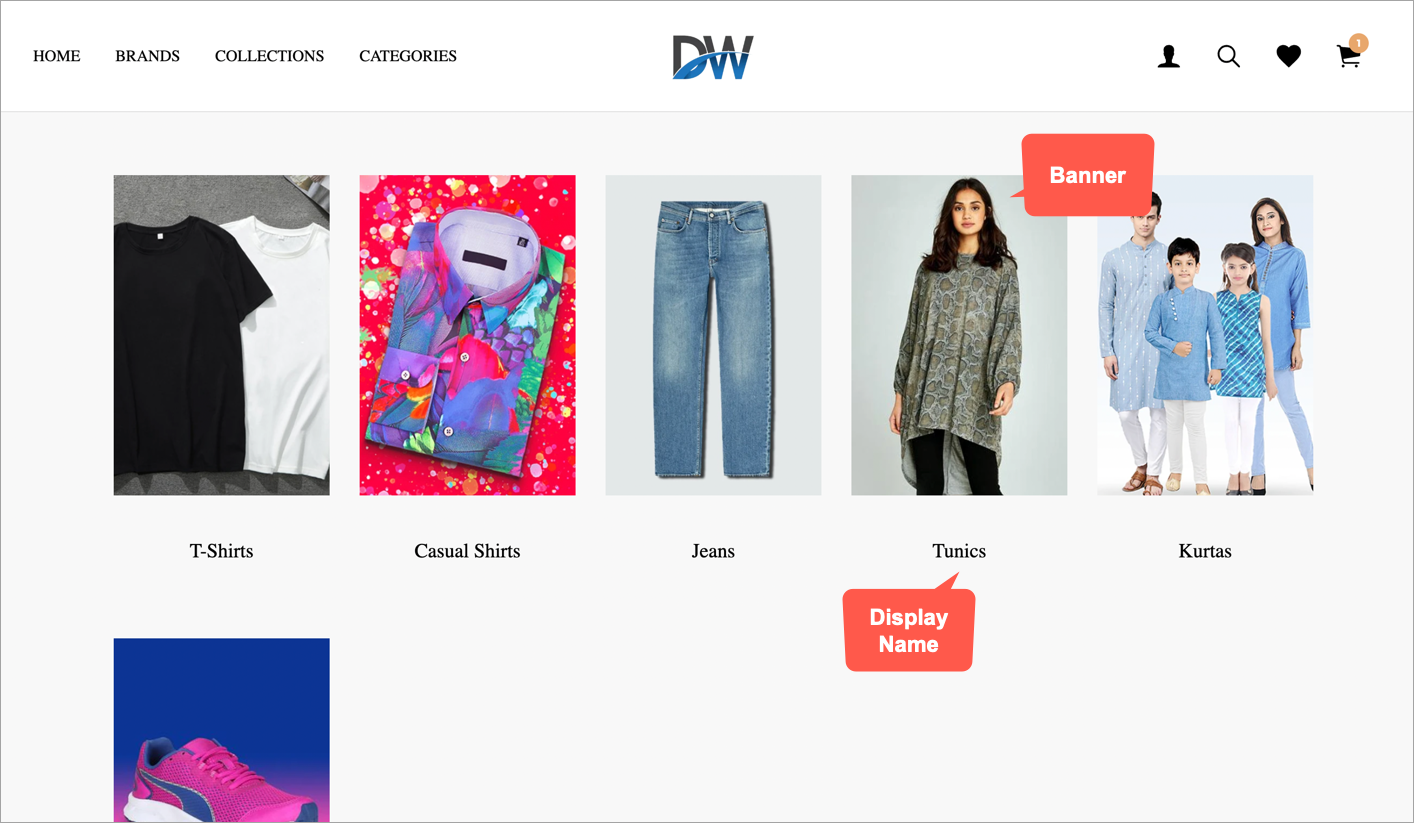
Figure 4: Appearance Of The Category On Storefront
info
It might take up to 1 hour to view the changes. Since these configurations aren't used regularly, the caching duration is active and new changes might take some time to reflect on your website.