Session Control
Introduction
Let's say a customer has logged in to your website. You can decide how long your website should remember that customer, and also by when the customer should get logged out.
Technically, this is achieved with the help of a session cookie. As long as the session cookie doesn't expire, the customer stays logged in. The moment it expires, the customer gets logged out automatically.
You can configure the expiry date of the session cookie using Session Rolling and Session Duration
![]()
Session Rolling
You get a toggle button to enable or disable session rolling.
-
Case 1: Session rolling is disabled
This means the customer will be forcefully logged out when the session duration comes to an end. An option to configure the session duration is given below the toggle button.
For e.g. let's assume you have set the session duration to 30 minutes. If the customer logs in to your website at 8:00 PM, the customer will get logged out automatically at 8:30 PM.
-
Case 2: Session rolling is enabled
This means as long as the customer stays on the website, the session would be reset i.e. the customer will not be logged out. The countdown begins only after the customer has closed the website or the web browser.
For e.g. let's assume you have set the session duration to 30 minutes and the session rolling is enabled too. If the customer logs in to your website at 8:00 PM (session expiry will be initially set to 8:30 PM) and stays there till 8:15 PM, the new session expiry would be automatically set to 8:45 PM. If the customer closes the browser or the website, the customer would be logged out automatically at 8:45 PM.
But if the customer once again opens the website at let's say 8:40 PM, the cookie resets and the new session expiry would be set to 9:10 PM.
Session Duration
This can be in minutes, hours, or days.
Allowed values
- If minutes: Anywhere between 30 minutes to 60 minutes
- If hours: Anywhere between 1 hour to 24 hours
- If days: Anywhere between 1 day to 90 days
Examples
-
Case 1: Session duration is set to 60 minutes
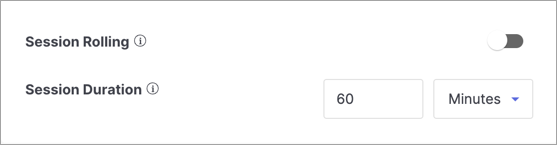
Figure 2a: Setting Session Duration To 60 Mins
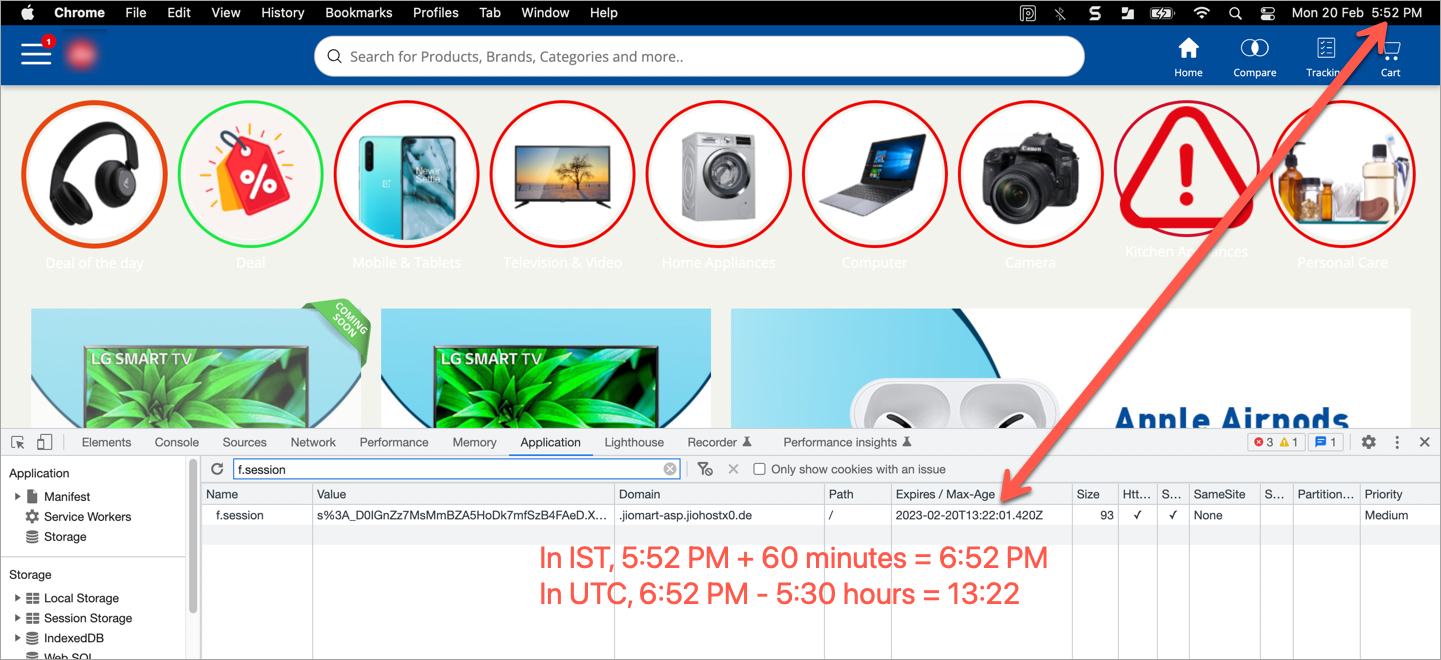
Figure 2b: Session Expiry In UTC Format As Seen On Browser
-
Case 2: Session duration is set to 10 hours
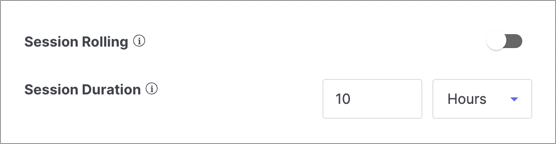
Figure 3a: Setting Session Duration To 10 Hours
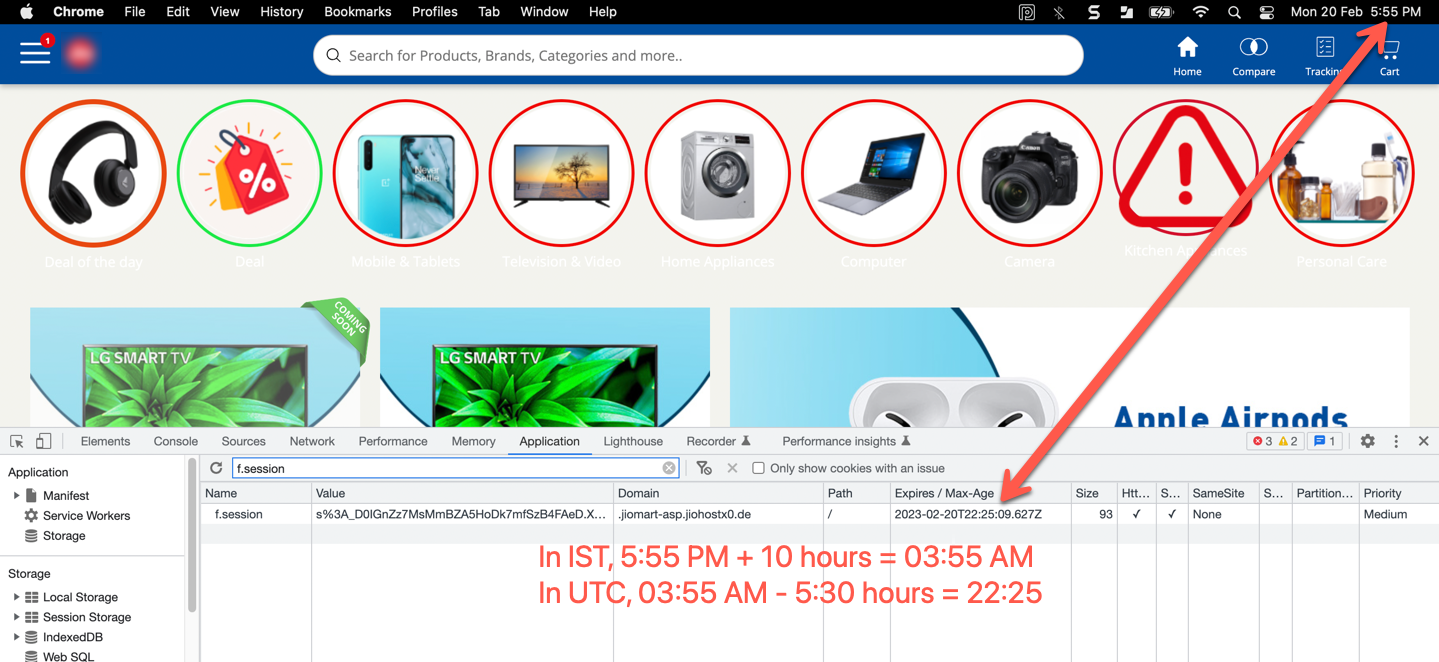
Figure 3b: Session Expiry In UTC Format As Seen On Browser
-
Case 3: Session duration is set to 5 days
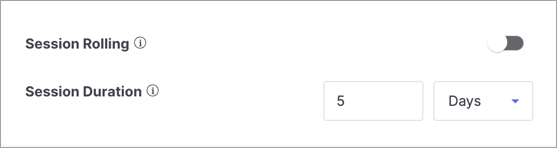
Figure 4a: Setting Session Duration To 5 Days
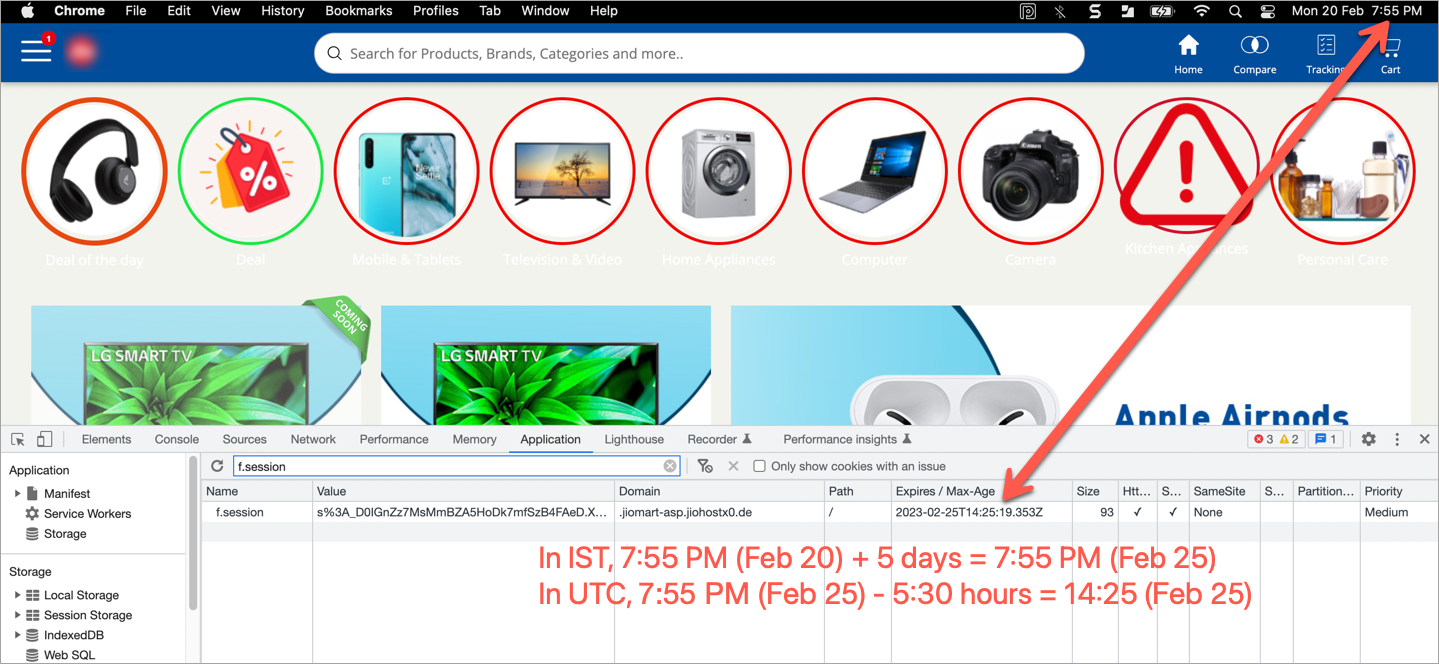
Figure 4b: Session Expiry In UTC Format As Seen On Browser