MoEngage Catalogue
Introduction
Your catalogue on Fynd Platform is readily usable on MoEngage Commerce Manager. This extension helps you transform your Fynd Platform catalogue into MoEngage's import products CSV file format without much manual intervention. You may use this exported CSV file readily on MoEngage Commerce Manager to upload your products to MoEngage Marketplace.
Export Catalogue using Generate Button
-
Go to desired sales channel on Fynd Platform. Here, we have selected 'Fuschia Vine Designs' sales channel.
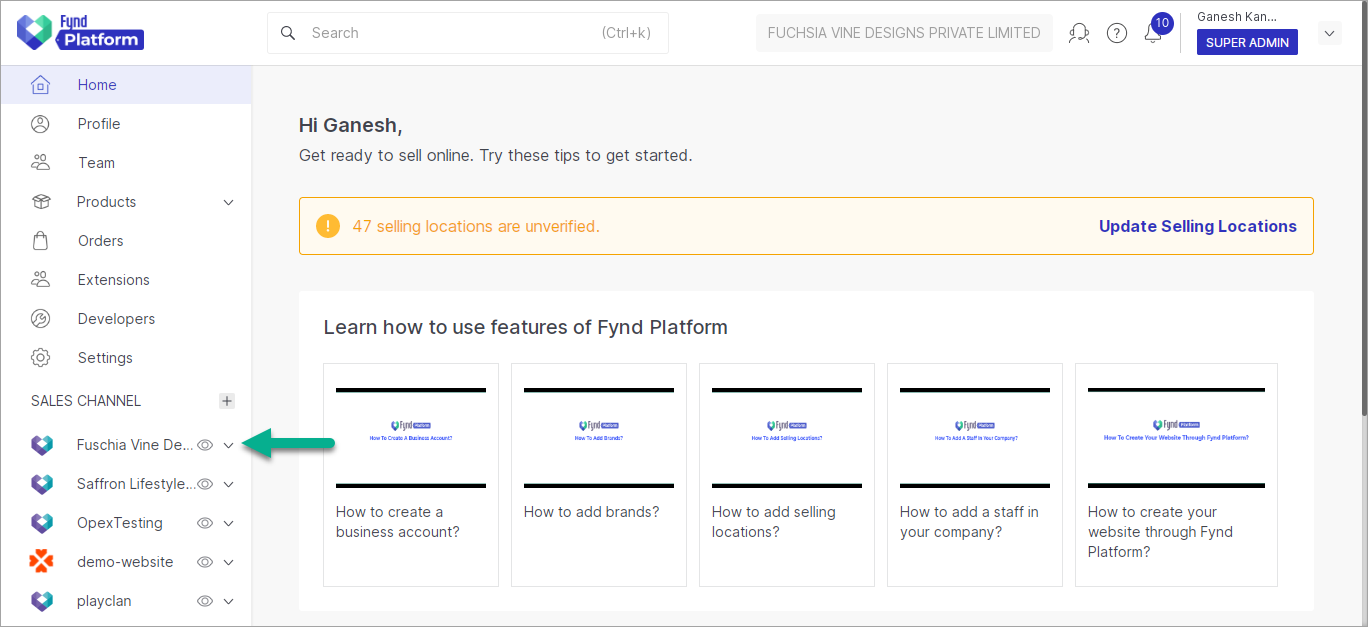
Figure 1: Desired Sales Channel on Fynd Platform
-
Click Extensions.
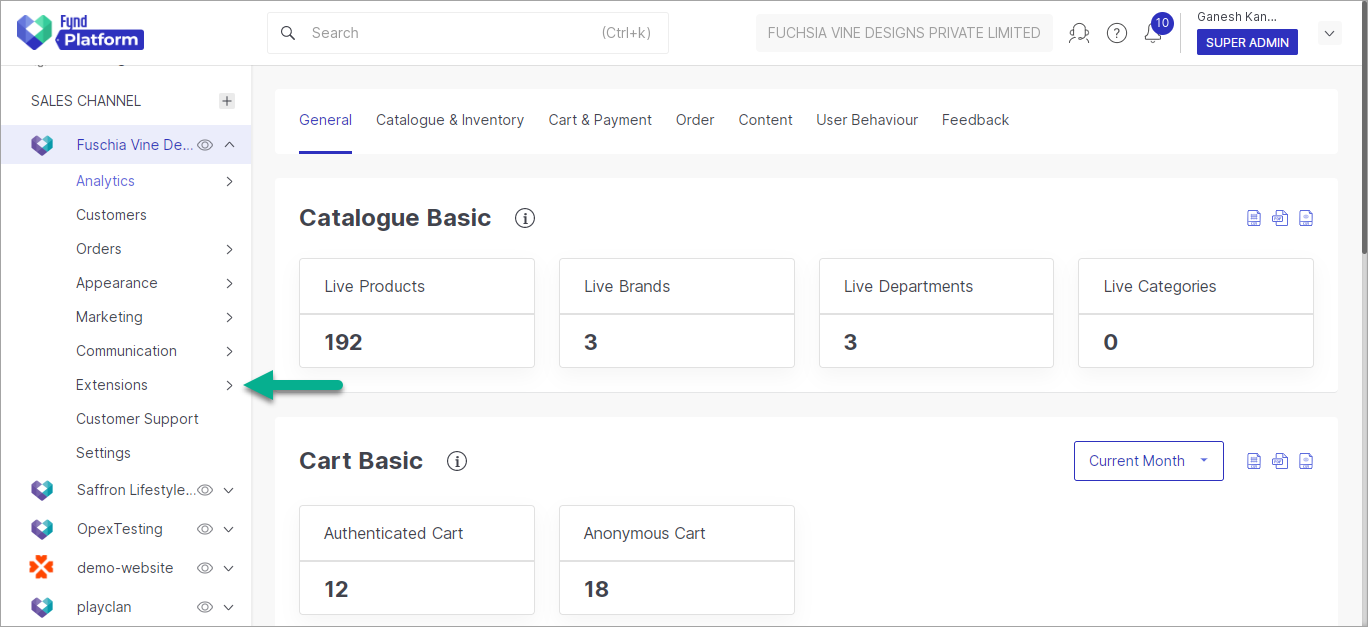
Figure 2: Extensions Option
-
Click See 9 extensions more.
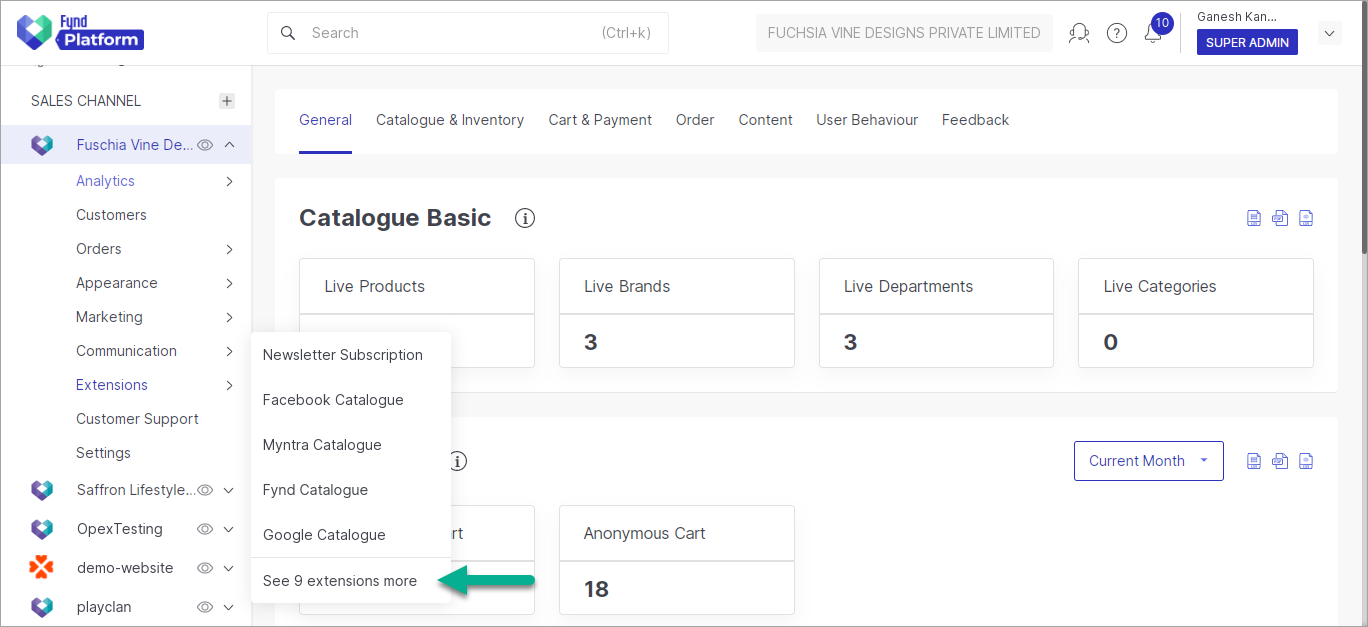
Figure 3: List of Extensions
notePlease follow this step if and only if MoEngage Catalogue is not available in the visible list.
-
Click MoEngage Catalogue.
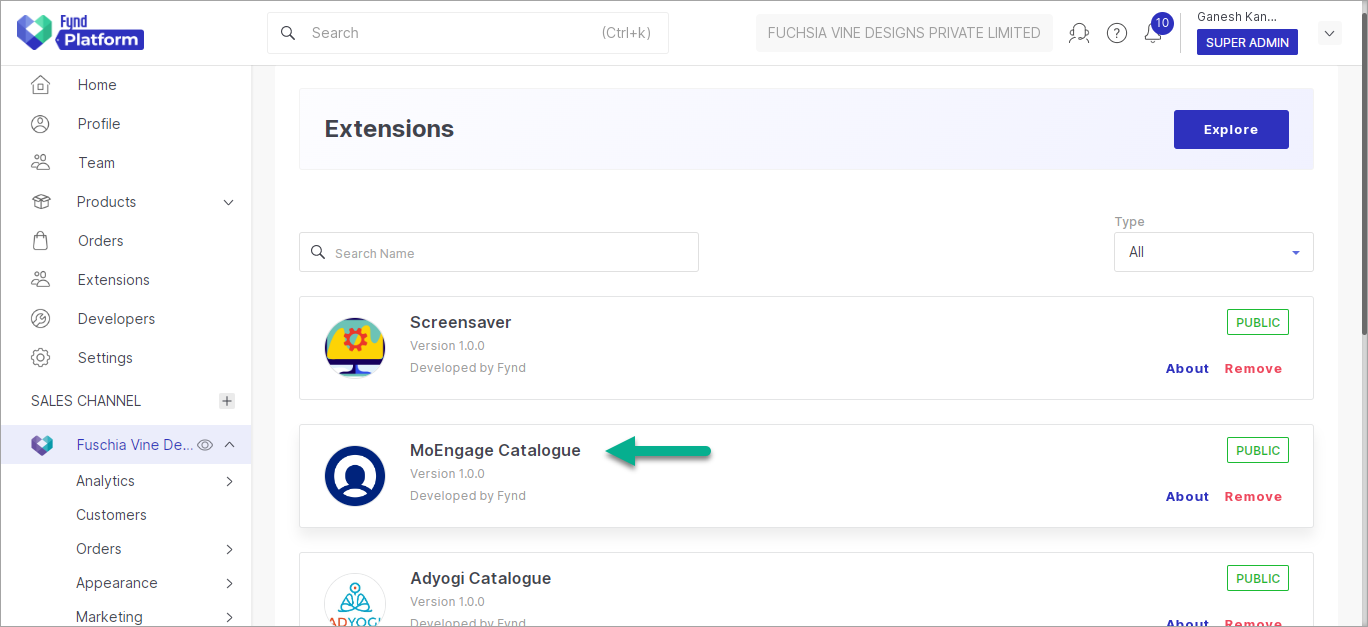
Figure 4: Clicking MoEngage Catalogue Extension
noteOnce you have installed this extension, it will be available in the list here.
-
Click Generate.
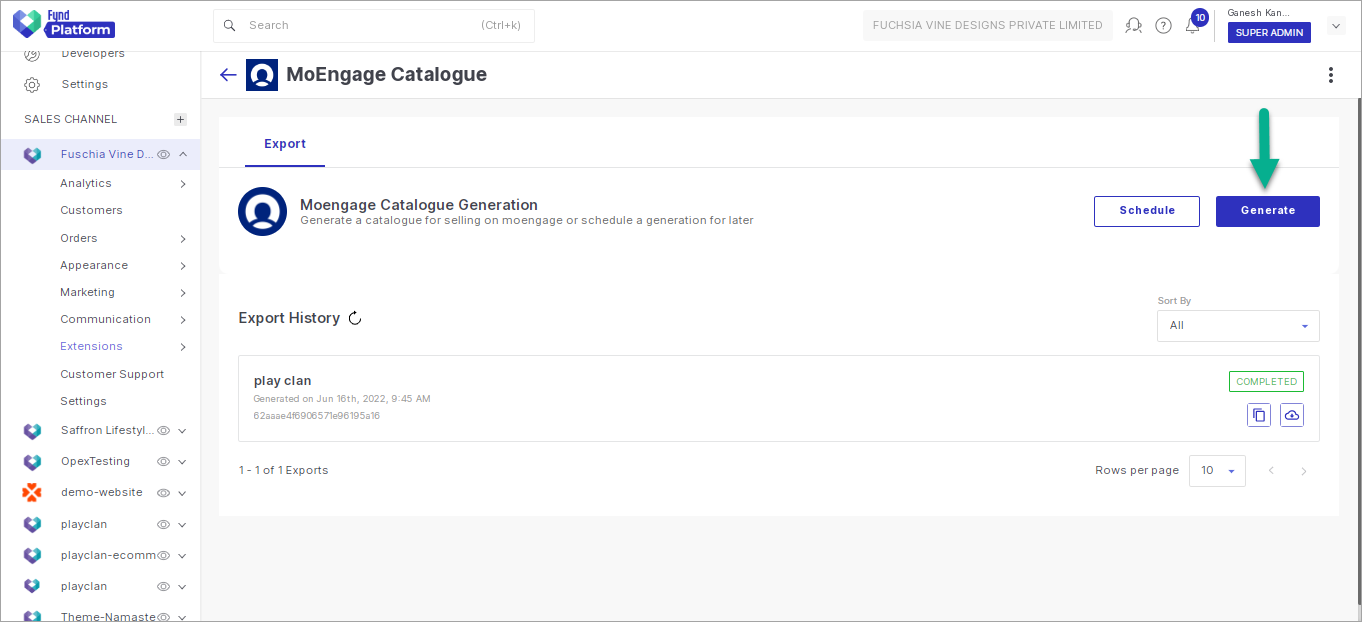
Figure 5: Clicking Generate Button
-
Tick the Brands checkbox.
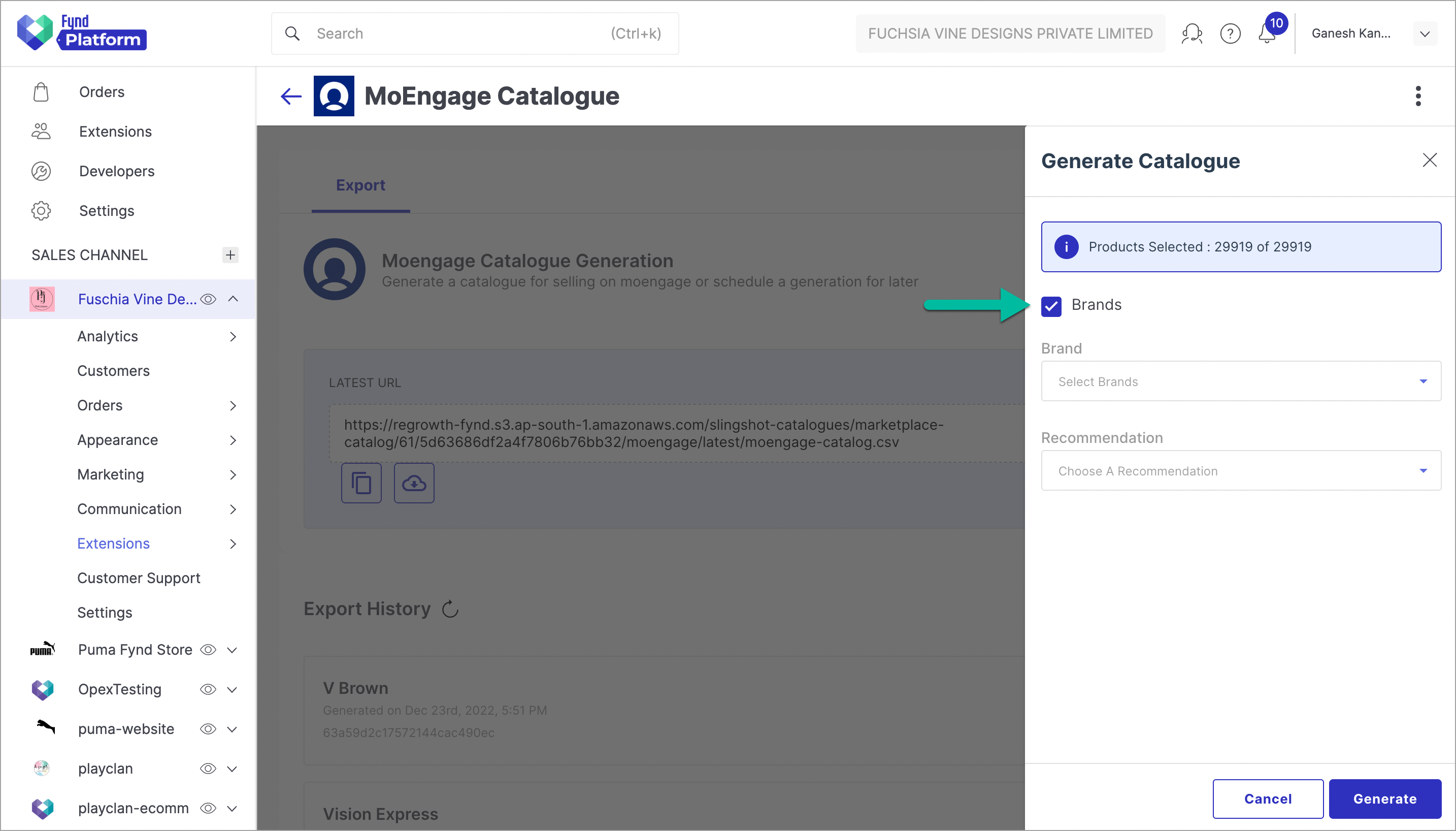
Figure 6: Ticking the Brands Checkbox
-
Select brand(s) from the dropdown list.
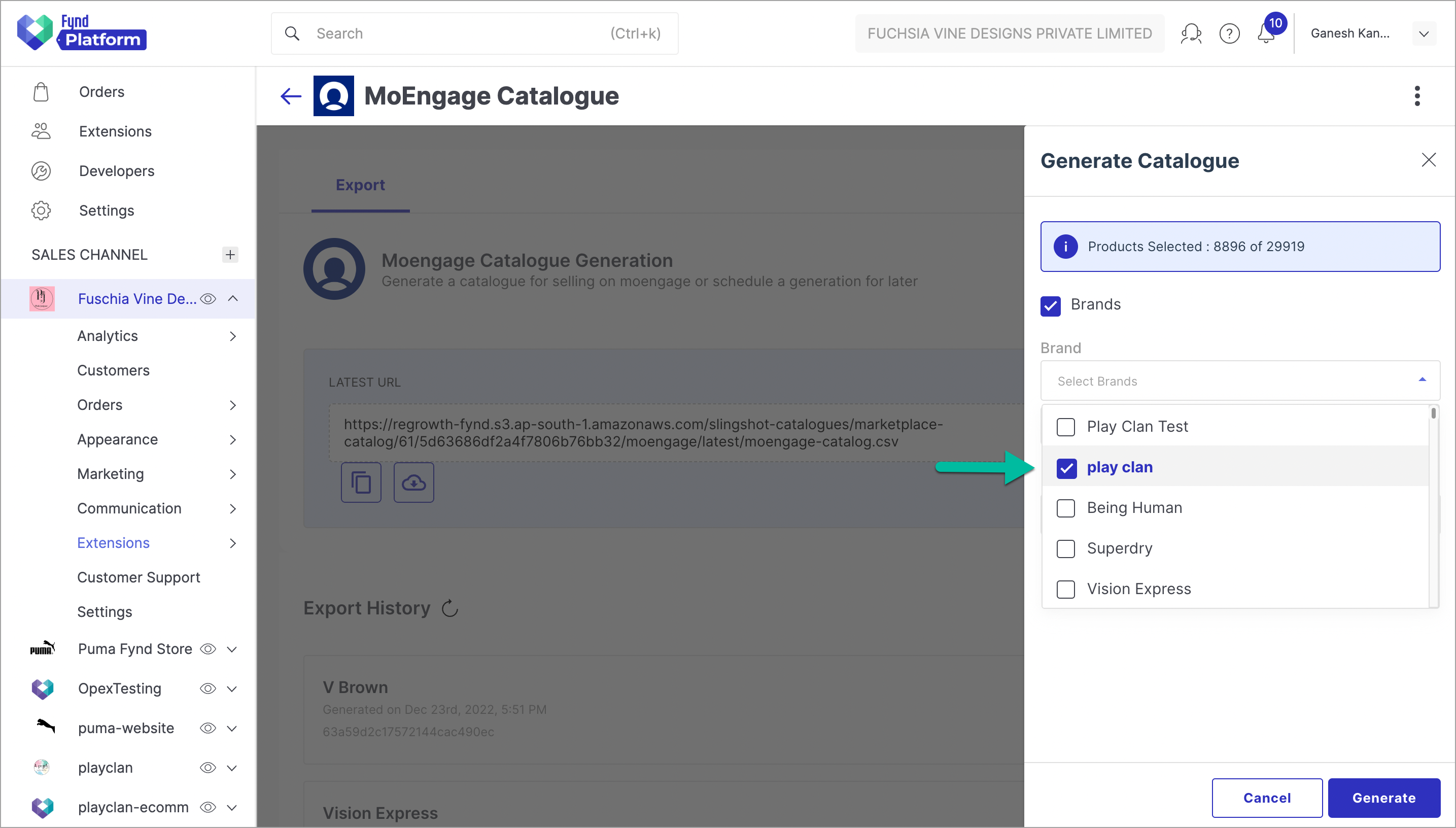
Figure 7: Selecting Brand(s)
-
Choose a recommendation from the dropdown.
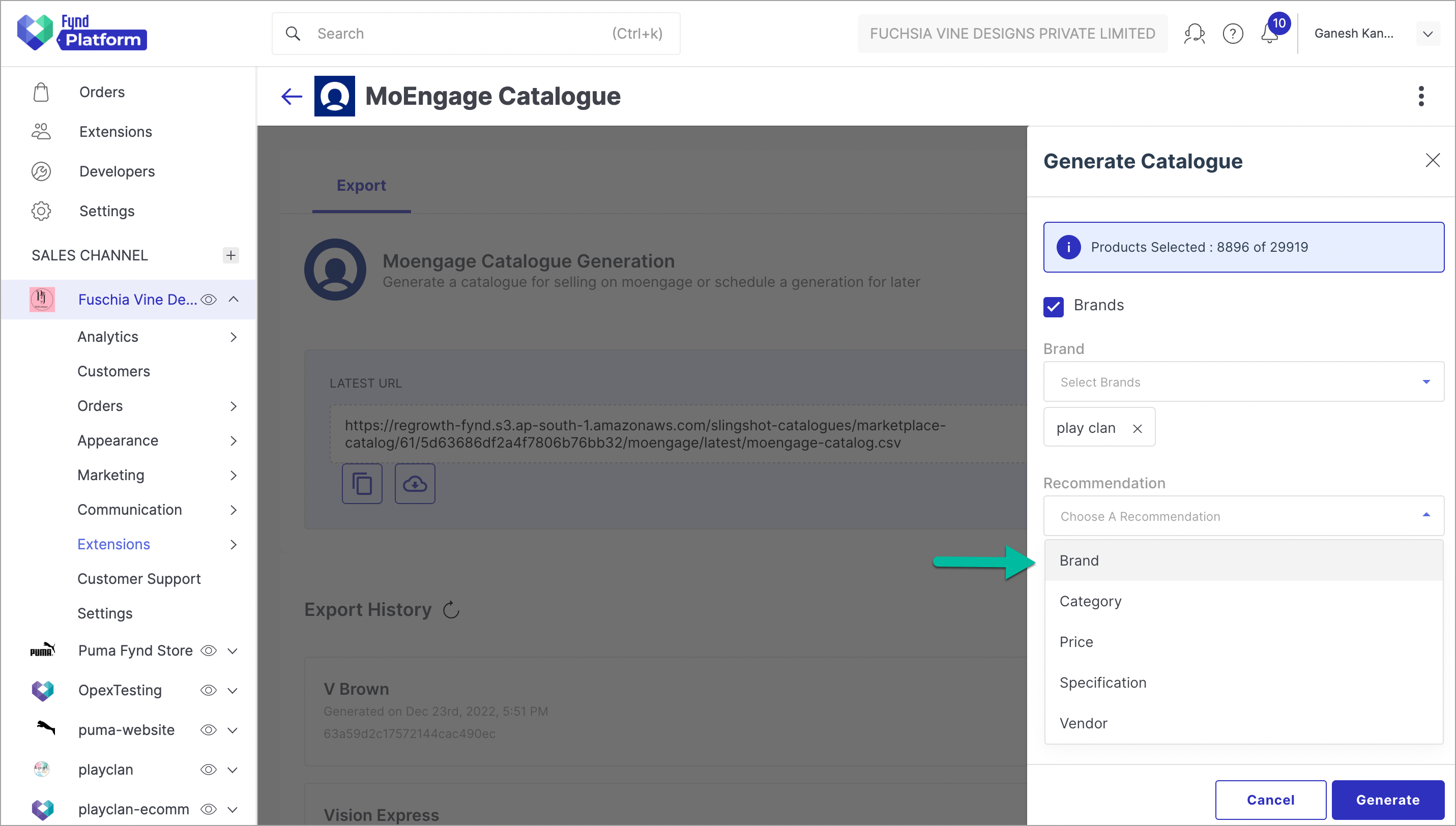
Figure 8: Selecting a Recommendation
-
Click Generate.
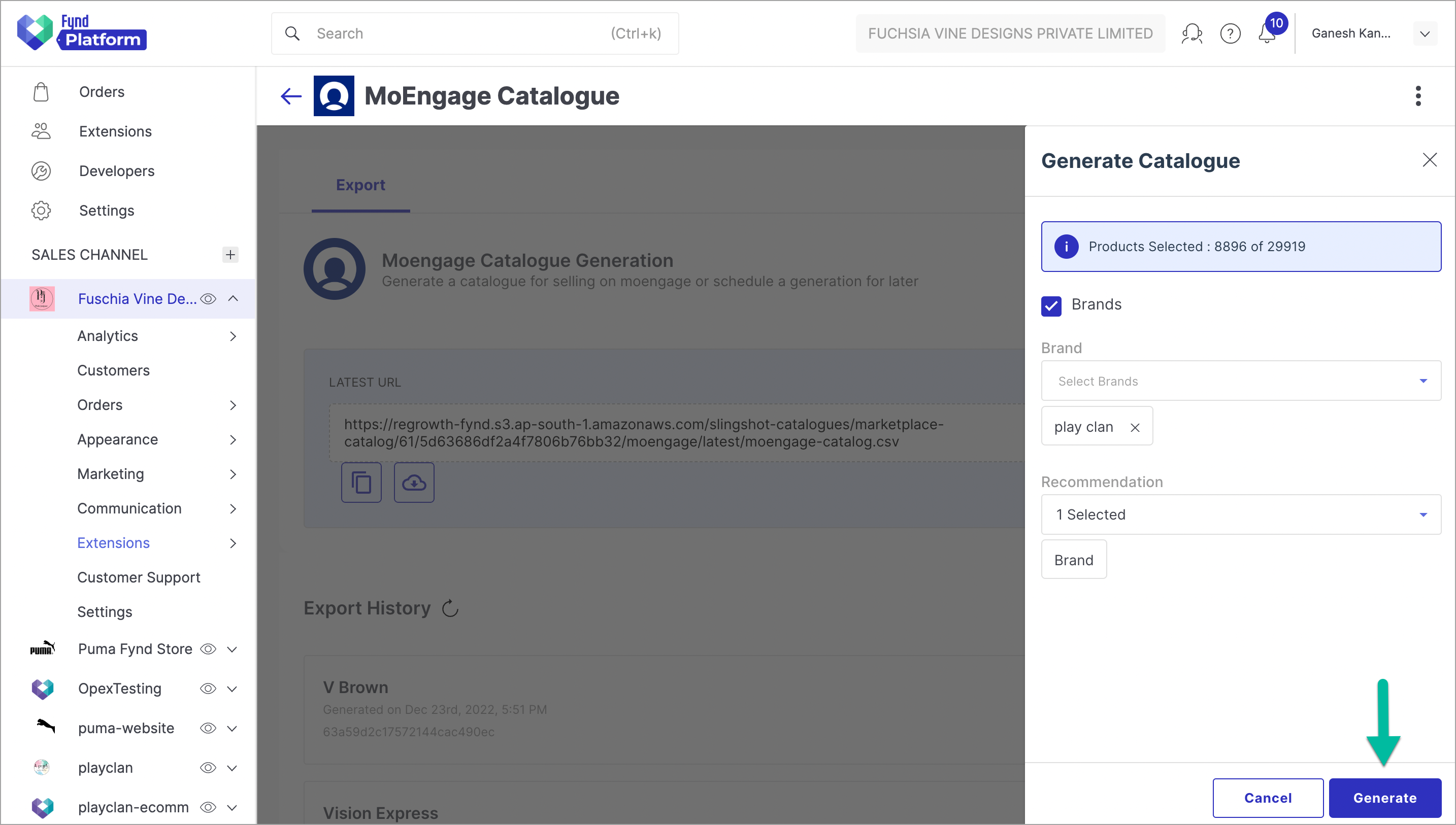
Figure 9a: Clicking Generate Button
You will see that the MoEngage catalogue export is under progress. Please wait until its status changes from PROCESSING to COMPLETED.
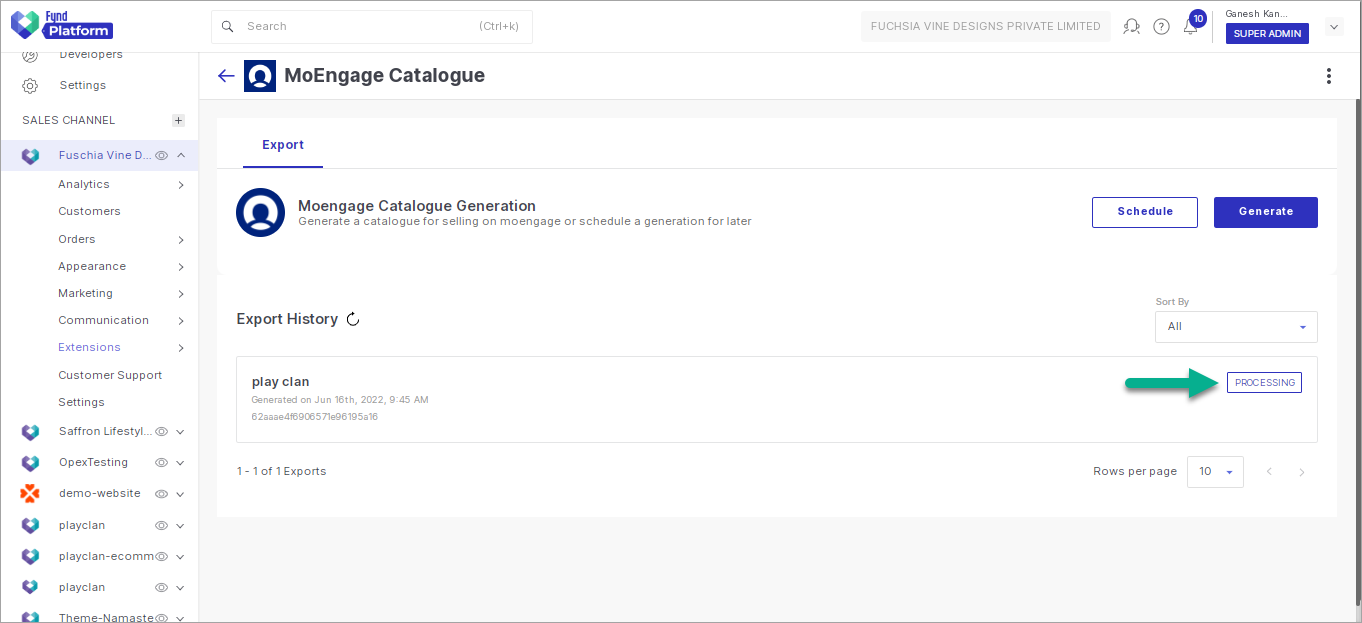
Figure 9b: Status Processing
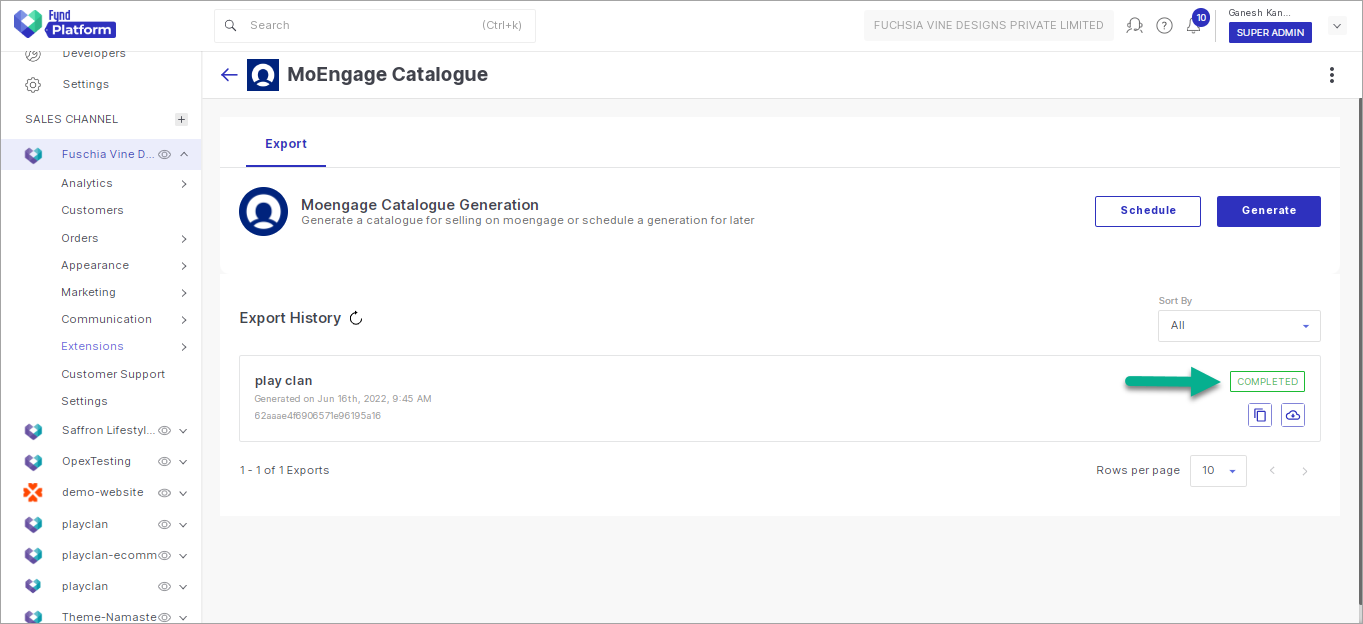
Figure 9c: Status Completed
-
Click Download Catalogue button to download the exported CSV file.
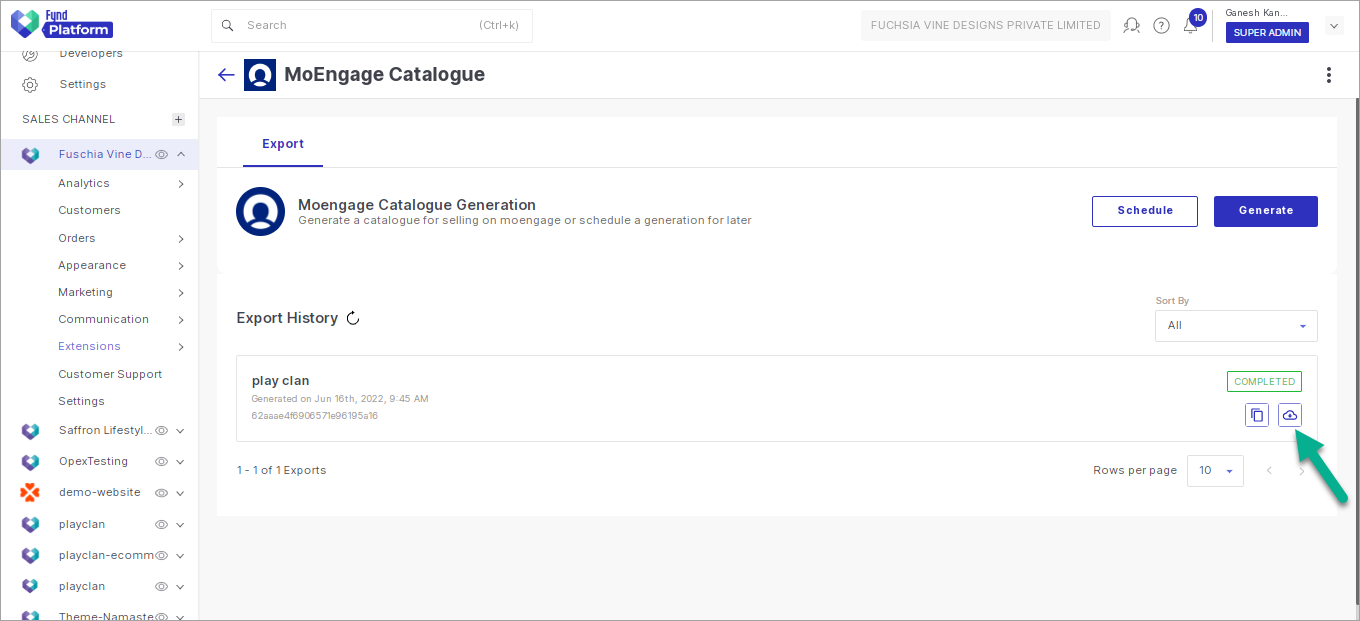
Figure 10: Clicking Download Catalogue Button
-
Save the file to the desired folder in your system. This file contains sales channel's catalogue data in MoEngage's import products CSV file format. This file is readily usable to upload your products on MoEngage Marketplace.
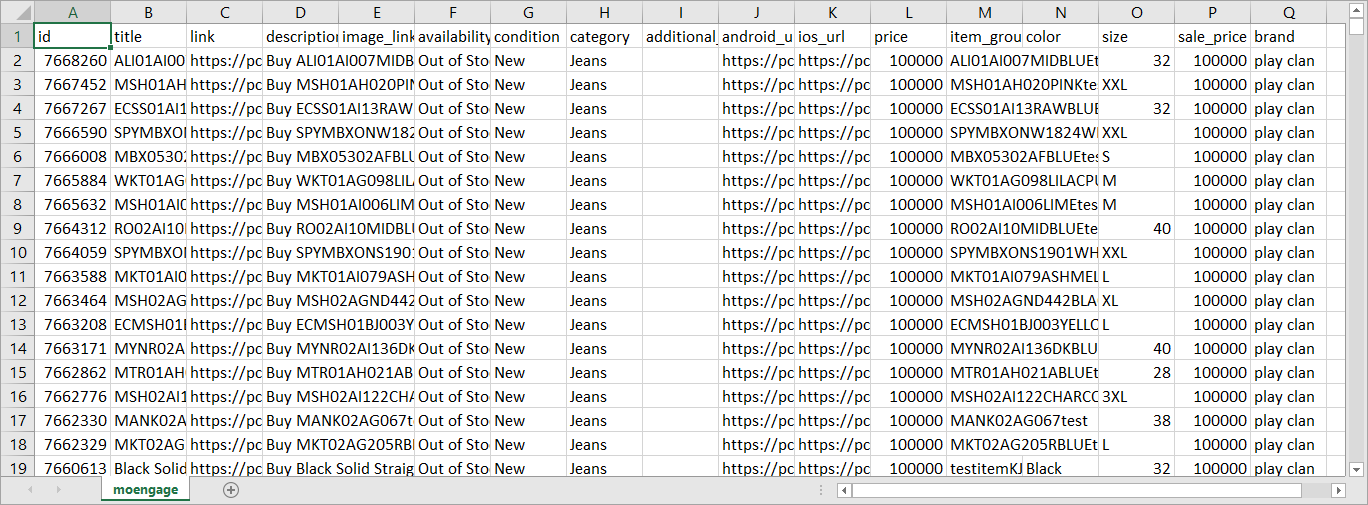
Figure 11: Exported Products Catalogue CSV
Export Catalogue using Schedule Button
After selecting the desired sales channel on Fynd Platform, you can also schedule a catalogue generation by using Schedule button.
It is recommended that you should try generating a catalogue CSV by using Generate Button before proceeding this section.
-
Click Schedule.
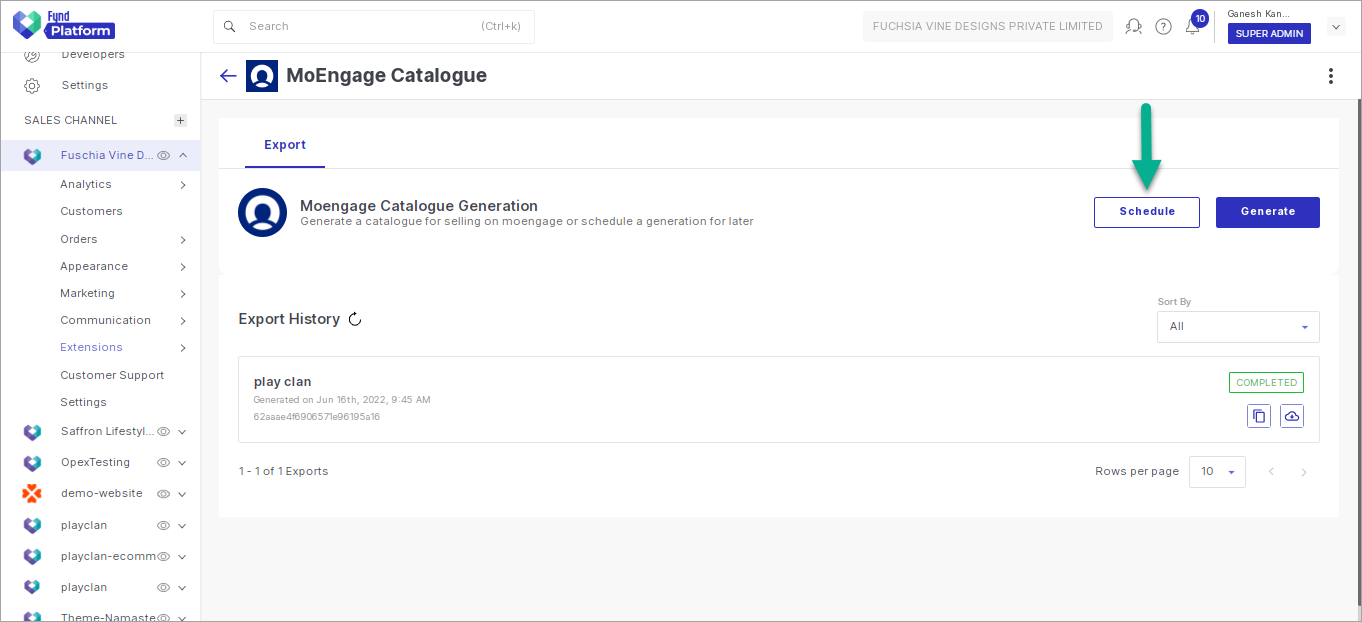
Figure 12: Clicking Schedule Button
-
Tick the Brands checkbox.
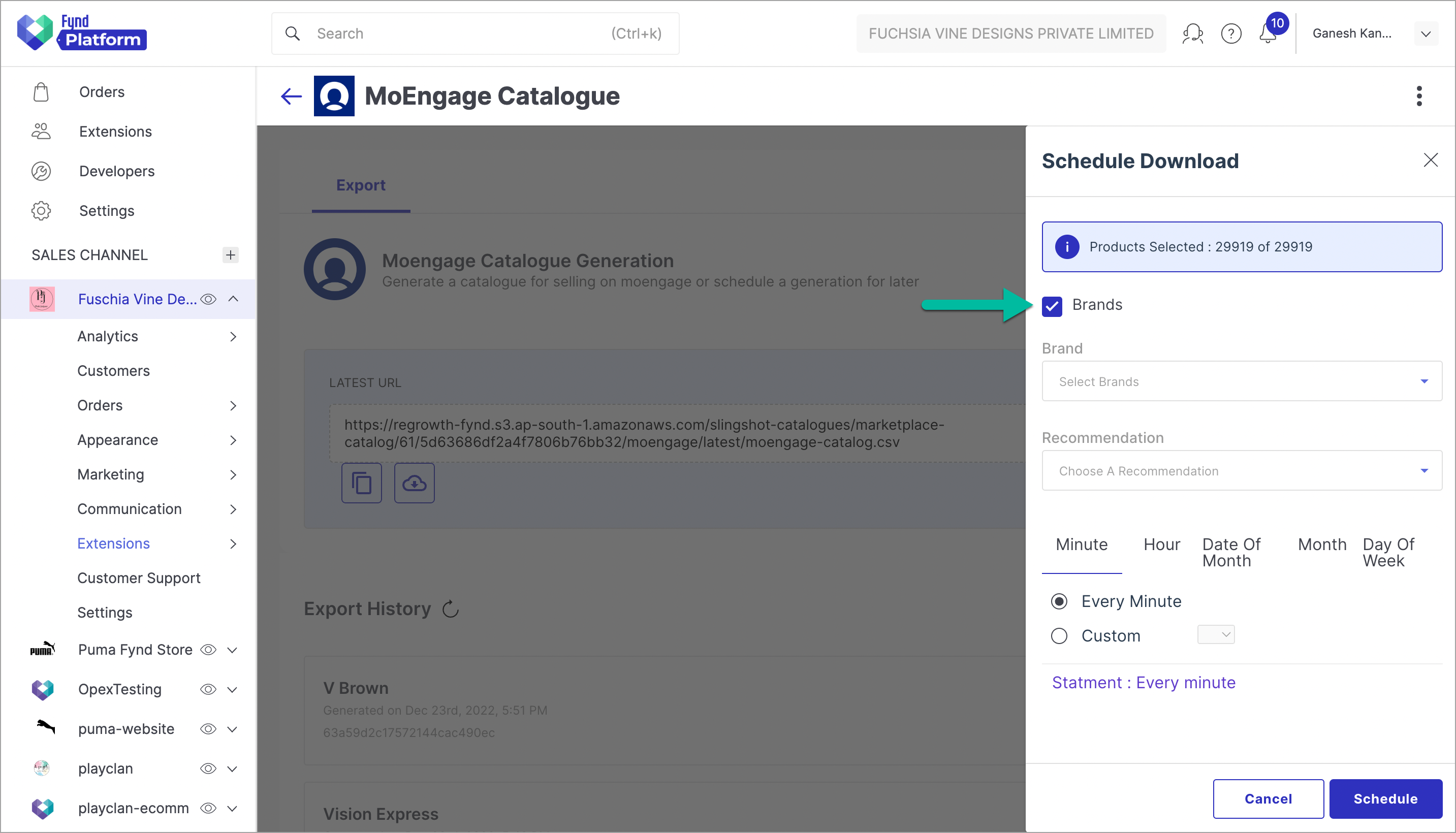
Figure 13: Ticking the Brands Checkbox
-
Select brand(s) from the dropdown list.
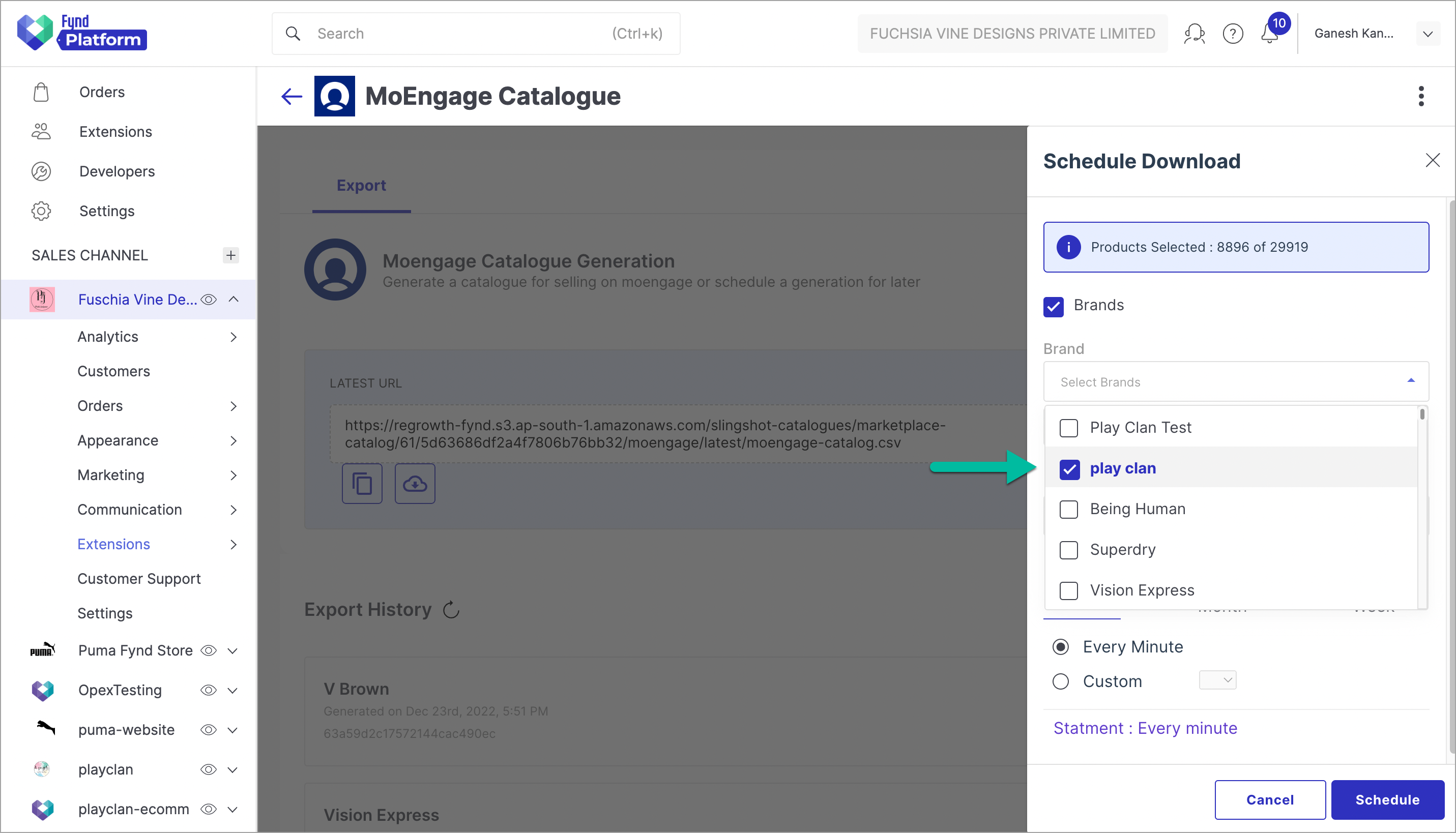
Figure 14: Selecting Brand(s)
-
Choose a recommendation from the dropdown.
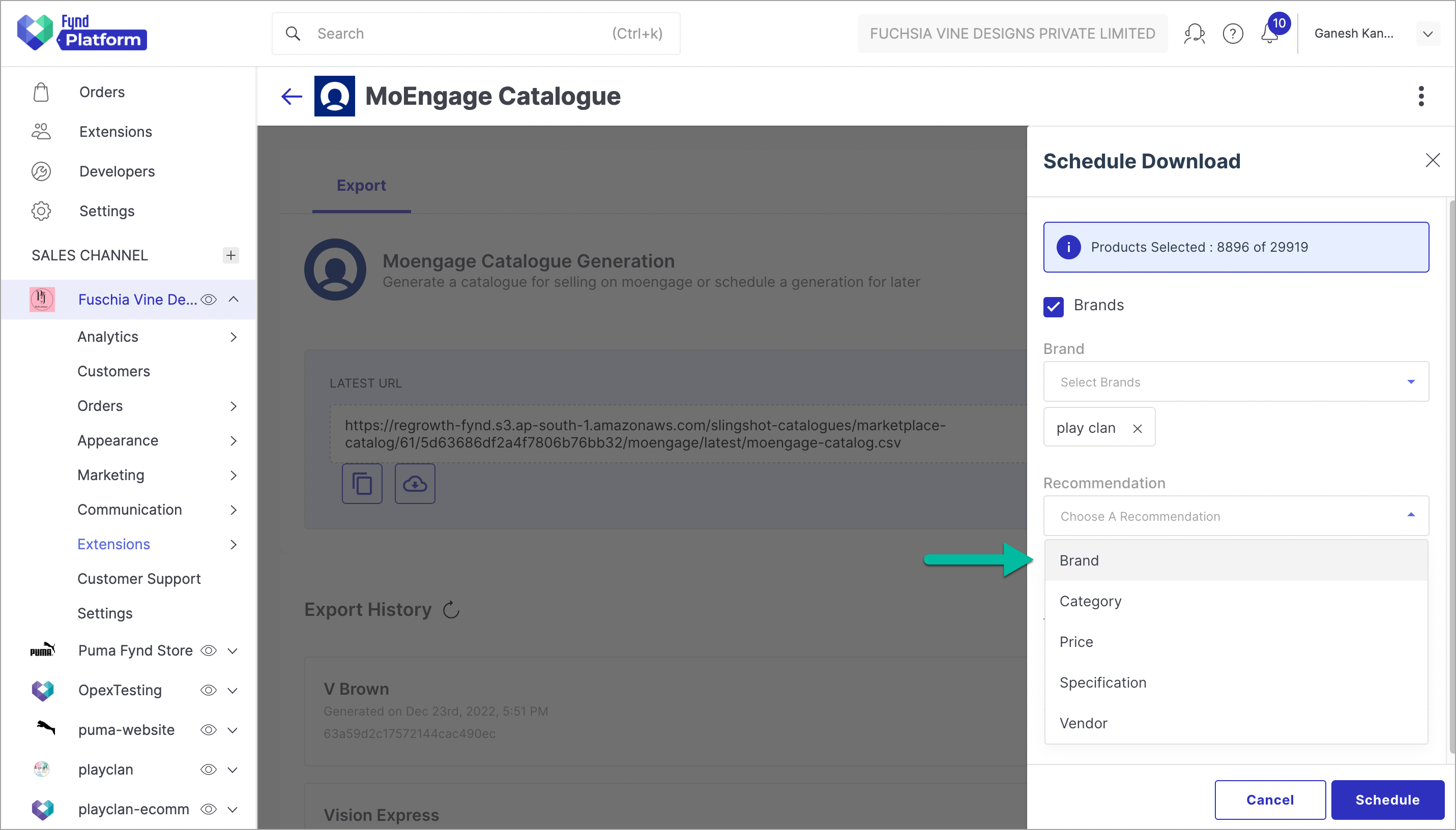
Figure 15a: Selecting a Recommendation
Here, you can set a recurring event to export a catalogue. For e.g., every minute, every 2 hours, every Friday, etc.
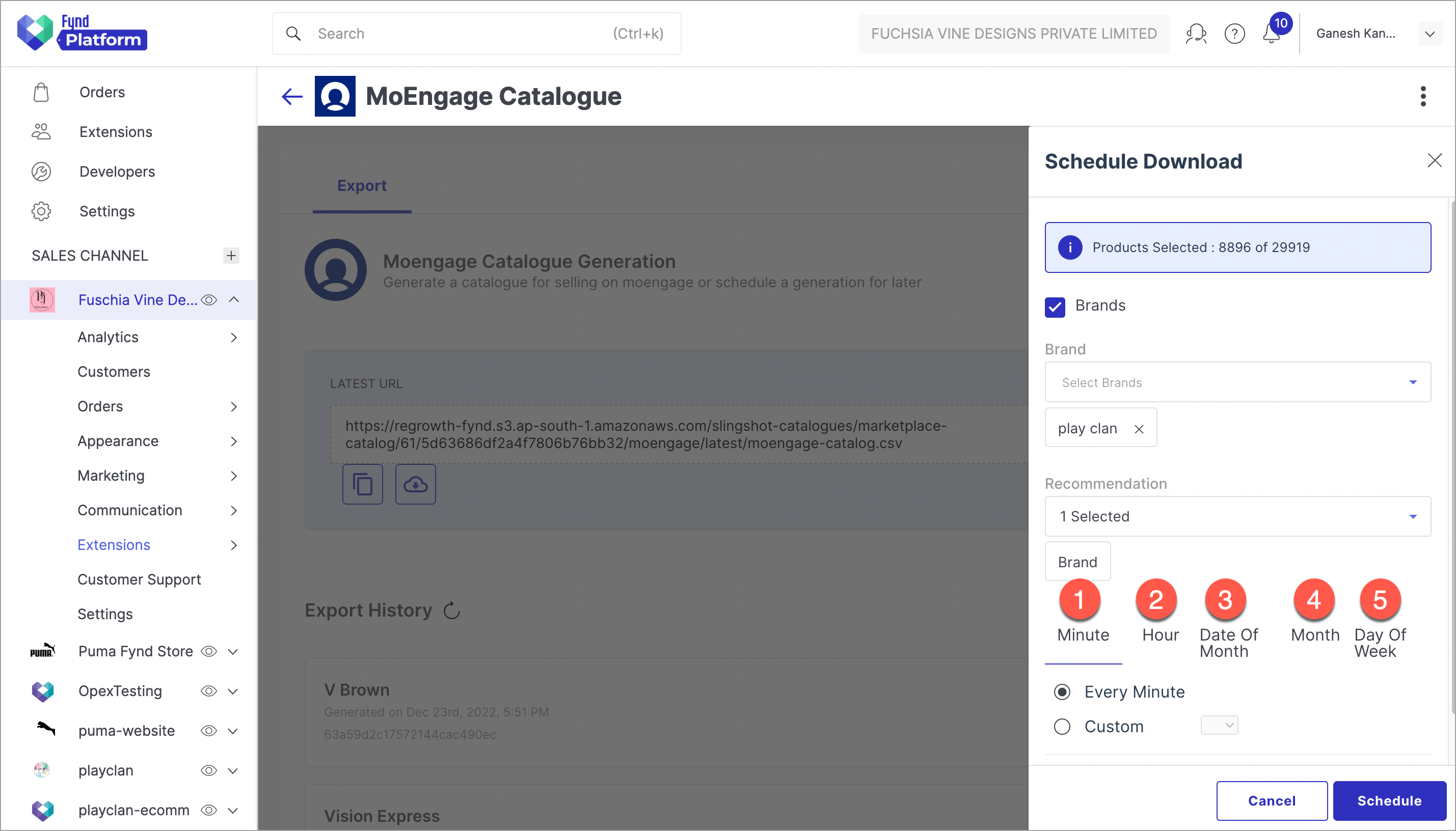
Figure 15b: Various Schedule Options
- Minute - Generate a catalogue for every minute, or specify the minutes of interval in custom field for catalogue export.
- Hour - Generate a catalogue for every hour, or specify the hours of interval in custom field for catalogue export.
- Date Of Month - Generate a catalogue for every date of the month, or specify the date in custom field for catalogue export.
- Month - Generate a catalogue for every month, or specify the month in custom field for catalogue export.
- Day Of Week - Generate a catalogue for every day of the week, or specify the day in custom field for catalogue export.
For e.g., if you have selected Hour as 5, Date Of Month as 2, and Month as June, then the catalogue is scheduled to be generated at 'every 5 hours, on day 2 of the month, only in June'.
-
Click Schedule.
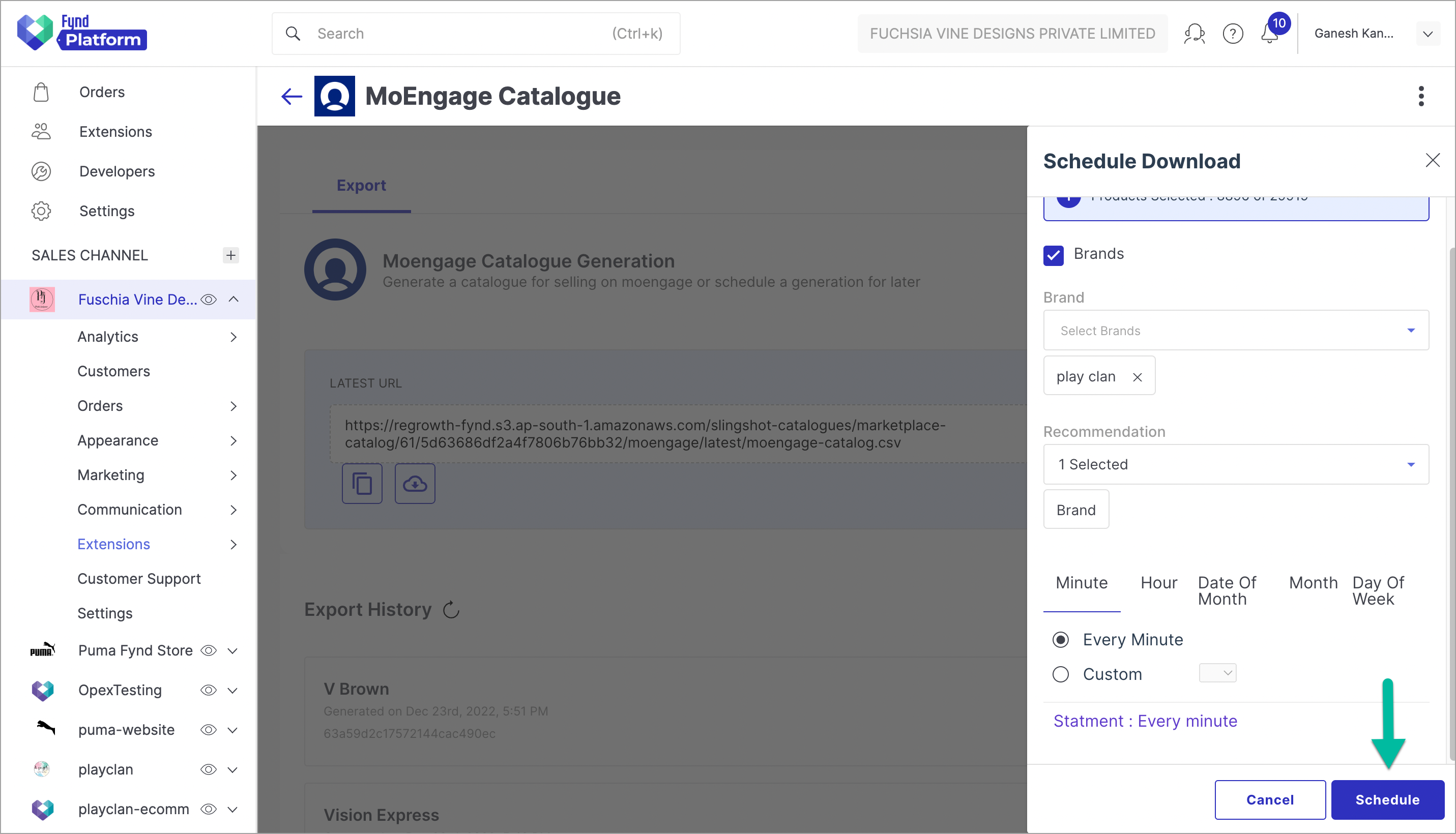
Figure 16a: Clicking Schedule Button
Here, you will see that the catalogue generation is scheduled successfully.
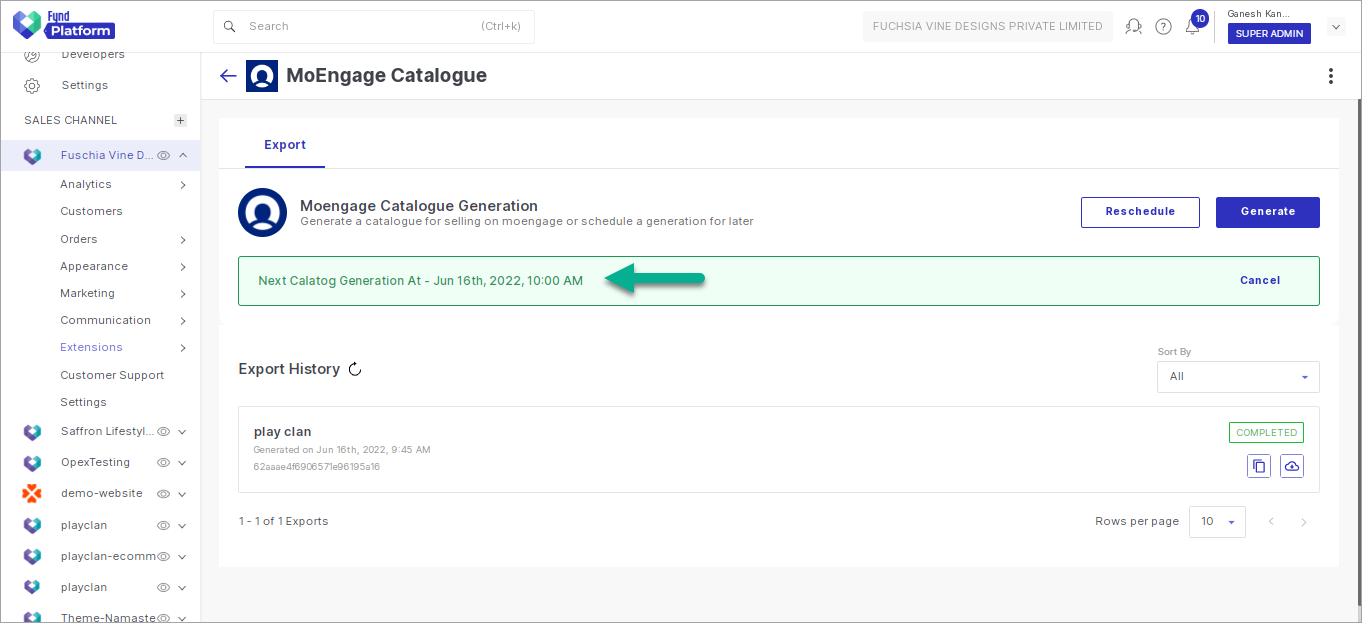
Figure 16b: Scheduled Catalogue Generation
This will generate multiple catalogues as per the scheduled timings. You can download these catalogues at your convenience or needs.
Export History shows the list of catalogue exports that would have been generated to date.
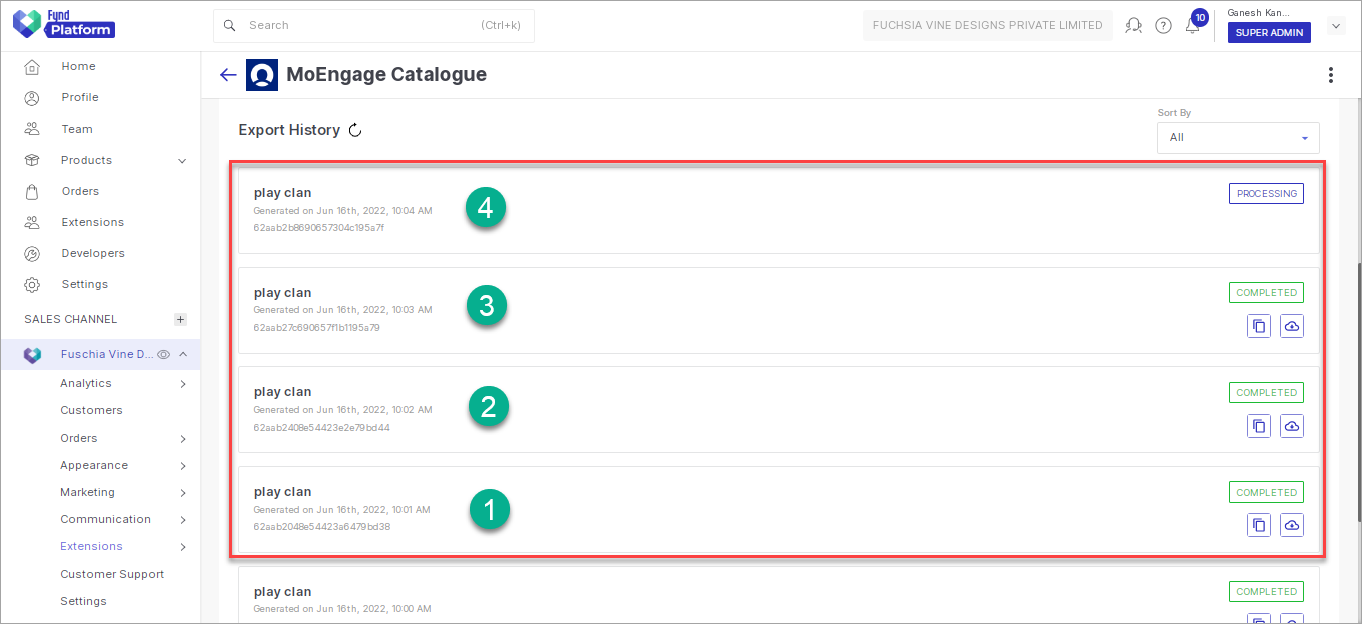
Figure 16c: Export History
Remove Scheduled Catalogue Generation
-
Click Cancel to cancel the scheduled catalogue generation.
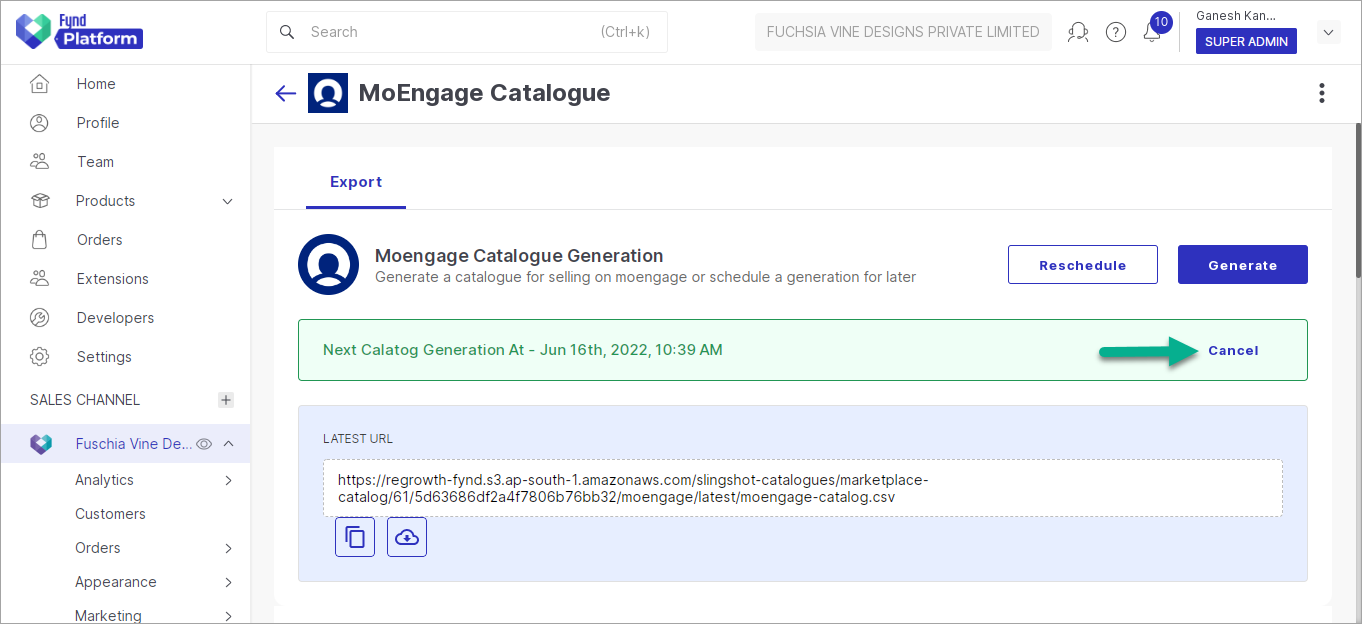
Figure 17: Clicking Cancel Option
-
Click Yes.
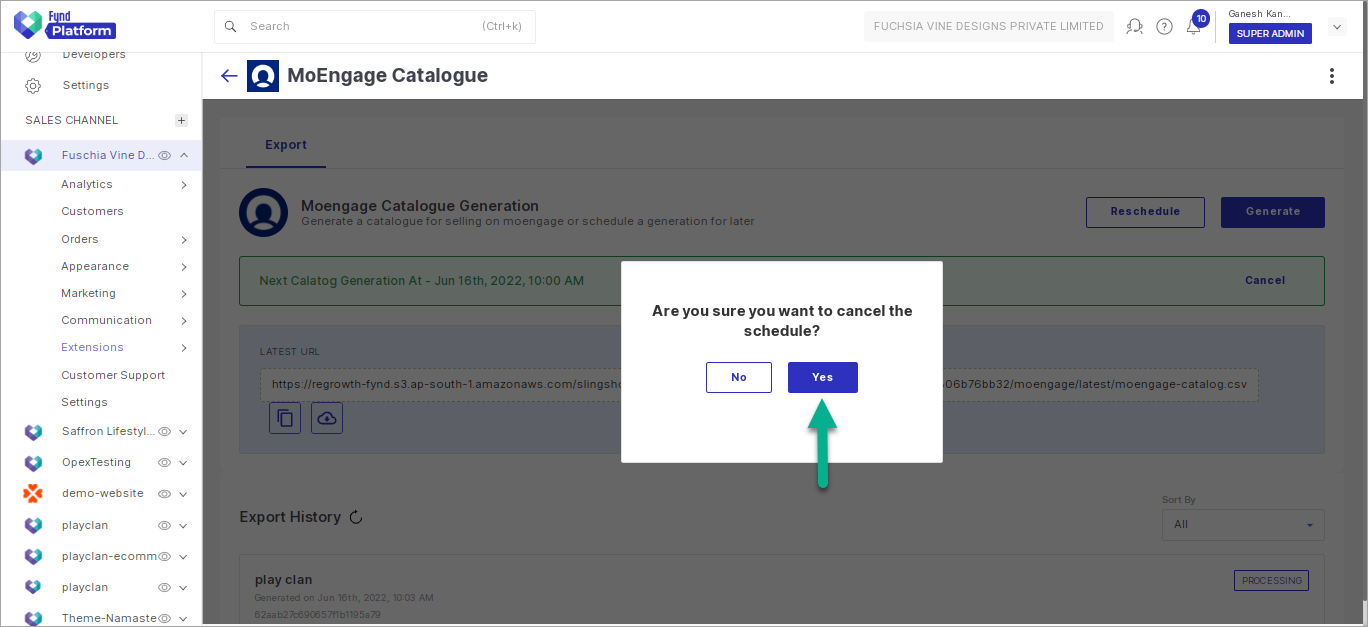
Figure 18: Clicking Yes Button
In this way, your schedule of catalogue generation is removed successfully.
Upload Catalogue on MoEngage Marketplace
You can upload the generated catalogue on MoEngage marketplace.
![]()
![]()