Development Account
Create Development Account
To create developement account follow the below given instructions:
Go to Fynd Partners.
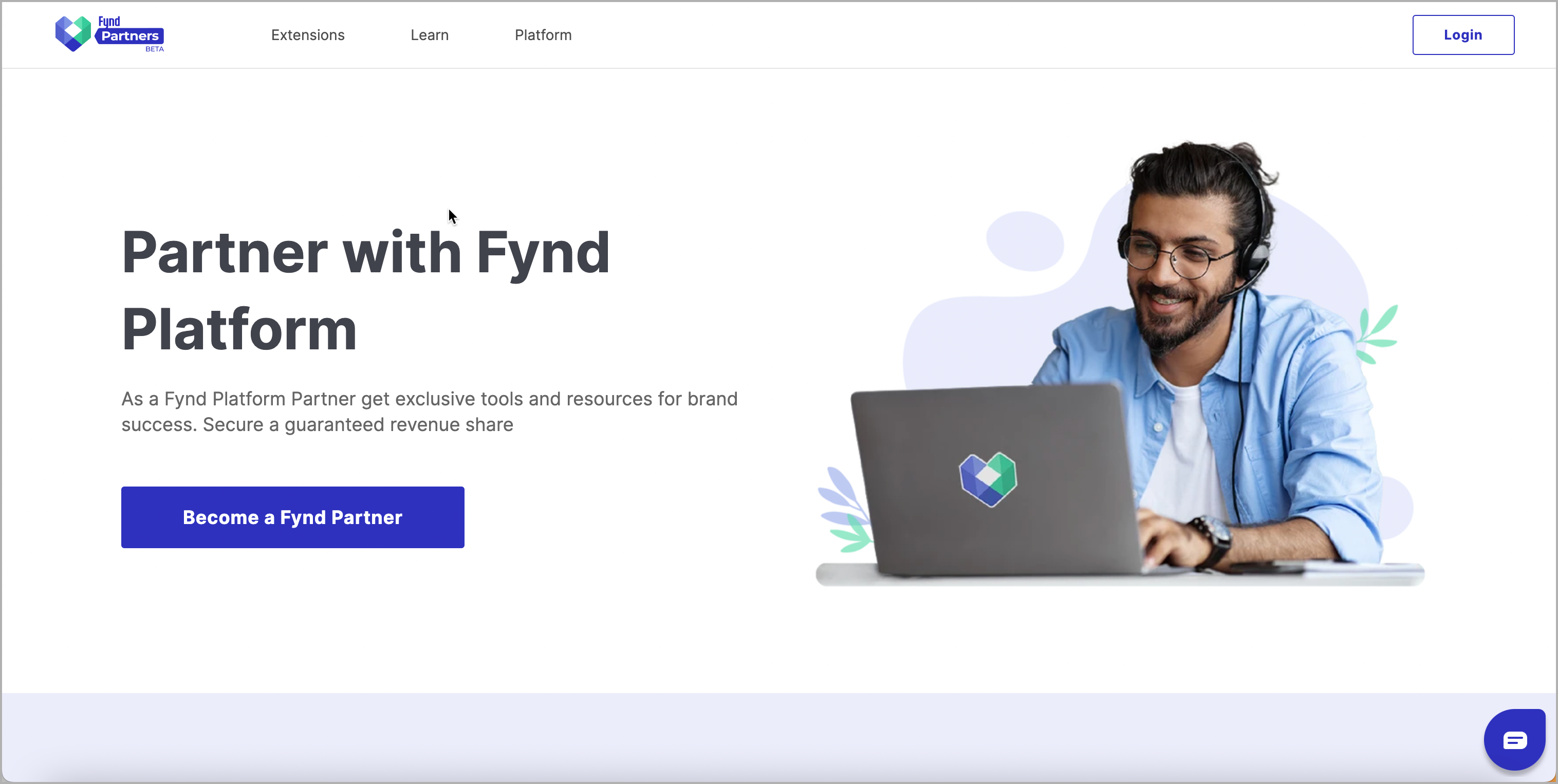
Figure 1: Extensions Section Login to Fynd Partners.
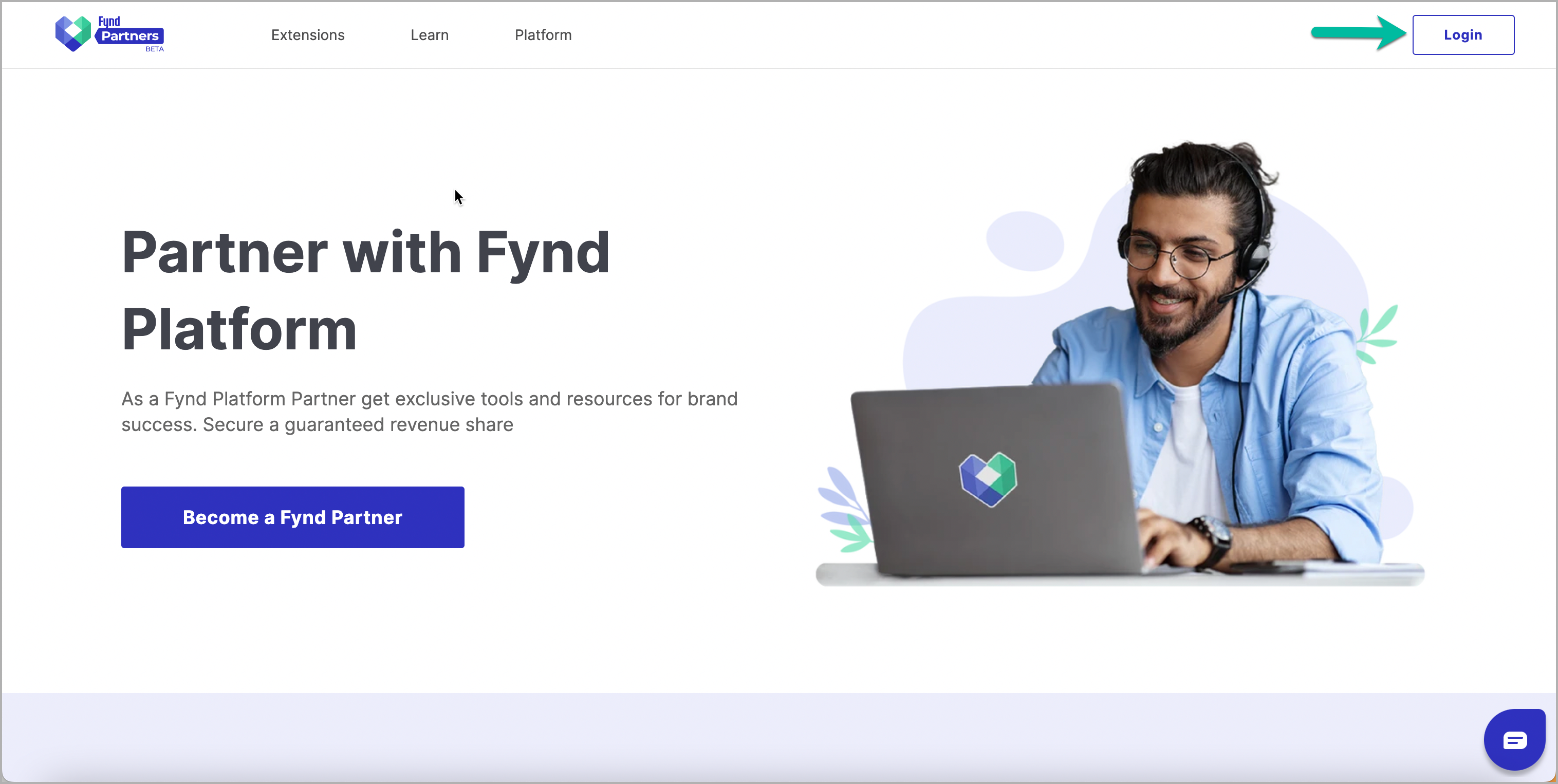
Figure 2: Extensions Section Select suitable Organization.
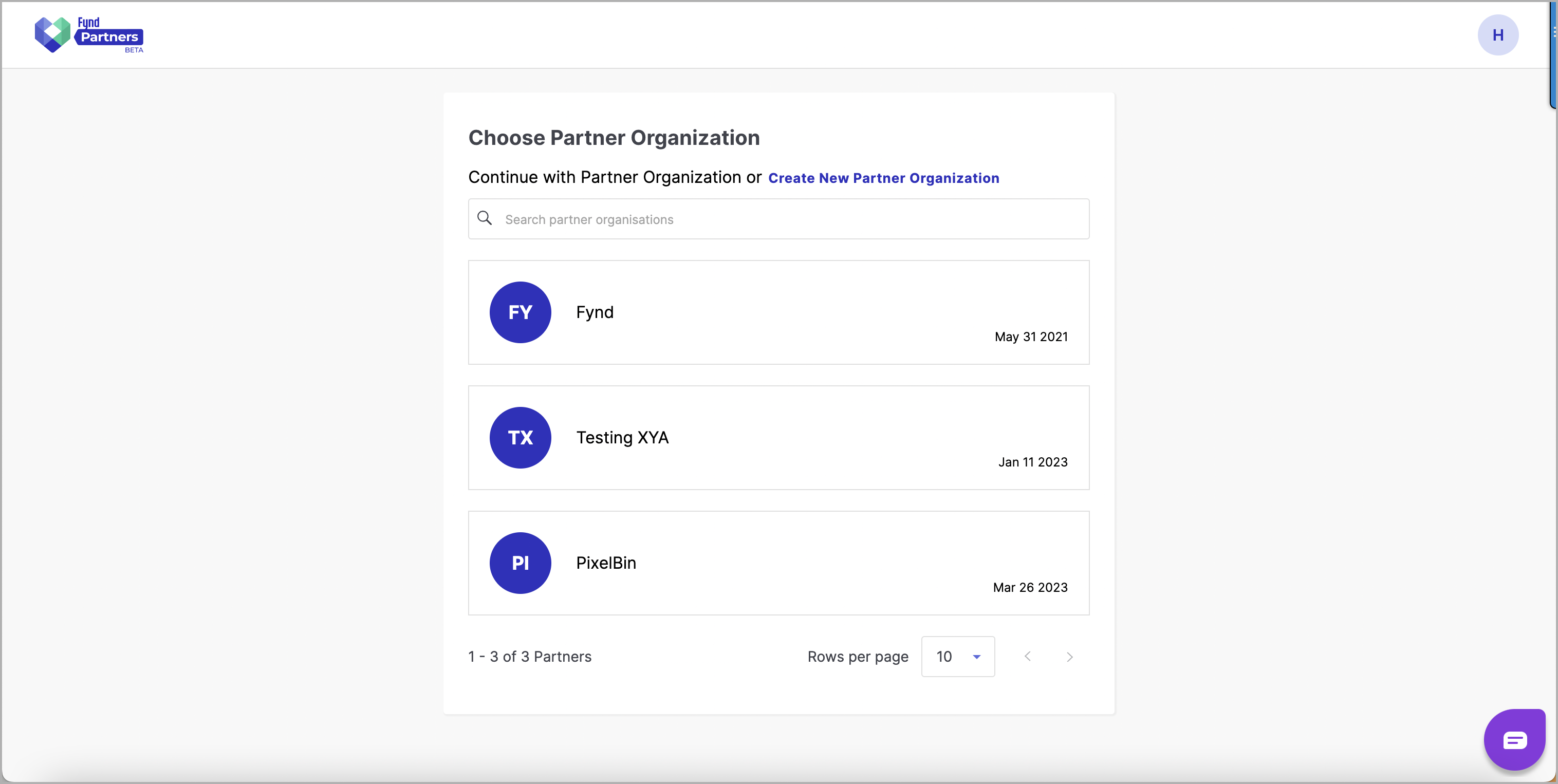
Figure 3: Extensions Section Go to Accounts.
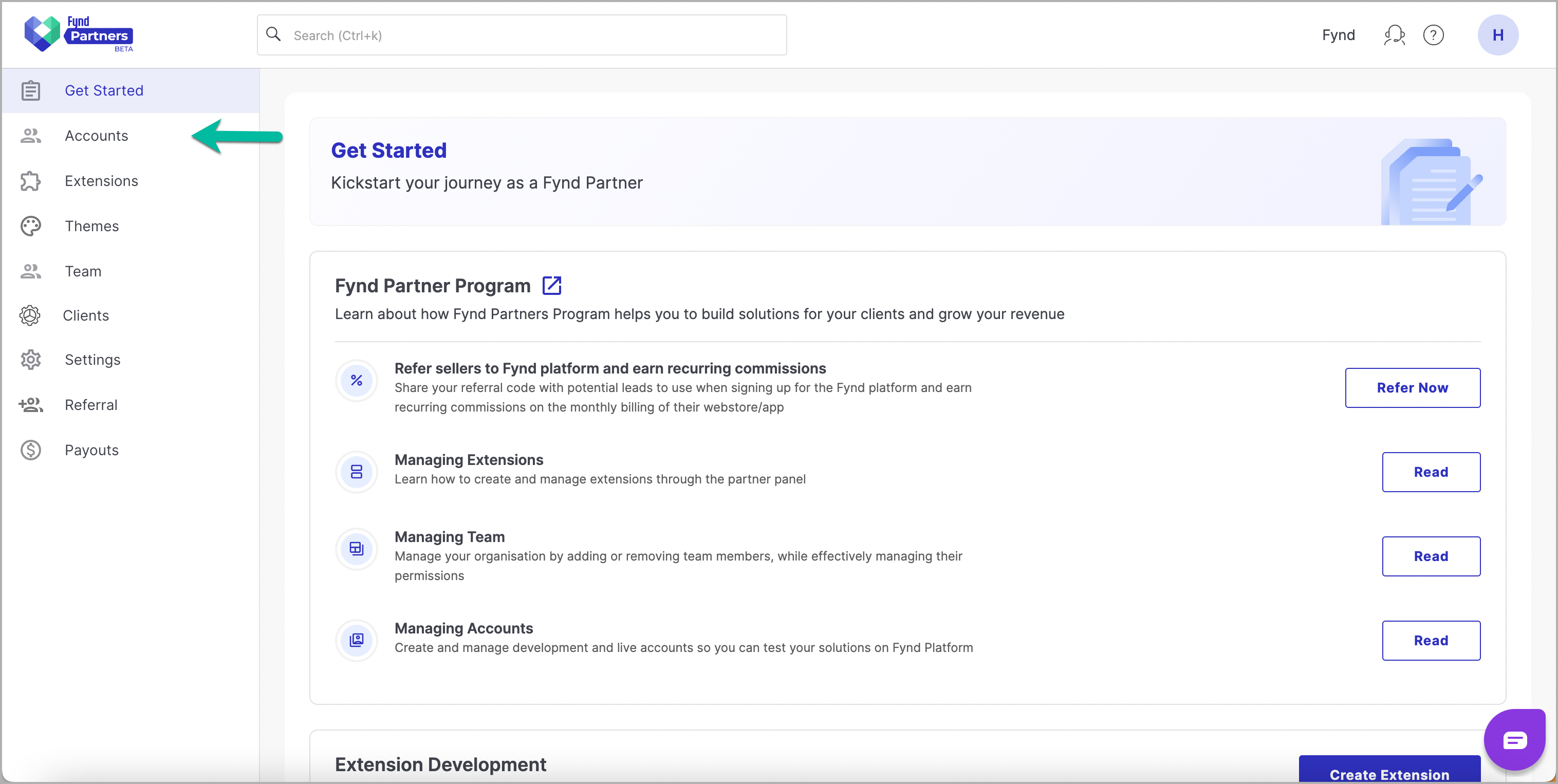
Figure 4: Extensions Section Click Add.
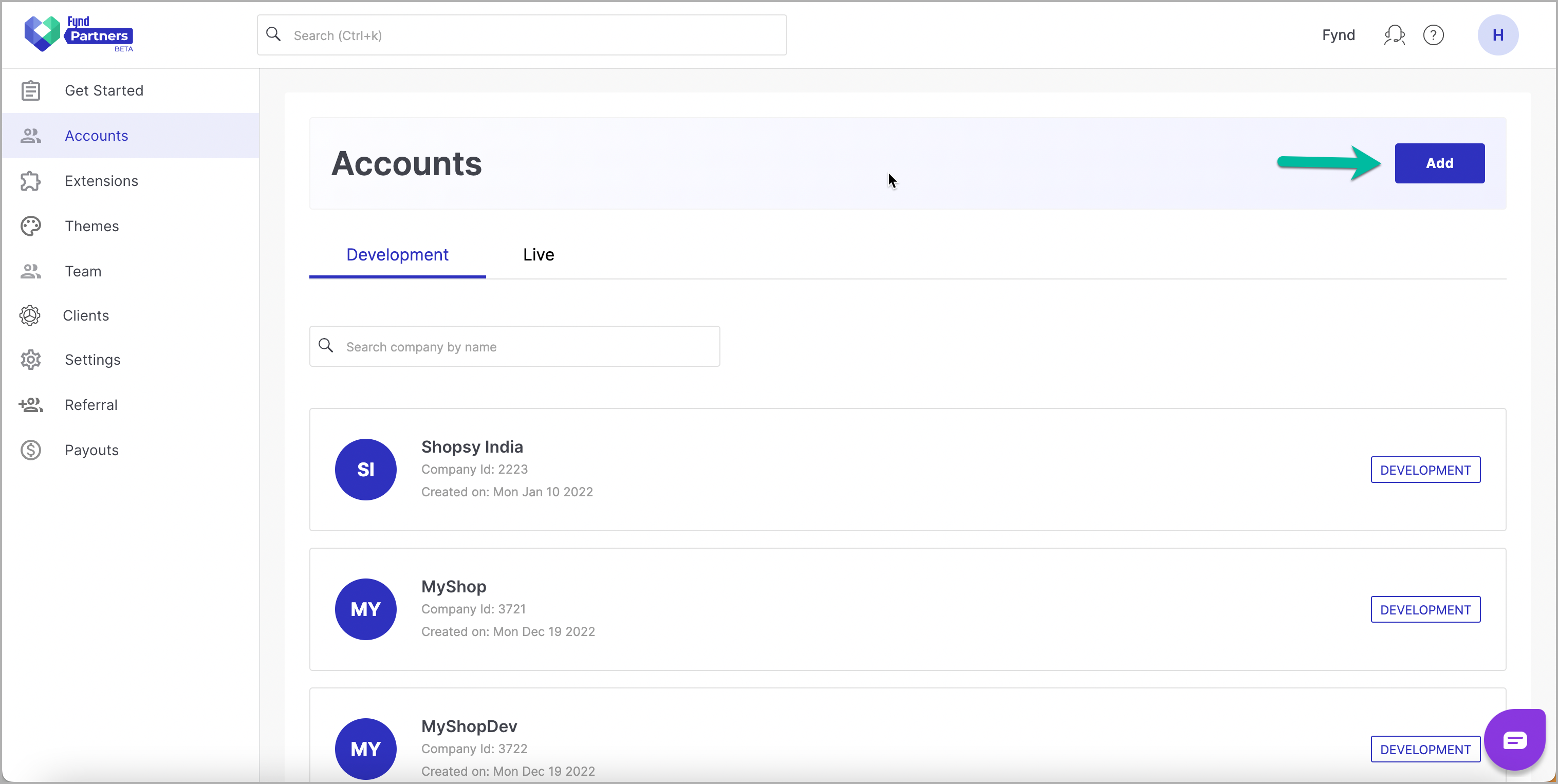
Figure 5: Extensions Section Click Development in Choose Account Type.
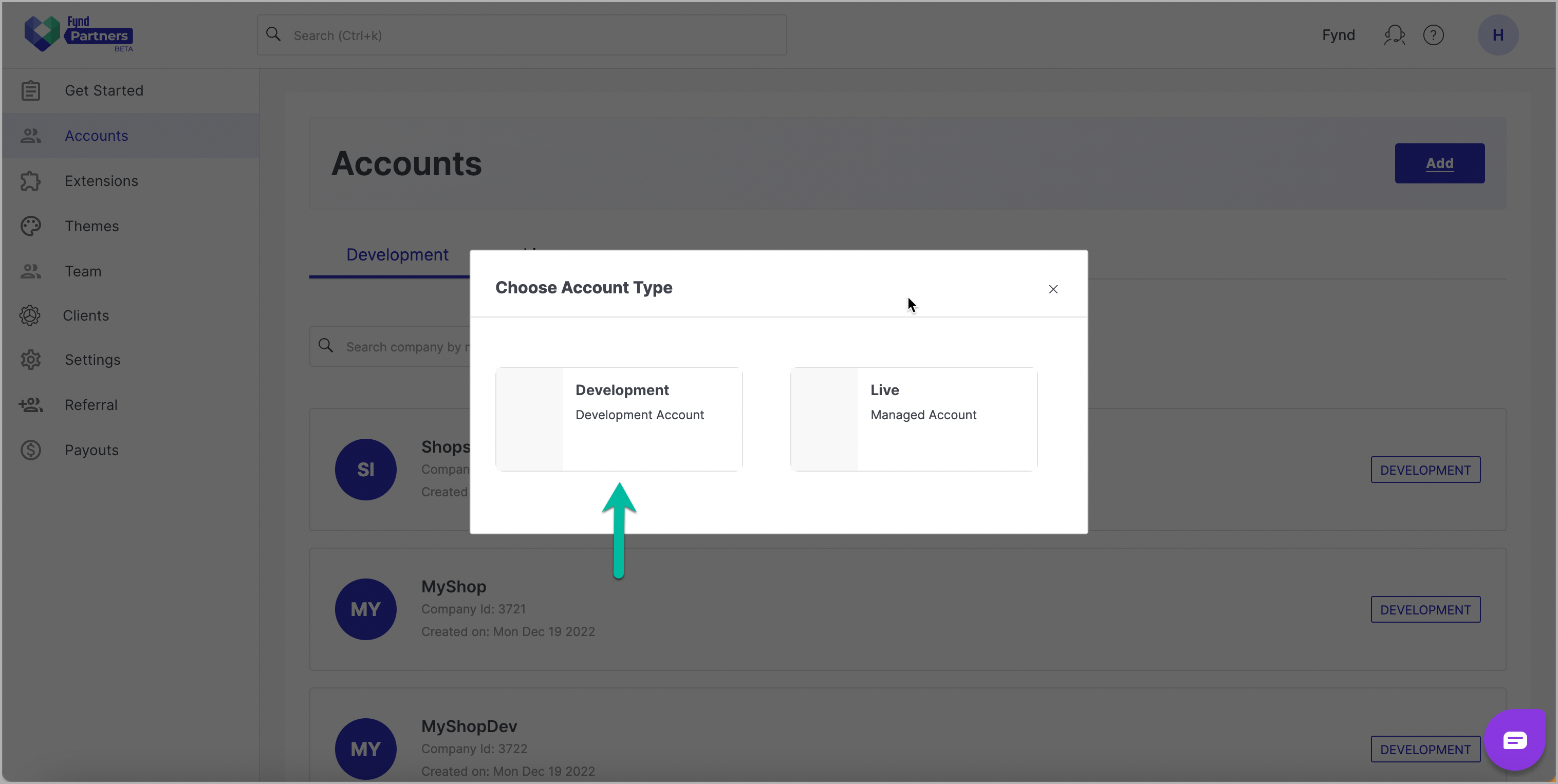
Figure 6: Extensions Section Create Account. Enter the suitable information to create account:
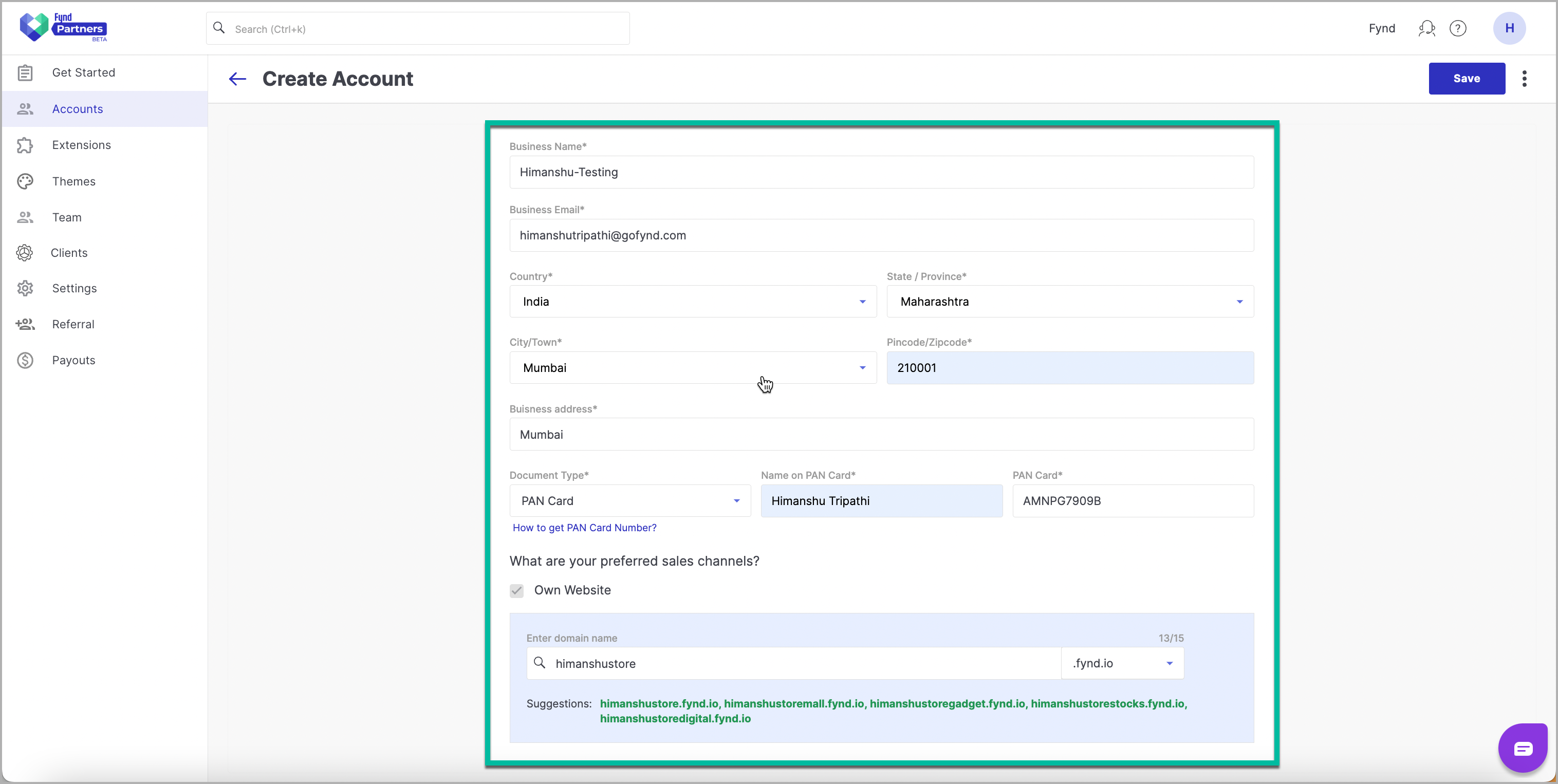
Figure 7: Extensions Section - Business Name
- Business Email
- Country
- State / Province
- City/Town
- Pincode/Zipcode
- Buisness address
- Document Type
- Name on PAN Card
- PAN Card
- Enter domain name
Click Save. Your account is created now and will be available in the development account page.
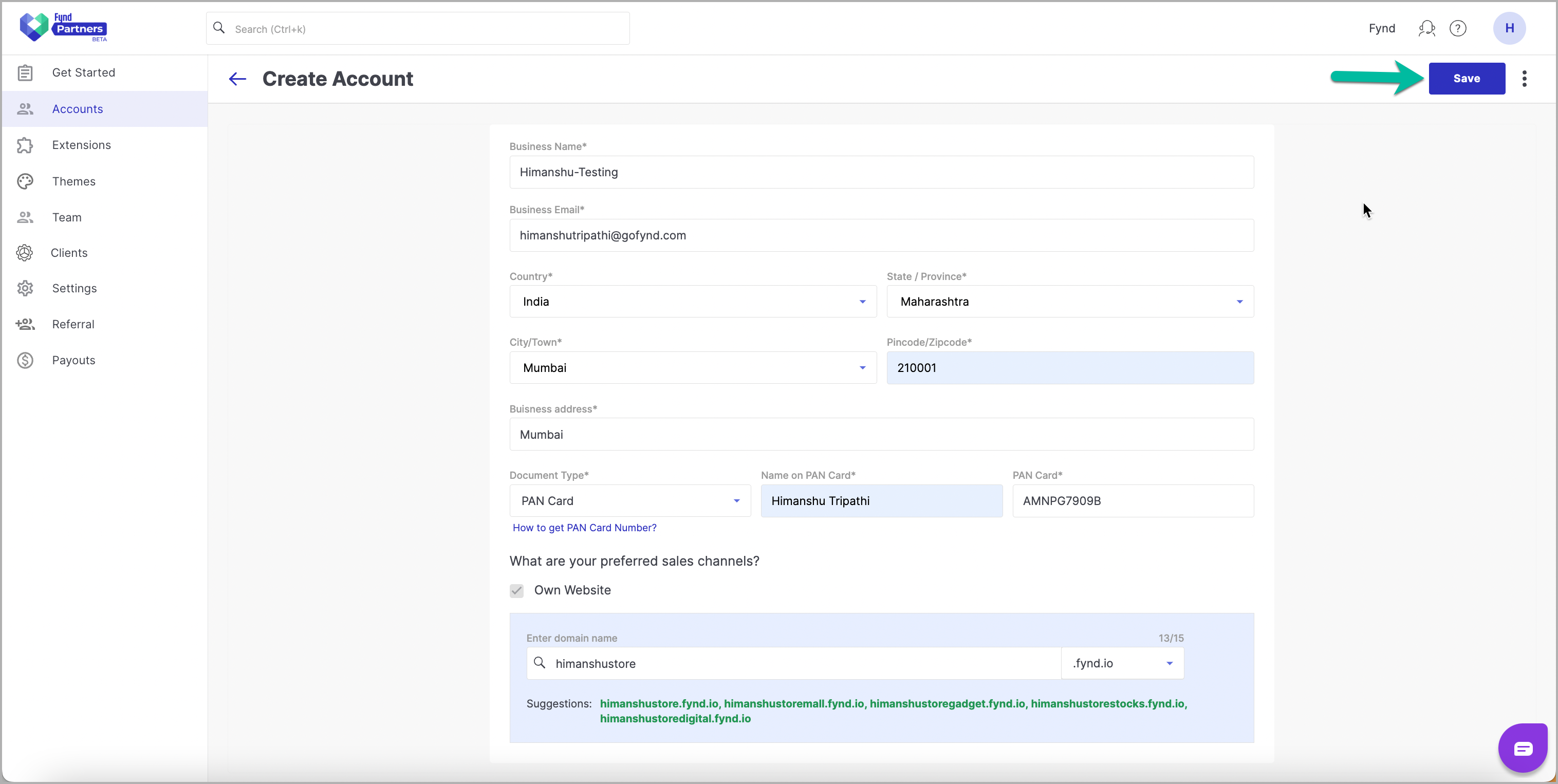
Figure 8: Extensions Section Click your account from the Development Accounts page.
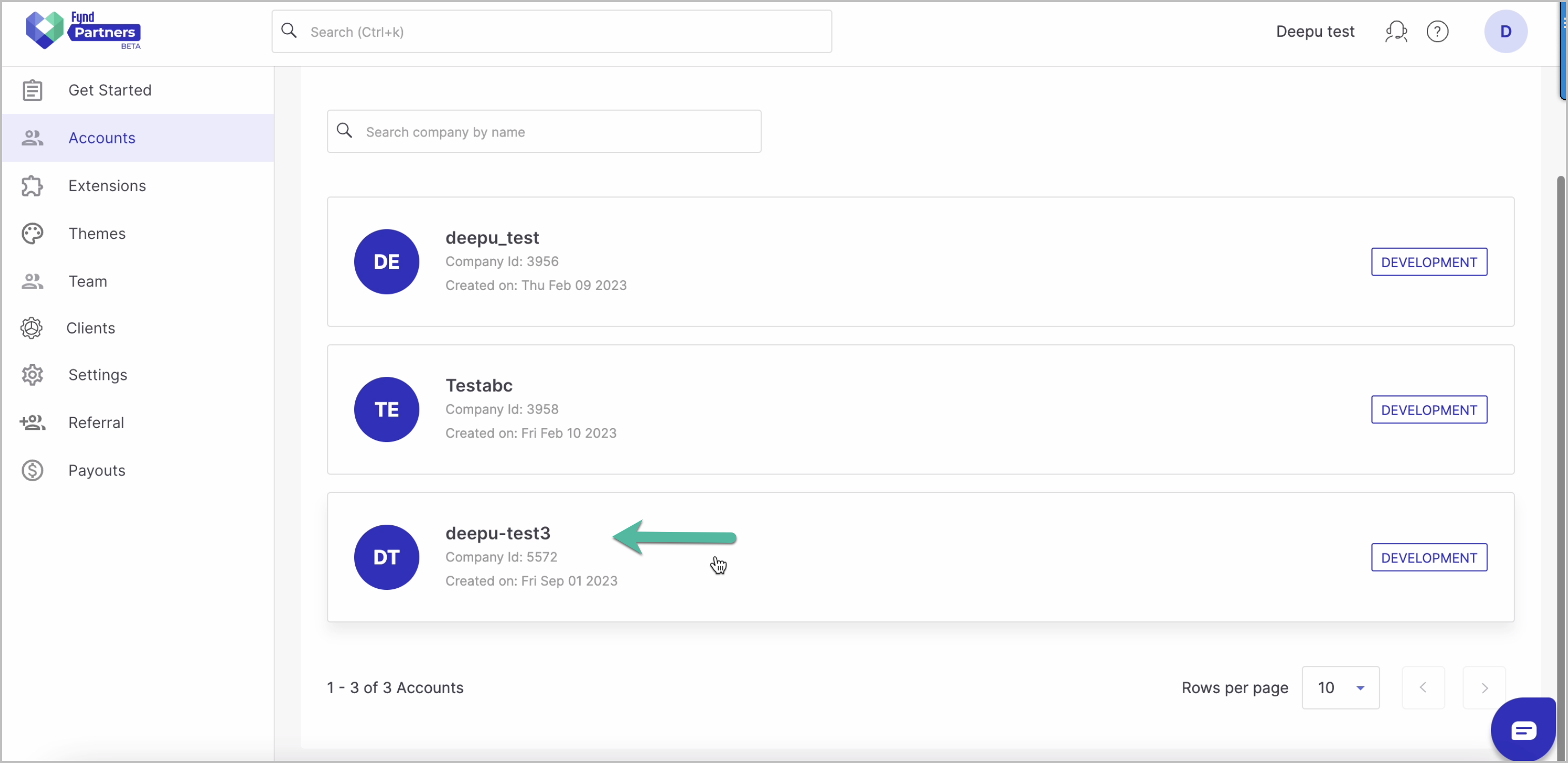
Figure 9: Extensions Section User will be redirected to the Fynd Platform Development Account.
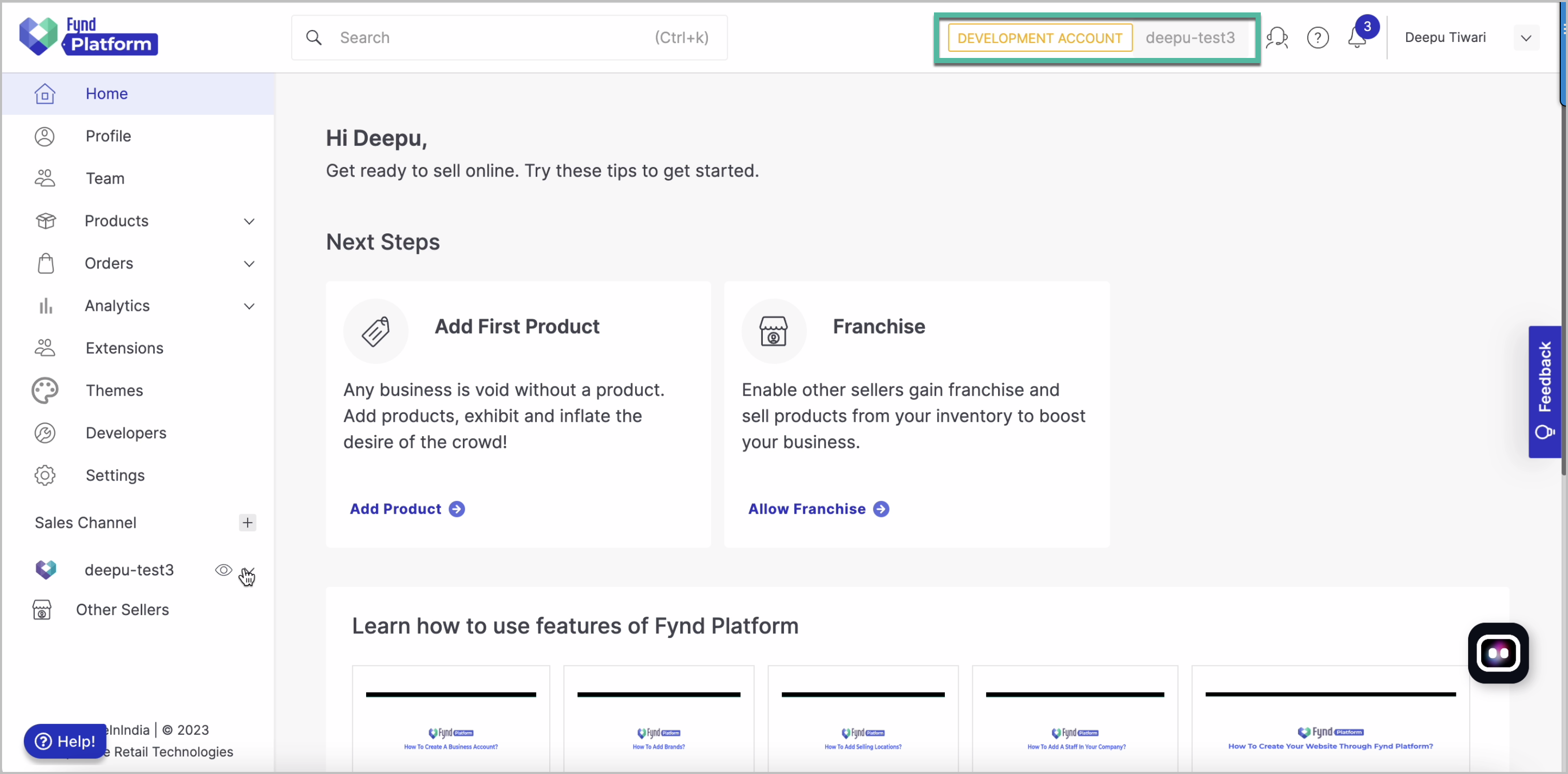
Figure 10: Extensions Section