Public Extension
Get the latest developer guides on Fynd Partners Help
What are Public Extensions?
These are extensions that you create for a large number of merchants. Your extension is published on the marketplace.
Since public extensions are open to the masses, it goes through an approval process after you create them. Fynd will check whether the extension meets the standard guidelines, following which it will be published on the marketplace.
Creating a Public Extension
Log in to your Fynd Partners account, go to the Extensions section and click on Create Extension.
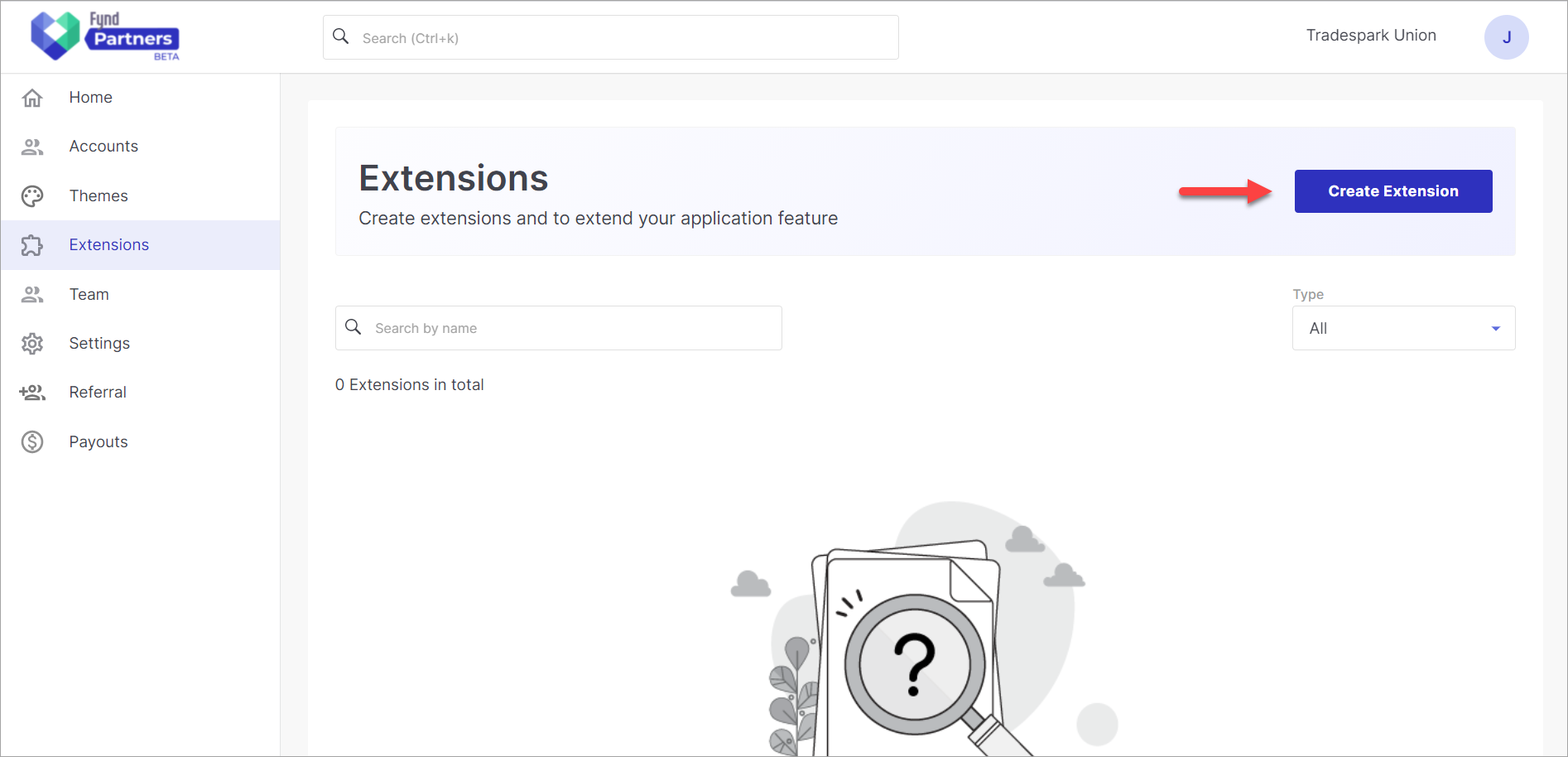
Figure 1: Fynd Partner Panel Choose the Public Extension option.
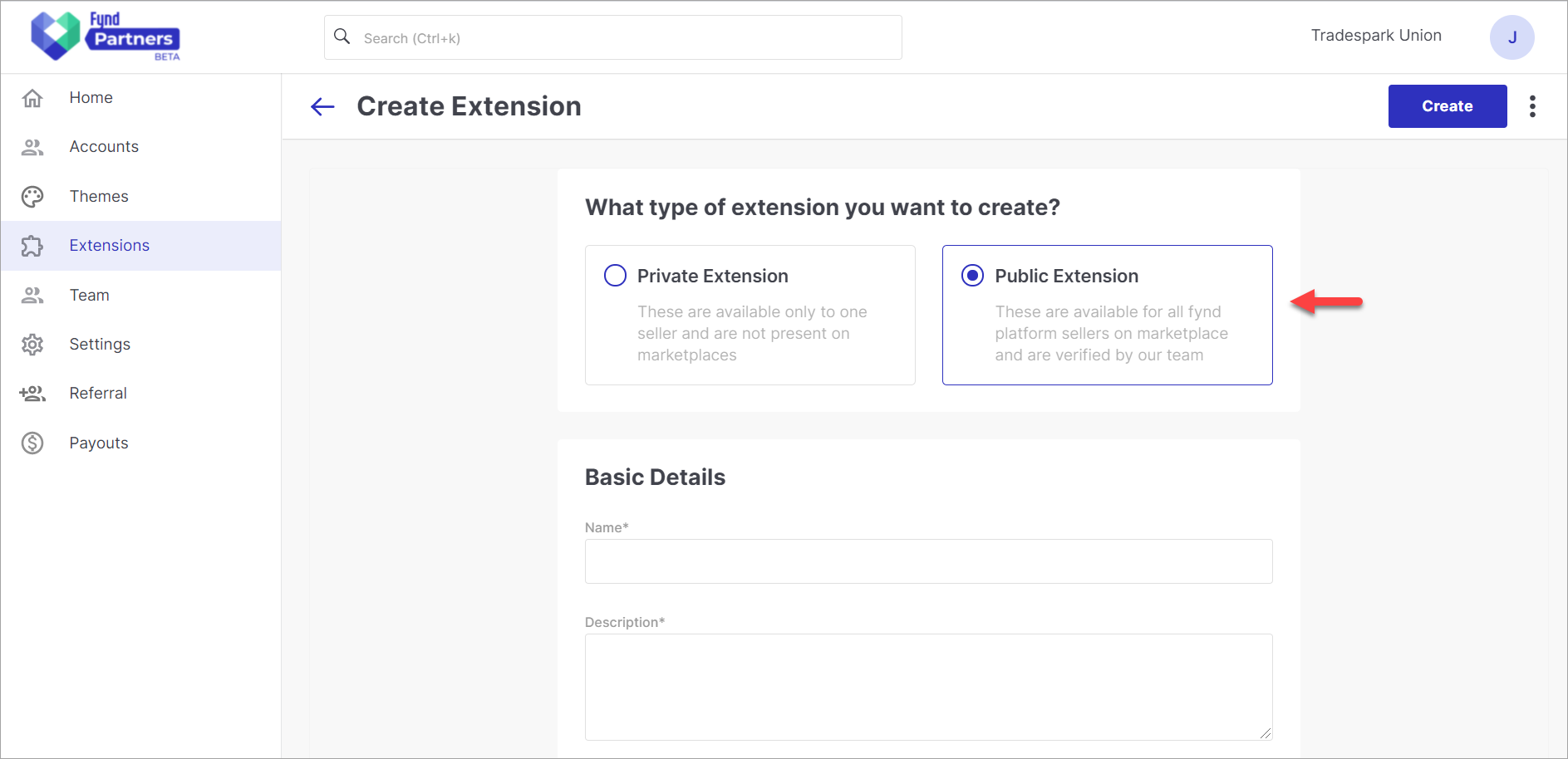
Figure 2: Choosing Public Extension Give a name to the extension along with its description and logo.
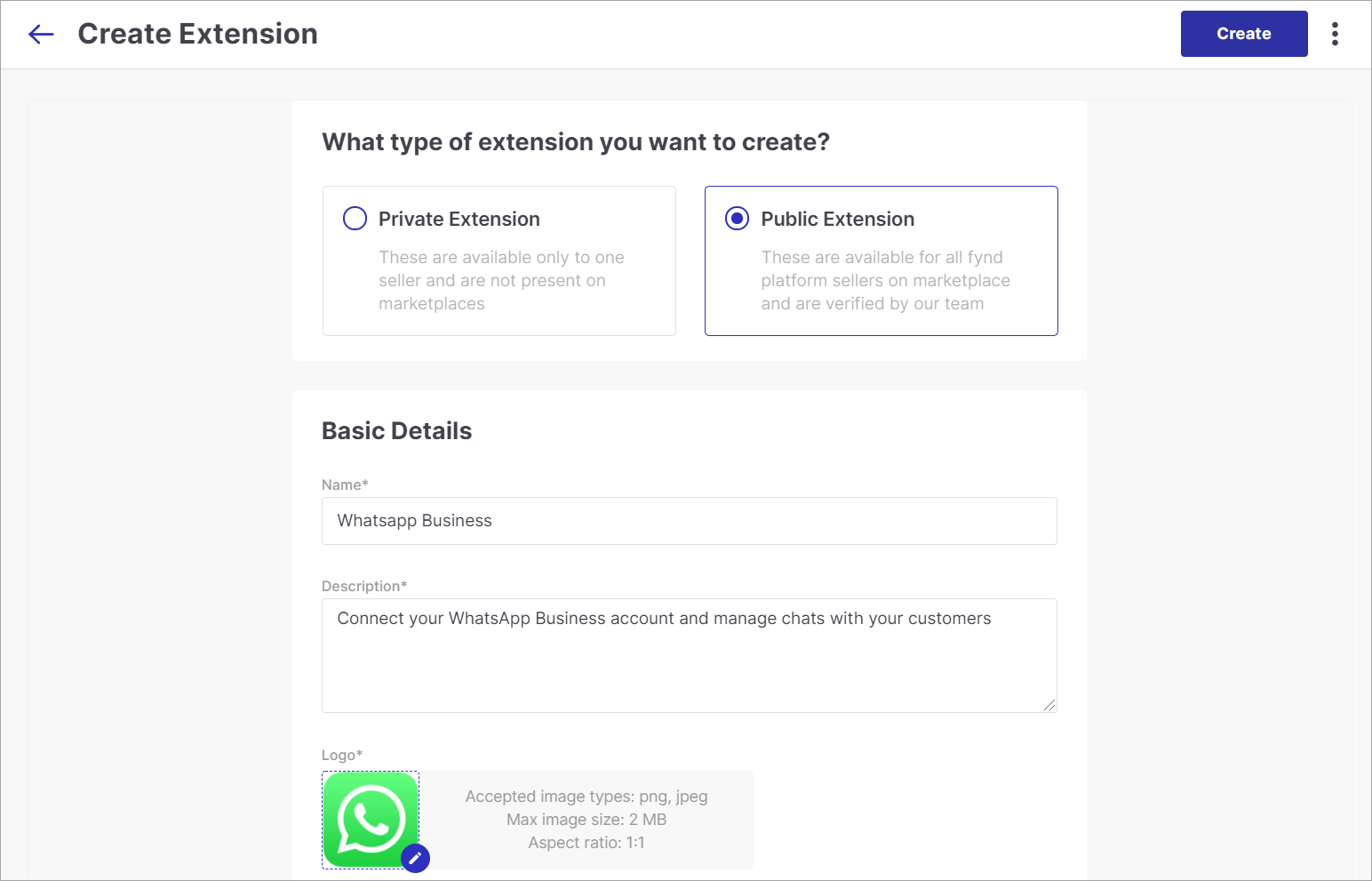
Figure 3: Entering The Details Paste the public URL (generated using ngrock), and enter the developer's email ID.
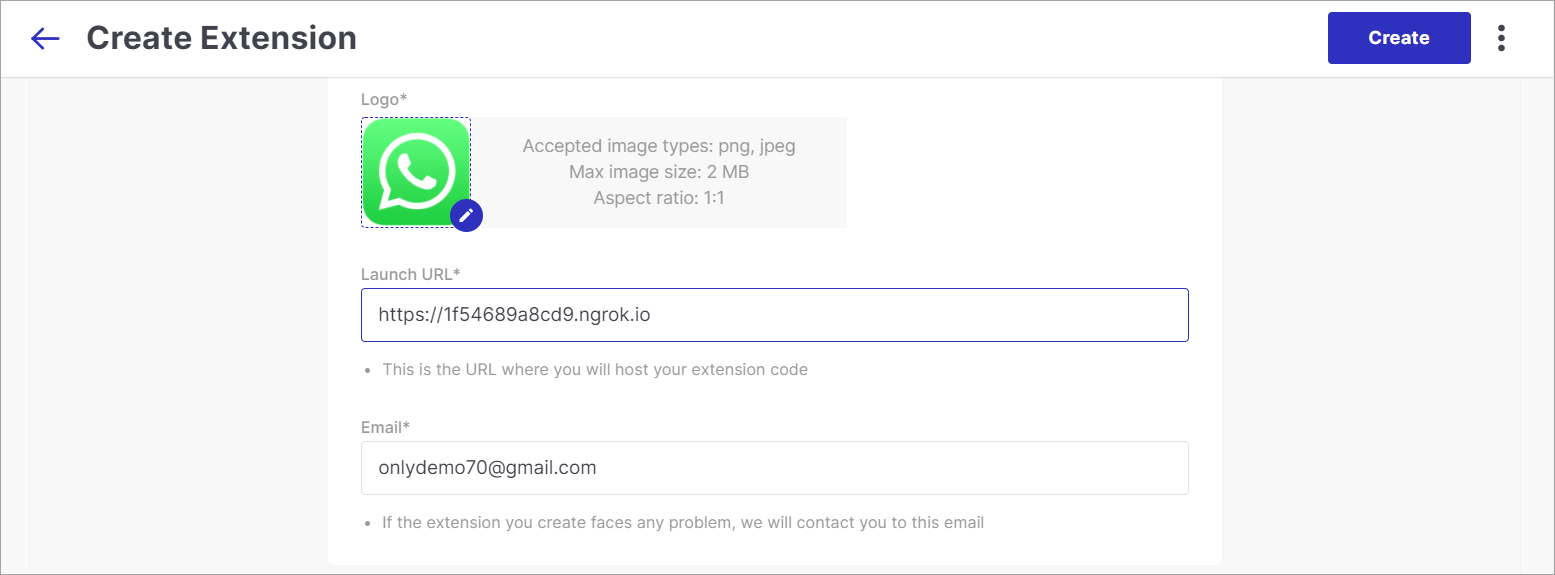
Figure 4: Entering The Details Choose a Launch Location for your extension. Depending on its purpose, you can launch an extension at a company-level, application-level, or as a marketplace.
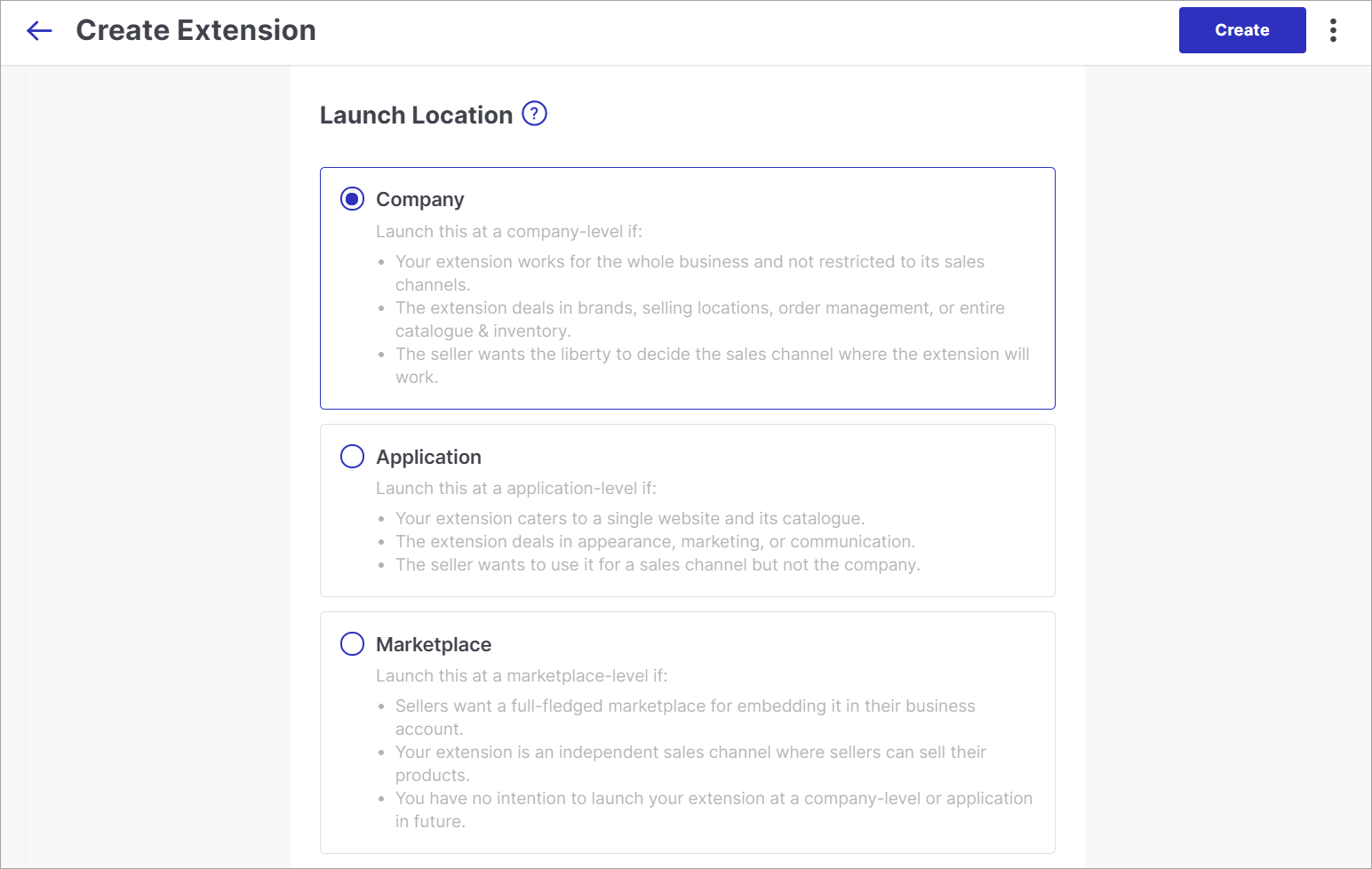
Figure 5: Choosing The Launch Location Also, give permission to access the necessary APIs that the extension would require.
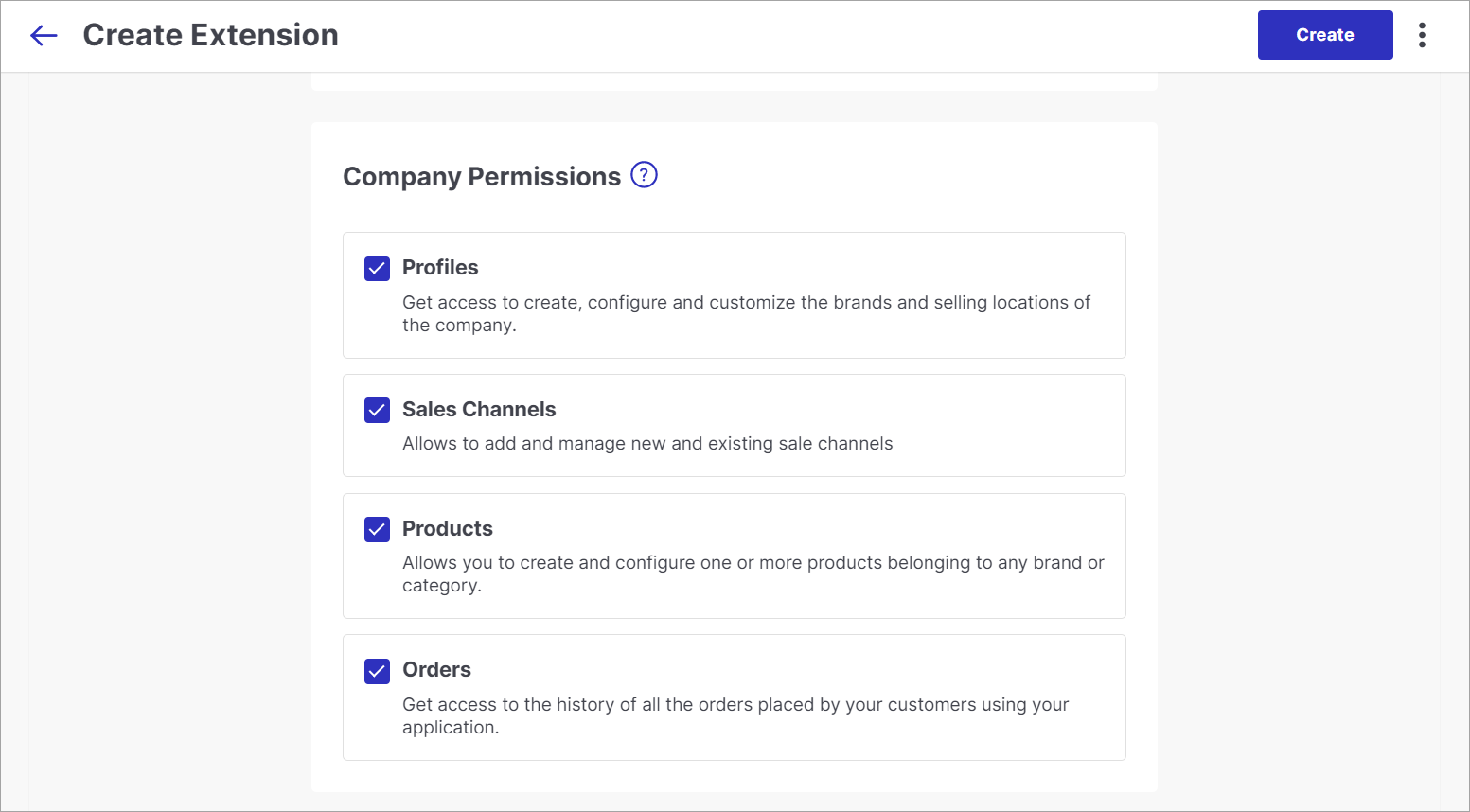
Figure 6a: Granting Company-level Permissions 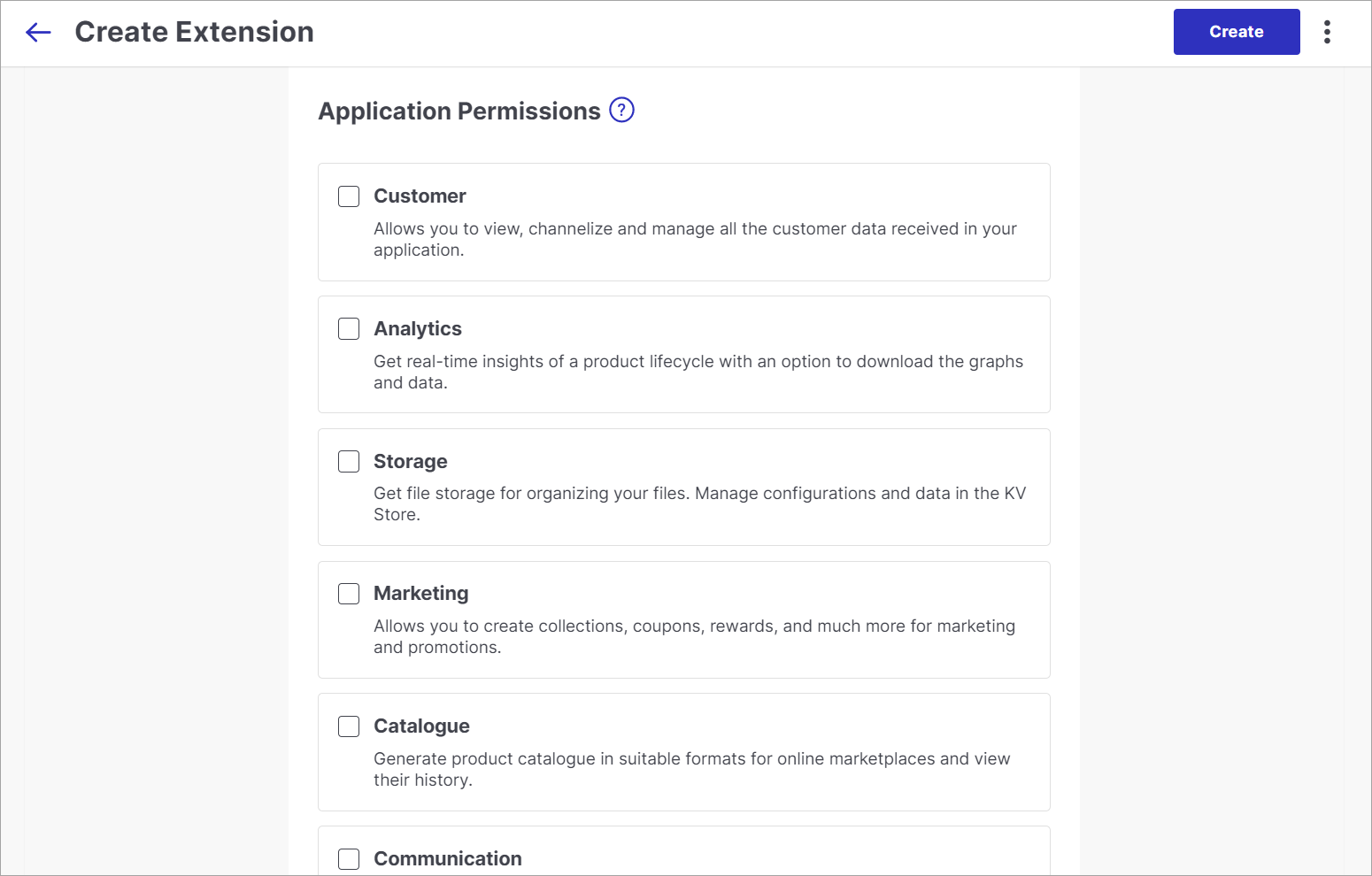
Figure 6b: Granting Application-level Permissions Next, click Create to save the configuration.